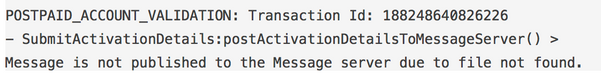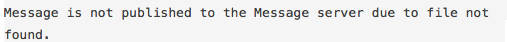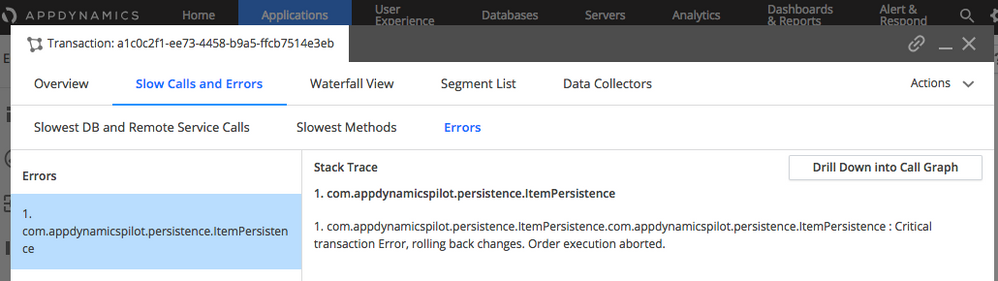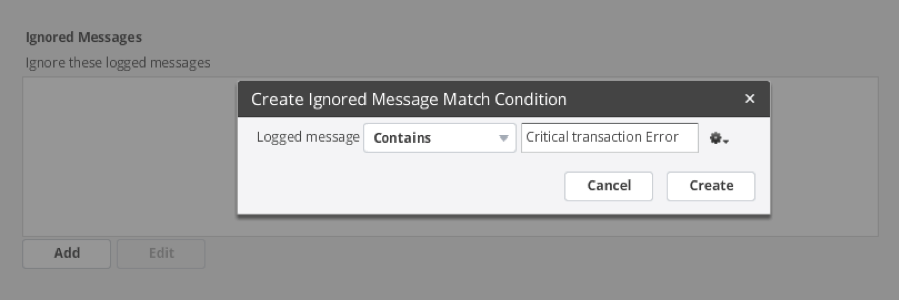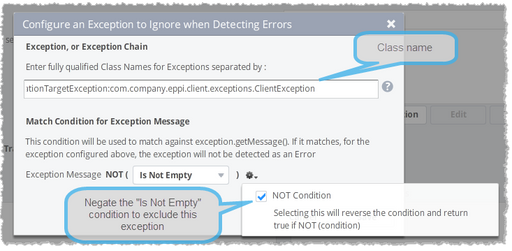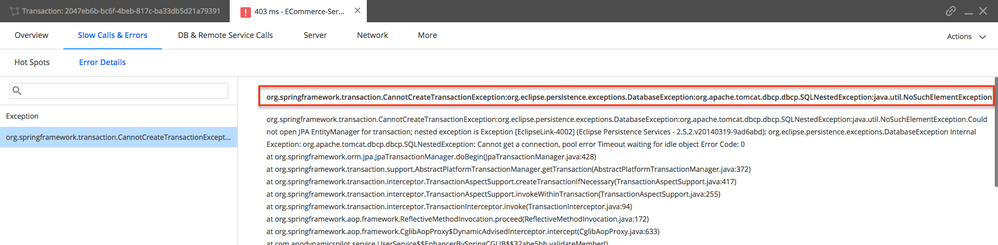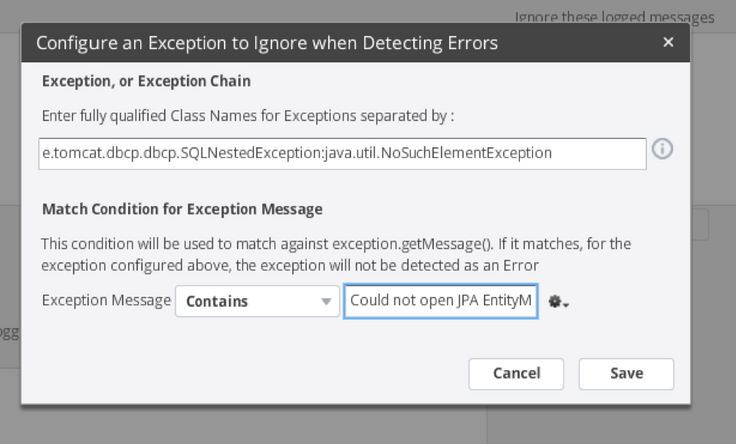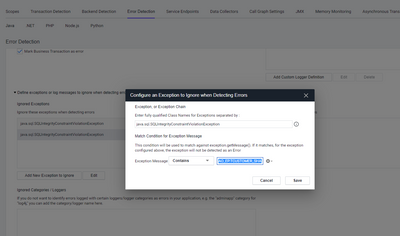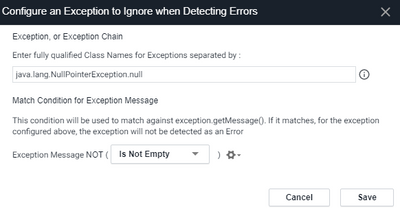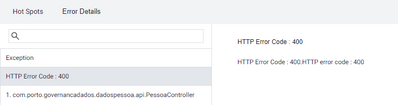- Community Hub
- Forum Q&A
- Business iQ (Analytics)
- Controller (SaaS, On Premise)
- Dashboards
- Dynamic Languages (Node.JS, Python, PHP, C/C++, Webserver Agent)
- End User Monitoring (EUM)
- Infrastructure (Server, Network, Database)
- Java (Java Agent, Installation, JVM, and Controller Installation)
- Licensing (including Trial)
- .NET (Agent, Installation)
- Smart Agent
- General Discussions
- Resources
- Groups
- Idea Exchange
Not a customer? Click the 'Start a free trial' link to begin a 30-day SaaS trial of our product and to join our community.
Existing Cisco AppDynamics customers should click the 'Sign In' button to authenticate to access the community
- Cisco AppDynamics Community
- Resources
- Knowledge Base
- How do I exclude errors and exceptions from detect...
- Subscribe to RSS Feed
- Mark as New
- Mark as Read
- Bookmark
- Subscribe
- Printer Friendly Page
- Report Inappropriate Content
- Article History
- Subscribe to RSS Feed
- Mark as New
- Mark as Read
- Bookmark
- Subscribe
- Printer Friendly Page
- Report Inappropriate Content
on
02-02-2015
11:32 AM
- edited on
12-22-2022
02:24 PM
by
Claudia.Landiva
Content revised 8/1/18
You may want to configure Error Detection to ignore known exceptions. For example, you may see a recurring exception thrown from a framework you are using. If the exception is well-known and insignificant, you might want to eliminate it from the error list.
Contents
- What you need to know about each error
- Example | Ignoring Error Messages
- Example | Excluding Exceptions
- Example | Ignoring Exceptions
- Related Resources
What you need to know about each error
The first thing you need to know for each message is whether AppDynamics is detecting it as a thrown exception or a message written to a log file with severity ERROR. If it is an exception, the snapshot's Error Details tab should have a stack trace. If you only see the error message, it's a logger.
EXAMPLE | Logged error message:
You can dispose of it by ignoring logged messages such as:
Example | Ignoring Error Messages
This is the error message:
com.appdynamicspilot.persistence.ItemPersistence.com.appdynamicspilot.persistence.
ItemPersistence : Critical transaction Error, rolling back changes. Order execution aborted.
Below is the configuration for ignoring the error message:
Example | Excluding Exceptions
The next two examples are thrown exceptions, both from the same place:
Response-xslFile :null; IsActivationCompleteSuccess:false; IsValidated :false;
OrderType :QUERY; AccountNumber :null; CustomerQualification :null;
CapErrorCode :00602; capErrorType :1; CapErrorCategory :CDE; CapErrorDesc
:Account_Data_Discrepency; OperationMode :null; OperationStatus :null;
ActivationDate :null
SUBMIT_ACTIVATION_DETAILS : Transaction Id:xx-23341105-1 -
Controller:handleRequest() > An Exception is caught
Dependent object contains ... [details deleted] CarrierErrorCode
:null;
The exception message is
:com.company.bb.cap.exceptions.CarrierBusinessRulesException:
Controller:handleRequest(): Transaction failure response from
Carrier.
You can exclude these by specifying com.company.bb.cap.exceptions.CarrierBusinessRulesException as the class and ignoring particular values of CarrierErrorCode (which are buried in the full message).
Is the exception nested?
If it is a true exception, please note whether it's nested inside another exception. You'll need to specify the exact sequence in the Error Detection config. It will look like this:
java.net.WebException : com.company.bb.cap.exceptions.CarrierBusinessRulesException: Controller:handleRequest(): Transaction failure response from Carrier.
Check the stack trace
Pay close attention to what is in the stack trace. For example, a stack trace similar to the following might show up in the Error Details section of a snapshot:
java.lang.reflect.InvocationTargetException:com.company.eppi.client.exceptions.
ClientException:
java.lang.reflect.InvocationTargetException.null
at sun.reflect.GeneratedMethodAccessor1249.invoke(Unknown Source)
at
sun.reflect.DelegatingMethodAccessorImpl.invoke(DelegatingMethodAccessorImpl.java:43)
at java.lang.reflect.Method.invoke(Method.java:606)
... <details deleted>
at
java.util.concurrent.ThreadPoolExecutor$Worker.run(ThreadPoolExecutor.java:615)
at java.lang.Thread.run(Thread.java:744)
Caused by: com.comodo.epki.client.exceptions.ClientException :
com.comodo.epki.client.exceptions.ClientException: Not authorized agent
at
com.comodo.epki.extra.agent.ws.CcmExtraAgentServer.authorizeAgent
(CcmExtraAgentServer.java:210)
at
com.comodo.epki.extra.agent.ws.CcmExtraAgentServer.getExtraCommand
(CcmExtraAgentServer.java:70)
Don't create the exclusion on the "caused by" exception. Instead, use the first one in the stack trace. In the example above, you would set the Fully Qualified Class Names for Exceptions field as java.lang.reflect.InvocationTargetException:com.company.eppi.client.exceptions.ClientException. You would not put it on com.company.epki.client.exceptions.ClientException.
The configuration for this example would like the screenshot below:
Ignoring Exceptions Example
This is the exception:
org.springframework.transaction.CannotCreateTransactionException:org.eclipse.persistence.
exceptions.DatabaseException:org.apache.tomcat.dbcp.dbcp.SQLNestedException:java.util.
NoSuchElementException
Below is the configuration to ignore the error message:
Related Documentation
For more detailed information on error detection and specifically how to ignore exceptions and log messages, see: Ignore Exceptions and Log Messages as Error Indicators.
- Mark as Read
- Mark as New
- Bookmark
- Permalink
- Report Inappropriate Content
How we can ignore these Exception:
java.lang.NullPointerException
java.lang.NullPointerException.null
at abc..xyz
at abc...xyz1
- Mark as Read
- Mark as New
- Bookmark
- Permalink
- Report Inappropriate Content
Are the BTs being marked as error BT due to those exceptions which you mentioned? If so, could you provide the screen capture as shown above for the error snapshot along with what has been configured to ignore the exceptions.
We might need to perform more detailed analysis after reviewing the above requested information. At that point, would recommend filing a case/ticket.
Thanks,
Ganesh
- Mark as Read
- Mark as New
- Bookmark
- Permalink
- Report Inappropriate Content
Hi All,
I want to ignore the error below:
at oracle.jdbc.driver.T4CTTIoer.processError(T4CTTIoer.java:399)
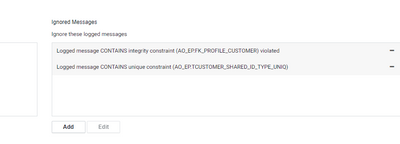
Even doing so, those snapshots having such error are still tagged as "red".
Am I doing something wrong? Are those configuration changes supposed to take effect immediately or require some restart?
Regards,
Vincenzo
PS: I also tried to add "Ignored Exception" specifying the fully qualified exception as "java.sql.SQLIntegrityConstraintViolationException" and the message to ignore as "Contains" "integrity constraint (AO_EP.FK_PROFILE_CUSTOMER)", also in such case the calls are still marked as red.
- Mark as Read
- Mark as New
- Bookmark
- Permalink
- Report Inappropriate Content
Could you open the error snapshot, click on error details and take a screen capture and attach that there.
Thanks,
Ganesh
- Mark as Read
- Mark as New
- Bookmark
- Permalink
- Report Inappropriate Content
Hi @Ganesh.Magal,
it worked after we used the ignore exception and rather than putting the whole message only a portion of it such as "contains" "AO_EP.TCUSTOMER_SHARED_ID_TYPE_UNIQ"
Regards,
Vincenzo
- Mark as Read
- Mark as New
- Bookmark
- Permalink
- Report Inappropriate Content
java.lang.NullPointerException
java.lang.NullPointerException.null
How can i handle this, same pblm i have, not able to suppress, please advise
- Mark as Read
- Mark as New
- Bookmark
- Permalink
- Report Inappropriate Content
Santhosh - are you looking for ignoring errors or exceptions. What is the current ignore rule you have configured.
Could you open the error snapshot, click on error details and take a screen capture and attach that there. If more detailed analysis is needed, please file a support ticket with the above screen captures and current ignore configuration. Thank you
- Mark as Read
- Mark as New
- Bookmark
- Permalink
- Report Inappropriate Content
Ganesh, its thrown as exception and in Snap shot i see the following
java.lang.NullPointerException
java.lang.NullPointerException.null
I am trying to use the exception, i tried w/ and W/o null
- Mark as Read
- Mark as New
- Bookmark
- Permalink
- Report Inappropriate Content
Santosh - this will need more detailed analysis. Could you please file a support ticket with the below information:
- open the error snapshot, click on error details and take a screen capture and attach that there.
- The above configured ignore exception rule
- Agent debug logs for 3mins, collected from controller UI.
- Mark as Read
- Mark as New
- Bookmark
- Permalink
- Report Inappropriate Content
When you Ignore an exception would appdynamics stop capturing the transaction snapshot of the business transaction where this exception happens or the transaction snapshot would be taken but the exceptions wouldn't visible from the transaction snapshot?
- Mark as Read
- Mark as New
- Bookmark
- Permalink
- Report Inappropriate Content
The snapshot will be captured but it will not mark it as error snapshot.
When you configure an exception to be ignored, the agent detects the exception, increments the exception count, and displays the exception in Exceptions lists in the UI, but the business transaction in which the error is thrown is not considered an "error transaction" for monitoring purposes. The transaction snapshot would not show the exception in the Summary or Error Details section and the user experience for the transaction instance would be unaffected by the exception. More information (source): https://docs.appdynamics.com/appd/22.x/22.2/en/application-monitoring/configure-instrumentation/erro...
- Mark as Read
- Mark as New
- Bookmark
- Permalink
- Report Inappropriate Content
How do I ignore an HTTP 400 error?
- Mark as Read
- Mark as New
- Bookmark
- Permalink
- Report Inappropriate Content
HTTP errors can be ignored:
To exclude a return code add them to the error detection list by creating a custom error code range and then disabling that error code by clearing its Enabled checkbox. This in effect excludes the error code as an error indicator.
Source: Please check this link on how to ignore HTTP errors - https://docs.appdynamics.com/appd/22.x/22.2/en/application-monitoring/configure-instrumentation/erro...
- Mark as Read
- Mark as New
- Bookmark
- Permalink
- Report Inappropriate Content
Thanks much, @Ganesh.Magal! @Hicaro.Pires Pereira — How did this work out for you?
- Mark as Read
- Mark as New
- Bookmark
- Permalink
- Report Inappropriate Content
How do I ignore an Execption?
com.tradevan.isp.system.exception.GlobalException
com.tradevan.isp.system.exception.GlobalException.null
at com.tradevan.isp.system.domain.UserProfile.lambda$getCompany$1(UserProfile.java:254)
at java.util.Optional.orElseThrow(Optional.java:290)
at com.tradevan.isp.system.domain.UserProfile.getCompany(UserProfile.java:254)
- Mark as Read
- Mark as New
- Bookmark
- Permalink
- Report Inappropriate Content
Kira,
Based on the screen capture provided, can you try the below for:
Enter fully qualified Class Names for Exceptions separated by:
com.tradevan.isp.system.exception.GlobalException
Remove the `.null` which you have configured towards the end. Let us know how it goes.
Thanks,
Ganesh
- Mark as Read
- Mark as New
- Bookmark
- Permalink
- Report Inappropriate Content
Hello,
I tried all the steps on the PHP agent, but it's not working. Do you have any ideas on how to handle this on PHP?
Thanks,
Mina Al-Alfy
- Mark as Read
- Mark as New
- Bookmark
- Permalink
- Report Inappropriate Content
Join us on Feb 26 to explore Splunk AppDynamics deployment strategies, SaaS models, agent rollout plans, and expert best practices.
Register Now
Dive into our Community Blog for the Latest Insights and Updates!
Read the blog here

Thank you! Your submission has been received!
Thank you! Your submission has been received!
Oops! Something went wrong while submitting the form