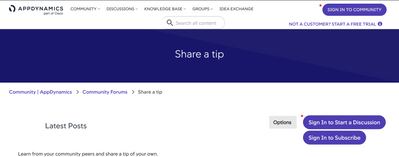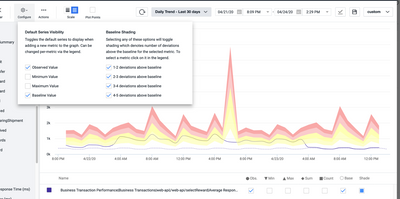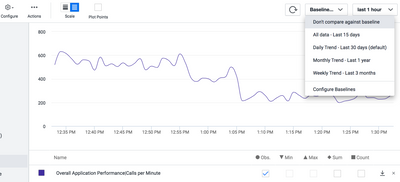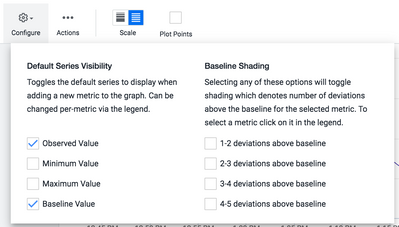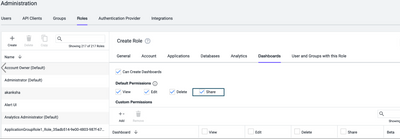Share your favorite AppDynamics tips!
Welcome to our new tip collection—a place to exchange peer-to-peer advice. Sometimes a small adjustment, a pivot, or slight revision can make a tremendous difference. We hope this area grows into a rich resource with this kind of useful information. ...