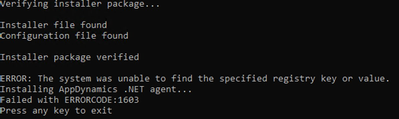- Community Hub
- Forum Q&A
- Business iQ (Analytics)
- Controller (SaaS, On Premise)
- Dashboards
- Dynamic Languages (Node.JS, Python, PHP, C/C++, Webserver Agent)
- End User Monitoring (EUM)
- Infrastructure (Server, Network, Database)
- Java (Java Agent, Installation, JVM, and Controller Installation)
- Licensing (including Trial)
- .NET (Agent, Installation)
- Smart Agent
- General Discussions
- Resources
- Groups
- Idea Exchange
Not a customer? Click the 'Start a free trial' link to begin a 30-day SaaS trial of our product and to join our community.
Existing Cisco AppDynamics customers should click the 'Sign In' button to authenticate to access the community
- Cisco AppDynamics Community
- Forums Q&A
- .NET
- Problem Installing .NET App Agent
- Subscribe to RSS Feed
- Mark Topic as New
- Mark Topic as Read
- Float this Topic for Current User
- Bookmark
- Subscribe
- Mute
- Printer Friendly Page
Problem Installing .NET App Agent
- Mark as New
- Bookmark
- Subscribe
- Mute
- Subscribe to RSS Feed
- Permalink
- Report Inappropriate Content
01-24-2024 02:31 AM - edited 01-25-2024 01:23 AM
Hello,
I'm installing the .NET Agent in a Windows 10 VM.
When I run the \dotNetAgentSetup64-23.12.0.10912\Installer.bat file I get the following error:
I can't find the missing key.
I execute the install batch with the option "Run as Administrator"
Any ideas? Help? Thank you
Here the install logs:
Action ended 11:15:47: SetCoordinatorServiceUserNTAuthoritySystem. Return value 1.
Action start 11:15:47: AppSearch.
MSI (s) (3C:6C) [11:15:47:838]: Note: 1: 2262 2: Signature 3: -2147287038
MSI (s) (3C:6C) [11:15:47:839]: Note: 1: 2262 2: Signature 3: -2147287038
MSI (s) (3C:6C) [11:15:47:839]: Note: 1: 1402 2: HKEY_LOCAL_MACHINE\Software\AppDynamics\dotNet Agent 3: 2
MSI (s) (3C:6C) [11:15:47:839]: Note: 1: 2262 2: Signature 3: -2147287038
MSI (s) (3C:6C) [11:15:47:839]: Note: 1: 1402 2: HKEY_LOCAL_MACHINE\Software\AppDynamics\dotNet Agent 3: 2
MSI (s) (3C:6C) [11:15:47:839]: Note: 1: 2262 2: Signature 3: -2147287038
MSI (s) (3C:6C) [11:15:47:840]: PROPERTY CHANGE: Adding WIXNETFX4RELEASEINSTALLED property. Its value is '#528372'.
MSI (s) (3C:6C) [11:15:47:840]: Doing action: SetWIX_IS_NETFRAMEWORK_462_OR_LATER_INSTALLED
Action ended 11:15:47: AppSearch. Return value 1.
MSI (s) (3C:6C) [11:15:47:840]: PROPERTY CHANGE: Adding WIX_IS_NETFRAMEWORK_462_OR_LATER_INSTALLED property. Its value is '1'.
Action start 11:15:47: SetWIX_IS_NETFRAMEWORK_462_OR_LATER_INSTALLED.
MSI (s) (3C:6C) [11:15:47:841]: Doing action: LaunchConditions
Action ended 11:15:47: SetWIX_IS_NETFRAMEWORK_462_OR_LATER_INSTALLED. Return value 1.
Action start 11:15:47: LaunchConditions.
MSI (s) (3C:6C) [11:15:47:842]: Product: AppDynamics .NET Agent -- AppDynamics .NET Agent installer requires administrative privileges.
Action ended 11:15:47: LaunchConditions. Return value 3.
Action ended 11:15:47: INSTALL. Return value 3.
MSI (s) (3C:6C) [11:15:47:844]: Note: 1: 1708
MSI (s) (3C:6C) [11:15:47:844]: Product: AppDynamics .NET Agent -- Installation failed.
MSI (s) (3C:6C) [11:15:47:845]: Windows Installer installed the product. Product Name: AppDynamics .NET Agent. Product Version: 23.12.0. Product Language: 1033. Manufacturer: AppDynamics. Installation success or error status: 1603.
MSI (s) (3C:6C) [11:15:47:848]: Deferring clean up of packages/files, if any exist
MSI (s) (3C:6C) [11:15:47:848]: MainEngineThread is returning 1603
MSI (s) (3C:A8) [11:15:47:848]: No System Restore sequence number for this installation.
=== Logging stopped: 1/24/2024 11:15:47 ===
MSI (s) (3C:A8) [11:15:47:849]: User policy value 'DisableRollback' is 0
MSI (s) (3C:A8) [11:15:47:849]: Machine policy value 'DisableRollback' is 0
MSI (s) (3C:A8) [11:15:47:849]: Incrementing counter to disable shutdown. Counter after increment: 0
MSI (s) (3C:A8) [11:15:47:849]: Note: 1: 1402 2: HKEY_LOCAL_MACHINE\Software\Microsoft\Windows\CurrentVersion\Installer\Rollback\Scripts 3: 2
MSI (s) (3C:A8) [11:15:47:850]: Note: 1: 1402 2: HKEY_LOCAL_MACHINE\Software\Microsoft\Windows\CurrentVersion\Installer\Rollback\Scripts 3: 2
MSI (s) (3C:A8) [11:15:47:850]: Decrementing counter to disable shutdown. If counter >= 0, shutdown will be denied. Counter after decrement: -1
MSI (c) (D4:24) [11:15:47:851]: Decrementing counter to disable shutdown. If counter >= 0, shutdown will be denied. Counter after decrement: -1
MSI (c) (D4:24) [11:15:47:852]: MainEngineThread is returning 1603
=== Verbose logging stopped: 1/24/2024 11:15:47 ===
- Mark as New
- Bookmark
- Subscribe
- Mute
- Subscribe to RSS Feed
- Permalink
- Report Inappropriate Content
01-25-2024 08:58 AM
Hi @Ivan.Tamayo,
I was doing some digging and found this Documentation I wanted to share: https://docs.appdynamics.com/appd/22.x/latest/en/application-monitoring/install-app-server-agents/ne...
If I find anything else, I'll be sure to share it with you.
Thanks,
Ryan, Cisco AppDynamics Community Manager
Found something helpful? Click the Accept as Solution button to help others find answers faster.
Liked something? Click the Thumbs Up button.
Check out Observabiity in Action
new deep dive videos weekly in the Knowledge Base.
Learn how Splunk and AppDynamics are redefining observability
Watch Now!
Dive into our Community Blog for the Latest Insights and Updates!
Read the blog here
- Update Node.JS agent package to declare dependencies? in Dynamic Languages (Node.JS, Python, PHP, C/C++, Webserver Agent)
- MRUM Session Replay Preview - Now Live! in End User Monitoring (EUM)
- Smart Agent appdcli in Smart Agent
- Java Agent for WebMethods on Linux in Java (Java Agent, Installation, JVM, and Controller Installation)
- How to Change Account Access Key of AppDynamics Controller (Customer1 Account) in Controller (SaaS, On Premises)

Thank you! Your submission has been received!
Thank you! Your submission has been received!
Oops! Something went wrong while submitting the form