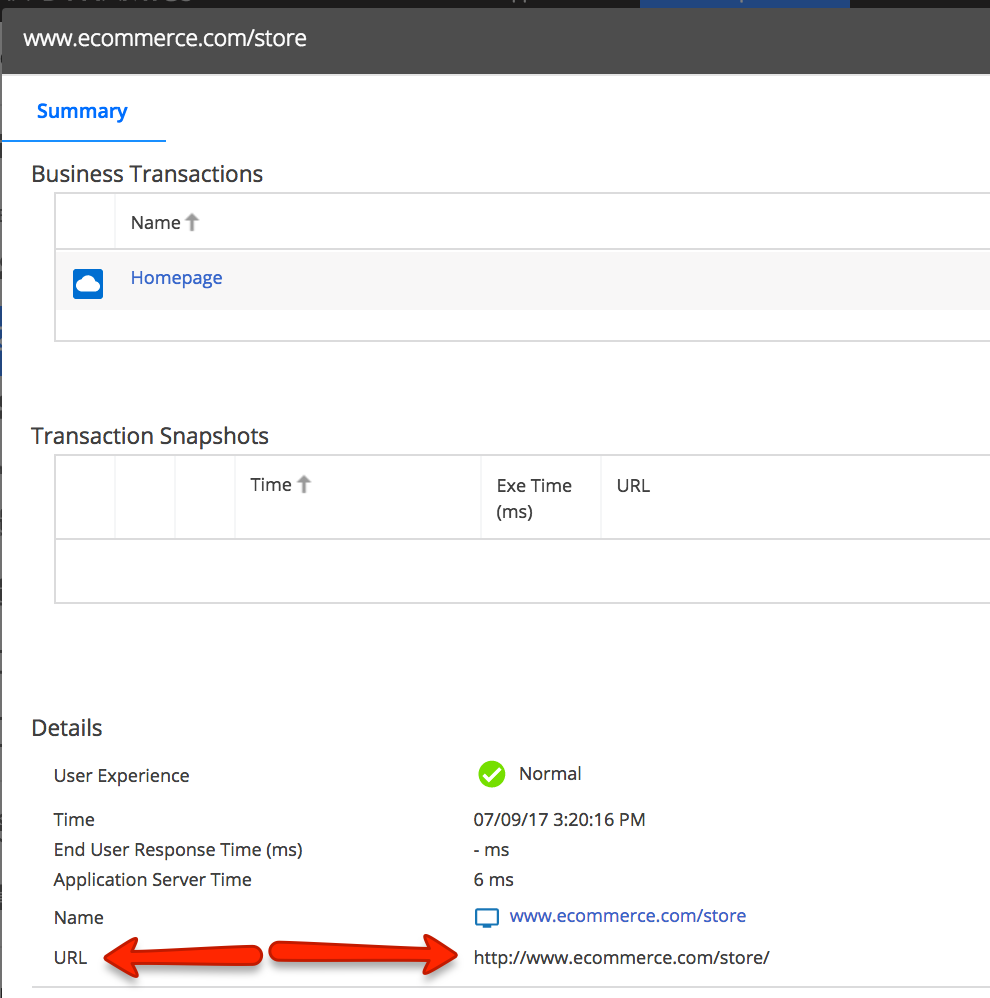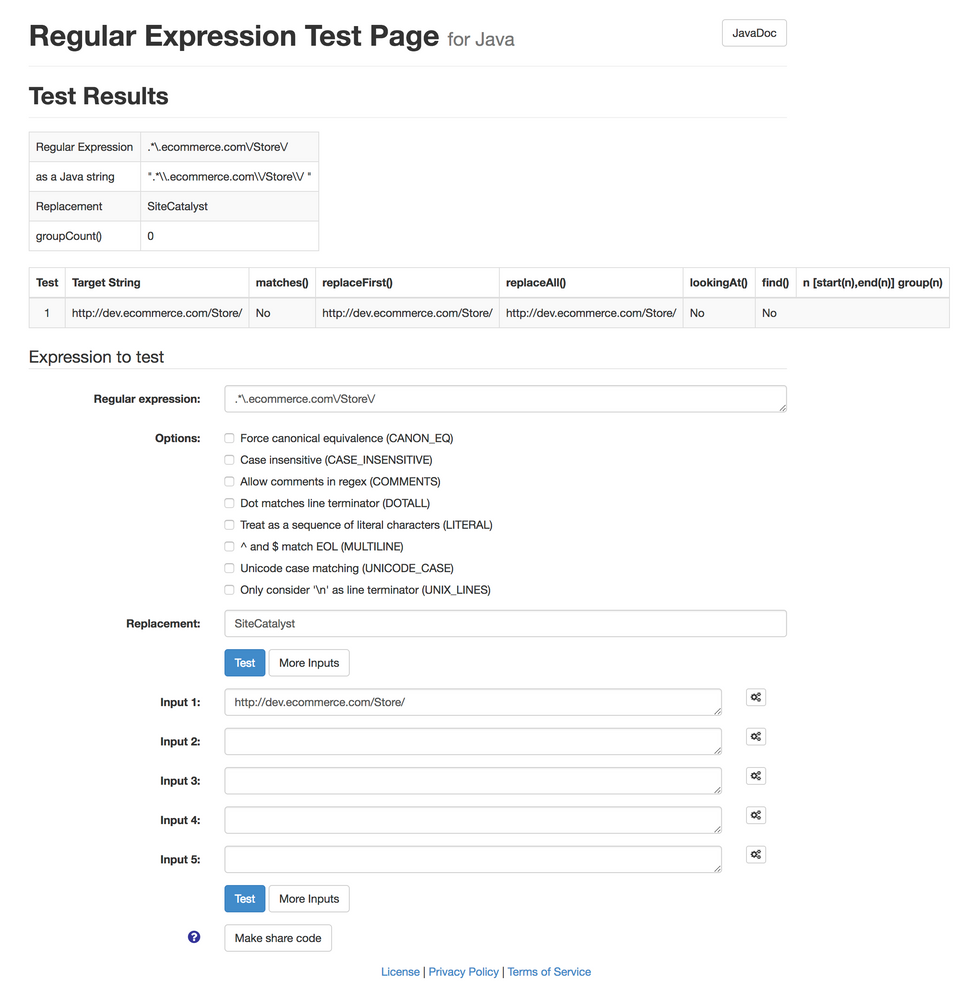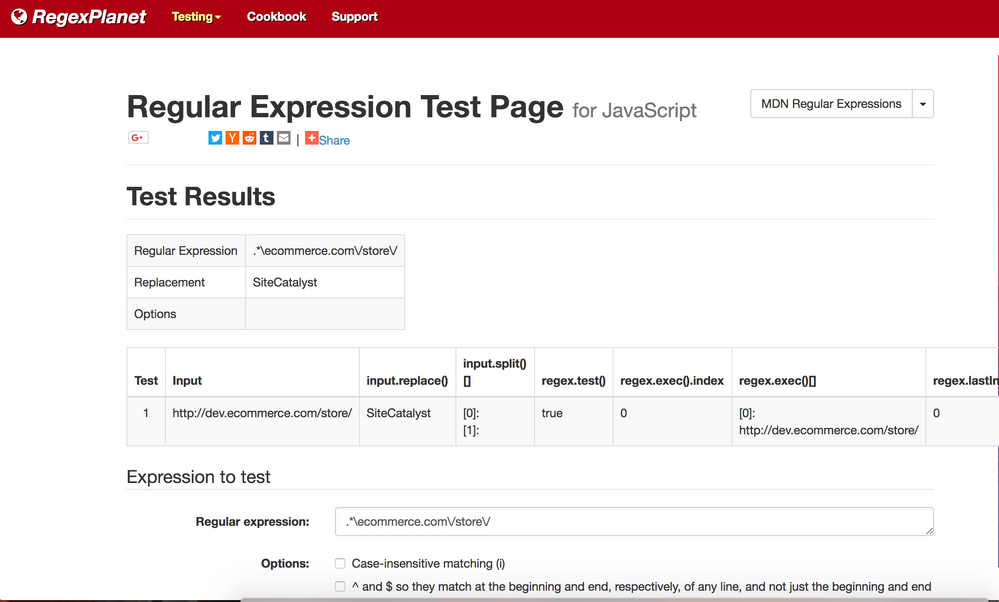- Community Hub
- Forum Q&A
- Business iQ (Analytics)
- Controller (SaaS, On Premise)
- Dashboards
- Dynamic Languages (Node.JS, Python, PHP, C/C++, Webserver Agent)
- End User Monitoring (EUM)
- Infrastructure (Server, Network, Database)
- Java (Java Agent, Installation, JVM, and Controller Installation)
- Licensing (including Trial)
- .NET (Agent, Installation)
- Smart Agent
- General Discussions
- Resources
- Groups
- Idea Exchange
Not a customer? Click the 'Start a free trial' link to begin a 30-day SaaS trial of our product and to join our community.
Existing Cisco AppDynamics customers should click the 'Sign In' button to authenticate to access the community
- Cisco AppDynamics Community
- Resources
- Knowledge Base
- How do I customize page names for EUM in the Contr...
- Subscribe to RSS Feed
- Mark as New
- Mark as Read
- Bookmark
- Subscribe
- Printer Friendly Page
- Report Inappropriate Content
- Article History
- Subscribe to RSS Feed
- Mark as New
- Mark as Read
- Bookmark
- Subscribe
- Printer Friendly Page
- Report Inappropriate Content
on 07-10-2017 02:31 PM - edited on 09-05-2018 03:02 PM by Nina.Wolinsky
Users can configure the display names for pages and iframes in the Controller UI.
If the default naming configuration is enabled, AppDynamics will name a page using the first two segments of the page URL. It is possible to modify the default configuration by clicking on "Default Naming Configuration" in the "Include Rules" section of the Controller UI.
For more information, see documentation on Configure Page Identification and Naming.
Common mistakes to avoid:
1. While defining a rule about page names, the criteria filter works purely in the request URL and not the default name that you see in the 'Pages and Ajax Requests' module.
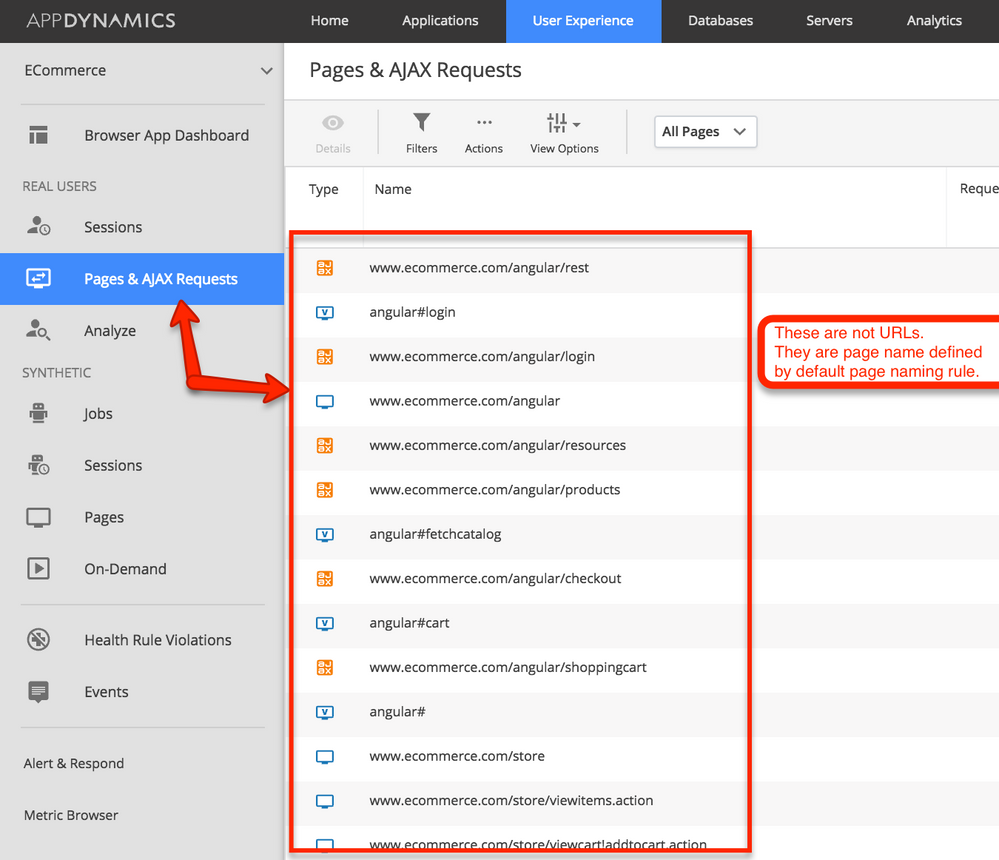
- These are not URLs. They are page names defined by the default page naming rule.
- To get the actual URL, either navigate to snapshots and open the snapshot details to look for the URL, or identify the request URL using Chrome developer tools under the 'Network' tab.
2. If using Regular Expressions, the expression must match the complete URL.
- Example: If the URL is
http://dev.ecommerce.com/Store/then the Regex must be.*\.ecommerce.com\/Store\/
3. Regex criteria are case sensitive.
- Example: In the previous example, where the URL is
http://dev.ecommerce.com/Store/, the Regex.*\.ecommerce.com\/store\/will not work because the word store must be capitalized.
4. Priority changes:
- In AppDynamics version 4.2.x, a lower the priority number means a higher priority. 0 is the highest priority.
- Beginning in version 4.3.x, the priority order is arranged by drag and drop. A rule at the top will have the highest priority.
- Mark as Read
- Mark as New
- Bookmark
- Permalink
- Report Inappropriate Content
- Mark as Read
- Mark as New
- Bookmark
- Permalink
- Report Inappropriate Content
Hi Jonathan,
Its not matching because you have probably selected the type as Java. If you insteasd choose the type as Javascript( this can ve doen from the top menu, expand the dropdown under testing and select javascript), it should match.
Thanks,
Chitra
Join us on Feb 26 to explore Splunk AppDynamics deployment strategies, SaaS models, agent rollout plans, and expert best practices.
Register Now
Dive into our Community Blog for the Latest Insights and Updates!
Read the blog here

Thank you! Your submission has been received!
Thank you! Your submission has been received!
Oops! Something went wrong while submitting the form