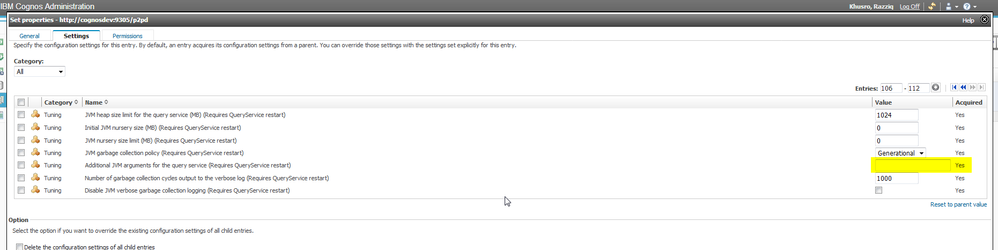- Community Hub
- Forum Q&A
- Business iQ (Analytics)
- Controller (SaaS, On Premise)
- Dashboards
- Dynamic Languages (Node.JS, Python, PHP, C/C++, Webserver Agent)
- End User Monitoring (EUM)
- Infrastructure (Server, Network, Database)
- Java (Java Agent, Installation, JVM, and Controller Installation)
- Licensing (including Trial)
- .NET (Agent, Installation)
- Smart Agent
- General Discussions
- Resources
- Groups
- Idea Exchange
Not a customer? Click the 'Start a free trial' link to begin a 30-day SaaS trial of our product and to join our community.
Existing Cisco AppDynamics customers should click the 'Sign In' button to authenticate to access the community
- Cisco AppDynamics Community
- Resources
- Knowledge Base
- How do I configure javaagent on IBM Cognos?
- Subscribe to RSS Feed
- Mark as New
- Mark as Read
- Bookmark
- Subscribe
- Printer Friendly Page
- Report Inappropriate Content
- Article History
- Subscribe to RSS Feed
- Mark as New
- Mark as Read
- Bookmark
- Subscribe
- Printer Friendly Page
- Report Inappropriate Content
on 01-19-2017 09:29 AM - edited on 01-01-2019 08:44 PM by Nina.Wolinsky
Configure javaagent on IBM Cognos
If the OS is Windows, configure javaagent on "bootstrap_wlp_winx64.xml" .
If the OS is Unix/Linux, configure javaagent on "bootstrap_wlp_linux.xml"
These bootstrap XML files are located under <cognos_install>/bin directory.
Sample Configuration :
<param>-javaagent:"<agent-install-dir>/javaagent.jar"</param> <param>-Dorg.osgi.framework.bootdelegation=com.singularity.*</param>
- Mark as Read
- Mark as New
- Bookmark
- Permalink
- Report Inappropriate Content
Narendra,
I tried this config, but it's not allowing the process to start properly. Is the second param line written exactly how it should be entered?
- Mark as Read
- Mark as New
- Bookmark
- Permalink
- Report Inappropriate Content
Razziq
Yes , use it as it is . If you already have configuration for
"-Dorg.osgi.framework.bootdelegation" , then add "com.singularity.*" by separating with comma (,).
- Mark as Read
- Mark as New
- Bookmark
- Permalink
- Report Inappropriate Content
Narendra,
Thanks for the information! I attempted adding the javaagent.jar reference on line 89 as seen below. The cognos JVM starts, but the javaagent.jar from AppD does not start with it. Do you see another location in the below file information that looks more ideal to reference the jar?
Also there is a location inthe Cognos Admin Console that has "additional java arguments" for specific services. Perhaps that would work as well?
<?xml version="1.0" encoding="UTF-8"?>
<!--
Licensed Materials - Property of IBM
IBM Cognos Products: btsv
(C) Copyright IBM Corp. 2003, 2015
US Government Users Restricted Rights - Use, duplication or disclosure restricted by GSA ADP Schedule Contract with IBM Corp.
-->
<!-- uncomment the following for large c8 instances start, the following is just an example -->
<!-- bootstrap startupDelaySec="25" pingRetries="40" pingRetryIntervalSec="30"-->
<bootstrap startupDelaySec="25">
<processManager pollIntervalsec="30" checkForShutdownIntervalms="500"/>
<process name="wlp">
<start>
<spawn sync="0" wait_time="5">
<path quoteAsParam="true">${java_home}/bin/java.exe</path>
<param condName="${ip_protocol}" condValue="IPv6">-Djava.net.preferIPv6Addresses=true</param>
<param condName1="${java_vendor}" condValue1="IBM" condName2="${java_version}" condValue2="1.6.0" condOp2="gteq">-Xcompressedrefs</param>
<param condName="${java_vendor}" condValue="Sun">-XX:+UseCompressedOops</param>
<param condName="${java_vendor}" condValue="Oracle">-XX:+UseCompressedOops</param>
<param condName="${ip_protocol}" condValue="IPv4">-Djava.net.preferIPv4Stack=true</param>
<param>-Xmx${dispatcherMaxMemory}m</param>
<param>-XX:MaxPermSize=512m</param>
<param>-Xms${dispatcherMaxMemory}m</param>
<param condName="${java_vendor}" condValue="IBM">-Xgcpolicy:gencon</param>
<param condName="${java_vendor}" condValue="Sun">-XX:MaxNewSize=${dispatcherMaxMemoryBy2}m</param>
<param condName="${java_vendor}" condValue="Sun">-XX:NewSize=${dispatcherMaxMemoryBy4}m</param>
<param condName="${java_vendor}" condValue="Sun">-XX:MaxPermSize=512m</param>
<param condName="${java_vendor}" condValue="Oracle">-XX:MaxNewSize=${dispatcherMaxMemoryBy2}m</param>
<param condName="${java_vendor}" condValue="Oracle">-XX:NewSize=${dispatcherMaxMemoryBy4}m</param>
<param condName="${java_vendor}" condValue="Oracle">-XX:MaxPermSize=128m</param>
<param condName="${java_vendor}" condValue="IBM">-Xdump:heap+system:none</param>
<param condName="${java_vendor}" condValue="IBM">-Xdump:system:events=gpf+abort,range=1..2,request=serial+compact+prepwalk</param>
<param condName="${java_vendor}" condValue="IBM">-Xdump:system:events=systhrow+throw,filter=java/lang/OutOfMemory*,range=1..2,request=serial+compact+prepwalk</param>
<param condName="${java_vendor}" condValue="IBM">-Xmn${dispatcherMaxMemoryBy2}m</param>
<param condName="${java_vendor}" condValue="IBM">-Xdisableexplicitgc</param>
<param condName="${java_vendor}" condValue="Sun">-XX:+DisableExplicitGC</param>
<param condName="${java_vendor}" condValue="Oracle">-XX:+DisableExplicitGC</param>
<param>"-Djdk.map.althashing.threshold=512"</param>
<param>"-verbose:gc"</param>
<param condName="${java_vendor}" condValue="IBM">"-Xshareclasses:name=liberty-%u,nonfatal,cacheDir=${install_path}/wlp/usr/servers/.classCache"</param>
<param condName="${java_vendor}" condValue="IBM">-XX:ShareClassesEnableBCI</param>
<param condName="${java_vendor}" condValue="IBM">-Xscmx60m</param>
<param condName="${java_vendor}" condValue="IBM">-Xscmaxaot4m</param>
<!-- this parameter helps address the problems related to the large number of static objects in the content store -->
<!--
<param>-DuseCMLargeResultSet=true</param>
-->
<!-- uncomment these for debug -->
<param>-Xdebug</param>
<param>-Xnoagent</param>
<param>-Xrunjdwp:transport=dt_socket,address=9091,server=y,suspend=n</param>
<param>-Djava.compiler=NONE</param>
<!-- end debug params -->
<param>"-javaagent:D:/AppDynamics1/AppServerAgent-ibm-4.3.7.4/ver4.3.7.4/javaagent.jar"</param>
<param>-Dorg.osgi.framework.bootdelegation=com.singularity.*</param>
<param>"-javaagent:${install_path}/wlp/bin/tools/ws-javaagent.jar"</param>
<param>-jar</param>
<param>"${install_path}/wlp/bin/tools/ws-server.jar"</param>
<param>cognosserver</param>
</spawn>
</start>
<ping>
<!-- use this one to ping tomcat -->
<socketSend wait_time="0" URI="${dispatcherURI}" dependency="DISP" commandString="GET /p2pd/servlet/gc HTTP/1.1${CRLF}Host: localhost${CRLF}${CRLF}" sockIOTimeoutSec="30" responseSize="16" responseOK="200" responseFatal="403" responseRetry="503"/>
<!-- use this one to ping CM -->
<XXXsocketSend wait_time="0" URI="${contentManagerURI}" commandString="GET /p2pd/servlet HTTP/1.1${CRLF}Host: localhost${CRLF}${CRLF}" sockIOTimeoutSec="30" responseSize="16" responseOK="200" responseRetry="503"/>
</ping>
<stop type="spawn">
<spawn sync="0" wait_time="50">
<path quoteAsParam="true">${java_home}/bin/java.exe</path>
<!-- uncomment these for debug --> -->
<param>-Xdebug</param>
<param>-Xnoagent</param>
<param>-Xrunjdwp:transport=dt_socket,address=9091,server=y,suspend=n</param>
<param>-Djava.compiler=NONE</param>
<!-- end debug params -->
<param>"-javaagent:${install_path}/wlp/bin/tools/ws-javaagent.jar"</param>
<param>-jar</param>
<param>"${install_path}/wlp/bin/tools/ws-server.jar"</param>
<param>cognosserver</param>
<param>--stop</param>
</spawn>
</stop>
</process>
<daemonSpawn sync="0" wait_time="5">
<path>${bin_path}/cogbootstrapservice.exe</path>
<param>-fakeUnix</param>
<param>-install_root=${install_path}</param>
<param>-java_home=${java_home}</param>
<param>runAsDaemon</param>
</daemonSpawn>
</bootstrap>
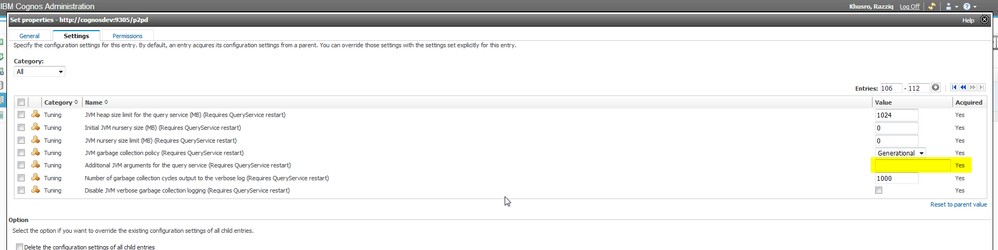
- Mark as Read
- Mark as New
- Bookmark
- Permalink
- Report Inappropriate Content
Narendra,
Thanks for the information! I attempted adding the javaagent.jar reference on line 89 as seen below. The cognos JVM starts, but the javaagent.jar from AppD does not start with it. Do you see another location in the below file information that looks more ideal to reference the jar?
Also there is a location inthe Cognos Admin Console that has "additional java arguments" for specific services. Perhaps that would work as well?
<?xml version="1.0" encoding="UTF-8"?>
<!-- Licensed Materials - Property of IBM IBM Cognos Products: btsv (C) Copyright IBM Corp. 2003, 2015 US Government Users Restricted Rights - Use, duplication or disclosure restricted by GSA ADP Schedule Contract with IBM Corp. -->
<!-- uncomment the following for large c8 instances start, the following is just an example -->
<!-- bootstrap startupDelaySec="25" pingRetries="40" pingRetryIntervalSec="30"-->
-<bootstrap startupDelaySec="25">
<processManager checkForShutdownIntervalms="500" pollIntervalsec="30"/>
-<process name="wlp">
-<start>
-<spawn wait_time="5" sync="0">
<path quoteAsParam="true">${java_home}/bin/java.exe</path>
<param condValue="IPv6" condName="${ip_protocol}">-Djava.net.preferIPv6Addresses=true</param>
<param condOp2="gteq" condValue2="1.6.0" condName2="${java_version}" condValue1="IBM" condName1="${java_vendor}">-Xcompressedrefs</param>
<param condValue="Sun" condName="${java_vendor}">-XX:+UseCompressedOops</param>
<param condValue="Oracle" condName="${java_vendor}">-XX:+UseCompressedOops</param>
<param condValue="IPv4" condName="${ip_protocol}">-Djava.net.preferIPv4Stack=true</param>
<param>-Xmx${dispatcherMaxMemory}m</param>
<param>-XX:MaxPermSize=512m</param>
<param>-Xms${dispatcherMaxMemory}m</param>
<param condValue="IBM" condName="${java_vendor}">-Xgcpolicy:gencon</param>
<param condValue="Sun" condName="${java_vendor}">-XX:MaxNewSize=${dispatcherMaxMemoryBy2}m</param>
<param condValue="Sun" condName="${java_vendor}">-XX:NewSize=${dispatcherMaxMemoryBy4}m</param>
<param condValue="Sun" condName="${java_vendor}">-XX:MaxPermSize=512m</param>
<param condValue="Oracle" condName="${java_vendor}">-XX:MaxNewSize=${dispatcherMaxMemoryBy2}m</param>
<param condValue="Oracle" condName="${java_vendor}">-XX:NewSize=${dispatcherMaxMemoryBy4}m</param>
<param condValue="Oracle" condName="${java_vendor}">-XX:MaxPermSize=128m</param>
<param condValue="IBM" condName="${java_vendor}">-Xdump:heap+system:none</param>
<param condValue="IBM" condName="${java_vendor}">-Xdump:system:events=gpf+abort,range=1..2,request=serial+compact+prepwalk</param>
<param condValue="IBM" condName="${java_vendor}">-Xdump:system:events=systhrow+throw,filter=java/lang/OutOfMemory*,range=1..2,request=serial+compact+prepwalk</param>
<param condValue="IBM" condName="${java_vendor}">-Xmn${dispatcherMaxMemoryBy2}m</param>
<param condValue="IBM" condName="${java_vendor}">-Xdisableexplicitgc</param>
<param condValue="Sun" condName="${java_vendor}">-XX:+DisableExplicitGC</param>
<param condValue="Oracle" condName="${java_vendor}">-XX:+DisableExplicitGC</param>
<param>"-Djdk.map.althashing.threshold=512"</param>
<param>"-verbose:gc"</param>
<param condValue="IBM" condName="${java_vendor}">"-Xshareclasses:name=liberty-%u,nonfatal,cacheDir=${install_path}/wlp/usr/servers/.classCache"</param>
<param condValue="IBM" condName="${java_vendor}">-XX:ShareClassesEnableBCI</param>
<param condValue="IBM" condName="${java_vendor}">-Xscmx60m</param>
<param condValue="IBM" condName="${java_vendor}">-Xscmaxaot4m</param>
<!-- this parameter helps address the problems related to the large number of static objects in the content store -->
<!-- <param>-DuseCMLargeResultSet=true</param> -->
<!-- uncomment these for debug -->
<param>-Xdebug</param>
<param>-Xnoagent</param>
<param>-Xrunjdwp:transport=dt_socket,address=9091,server=y,suspend=n</param>
<param>-Djava.compiler=NONE</param>
<!-- end debug params -->
<param>"-javaagent:D:/AppDynamics1/AppServerAgent-ibm-4.3.7.4/ver4.3.7.4/javaagent.jar"</param>
<param>-Dorg.osgi.framework.bootdelegation=com.singularity.*</param>
<param>"-javaagent:${install_path}/wlp/bin/tools/ws-javaagent.jar"</param>
<param>-jar</param>
<param>"${install_path}/wlp/bin/tools/ws-server.jar"</param>
<param>cognosserver</param>
</spawn>
</start>
-<ping>
<!-- use this one to ping tomcat -->
<socketSend wait_time="0" responseRetry="503" responseFatal="403" responseOK="200" responseSize="16" sockIOTimeoutSec="30" commandString="GET /p2pd/servlet/gc HTTP/1.1${CRLF}Host: localhost${CRLF}${CRLF}" dependency="DISP" URI="${dispatcherURI}"/>
<!-- use this one to ping CM -->
<XXXsocketSend wait_time="0" responseRetry="503" responseOK="200" responseSize="16" sockIOTimeoutSec="30" commandString="GET /p2pd/servlet HTTP/1.1${CRLF}Host: localhost${CRLF}${CRLF}" URI="${contentManagerURI}"/>
</ping>
-<stop type="spawn">
-<spawn wait_time="50" sync="0">
<path quoteAsParam="true">${java_home}/bin/java.exe</path>
<!-- uncomment these for debug -->
-->
<param>-Xdebug</param>
<param>-Xnoagent</param>
<param>-Xrunjdwp:transport=dt_socket,address=9091,server=y,suspend=n</param>
<param>-Djava.compiler=NONE</param>
<!-- end debug params -->
<param>"-javaagent:${install_path}/wlp/bin/tools/ws-javaagent.jar"</param>
<param>-jar</param>
<param>"${install_path}/wlp/bin/tools/ws-server.jar"</param>
<param>cognosserver</param>
<param>--stop</param>
</spawn>
</stop>
</process>
-<daemonSpawn wait_time="5" sync="0">
<path>${bin_path}/cogbootstrapservice.exe</path>
<param>-fakeUnix</param>
<param>-install_root=${install_path}</param>
<param>-java_home=${java_home}</param>
<param>runAsDaemon</param>
</daemonSpawn>
</bootstrap>
- Mark as Read
- Mark as New
- Bookmark
- Permalink
- Report Inappropriate Content
Hi Razziq,
Can you try as suggested below.
<param>-javaagent:"D:/AppDynamics1/AppServerAgent-ibm-4.3.7.4/ver4.3.7.4/javaagent.jar"</param>
If still the problem persists , please log an support ticket to get more assistance on this.
Request you to be in touch with your account/sales manager for more details on it.
Thanks
Naren
- Mark as Read
- Mark as New
- Bookmark
- Permalink
- Report Inappropriate Content
I have to install java agent for IBM Cognos running in IHS. I have opened bootstrap_wlp_linux.xml file . Can I add as below ? Will it work ? Do we really need to include the double quotes also ?
<param>-javaagent:<java-agent-installation-directory>/javaagent.jar</param>
<param>-Dorg.osgi.framework.bootdelegation=com.singularity.*</param>
Also can you please suggest if any other additional steps I need to do apart from the above ?
Hi @Razziq.Khusro , hope it worked for you. Can you please help me too ?
- Mark as Read
- Mark as New
- Bookmark
- Permalink
- Report Inappropriate Content
Yes, keep in double quotes and check the beaviour.
If any concerns , please log a help desk ticket along with the logs to analyse the issue.
Thanks
Naren
- Mark as Read
- Mark as New
- Bookmark
- Permalink
- Report Inappropriate Content
Hi Naren,
I have added the below path under bootstrap_wlp xml file and tried to restart the cognos server. It failed to start. All the processes are showing down due to below issue
CBSBootstrapService Process is not running
<param>-javaagent:"/opt/appdynamics/app-agent/ver4.5.18.29239/javaagent.jar"</param>
<param>-Dorg.osgi.framework.bootdelegation=com.singularity.*</param>
Later I have commented the appd java agent path in bootstrap xml file and restarted and then the machine is up and running. Please suggest ?
- Mark as Read
- Mark as New
- Bookmark
- Permalink
- Report Inappropriate Content
Thanks for the update.
Can you log a new help desk ticket and enclose the configuration files , application logs and agent logs (if any) to analyse the issue.
Thanks
Naren
- Mark as Read
- Mark as New
- Bookmark
- Permalink
- Report Inappropriate Content
Hi Naren,
I'm getting permission denied while trying to log a ticket. Hence commented here again. Will you be able to support / suggest me if I update my logs here ?
You are trying to access an AppDynamics Resource but you don't have the required permissions. Sign in with a different user account.
- Mark as Read
- Mark as New
- Bookmark
- Permalink
- Report Inappropriate Content
@Vamsi.Nandula, Looks like your current question lands outside of the self-help we can offer here in Community. Your next step should be to open a Support ticket.
Do let us know how it works out!
Claudia Landivar
Community Manager & Editor
Knowledge Base
Join us on Feb 26 to explore Splunk AppDynamics deployment strategies, SaaS models, agent rollout plans, and expert best practices.
Register Now
Dive into our Community Blog for the Latest Insights and Updates!
Read the blog here

Thank you! Your submission has been received!
Thank you! Your submission has been received!
Oops! Something went wrong while submitting the form