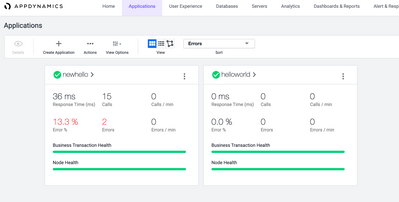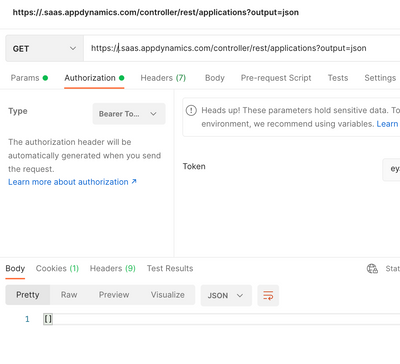- Community Hub
- Forum Q&A
- Business iQ (Analytics)
- Controller (SaaS, On Premise)
- Dashboards
- Dynamic Languages (Node.JS, Python, PHP, C/C++, Webserver Agent)
- End User Monitoring (EUM)
- Infrastructure (Server, Network, Database)
- Java (Java Agent, Installation, JVM, and Controller Installation)
- Licensing (including Trial)
- .NET (Agent, Installation)
- Smart Agent
- General Discussions
- Resources
- Groups
- Idea Exchange
Not a customer? Click the 'Start a free trial' link to begin a 30-day SaaS trial of our product and to join our community.
Existing Cisco AppDynamics customers should click the 'Sign In' button to authenticate to access the community
- Cisco AppDynamics Community
- Forums Q&A
- Controller
- Re: Not able to GET any application through /contr...
- Subscribe to RSS Feed
- Mark Topic as New
- Mark Topic as Read
- Float this Topic for Current User
- Bookmark
- Subscribe
- Mute
- Printer Friendly Page
Not able to GET any application through /controller/rest/applications
- Mark as New
- Bookmark
- Subscribe
- Mute
- Subscribe to RSS Feed
- Permalink
- Report Inappropriate Content
06-14-2022 02:49 AM - last edited on 06-14-2022 09:23 AM by Ryan.Paredez
I have monitored 2 applications (one Java app and one node.js app) in Appdynamics, but when trying to query the applications, it returned NO applications. Appreciate your advice on what might be wrong. Thank you.
I also tried to copy the REST URL Path from the metrics browser:
https://<>.saas.appdynamics.com/controller/rest/applications/newhello/metric-data?metric-path=Overal...
And the return shows:
- Mark as New
- Bookmark
- Subscribe
- Mute
- Subscribe to RSS Feed
- Permalink
- Report Inappropriate Content
06-15-2022 08:18 AM
Hi @Min Si.Phang,
Have you seen this AppD Docs page? https://docs.appdynamics.com/21.2/en/extend-appdynamics/appdynamics-apis/application-model-api#Appli...
Please let me know if this helps.
Thanks,
Ryan, Cisco AppDynamics Community Manager
Found something helpful? Click the Accept as Solution button to help others find answers faster.
Liked something? Click the Thumbs Up button.
Check out Observabiity in Action
new deep dive videos weekly in the Knowledge Base.
- Mark as New
- Bookmark
- Subscribe
- Mute
- Subscribe to RSS Feed
- Permalink
- Report Inappropriate Content
06-16-2022 01:27 AM
Hi Ryan,
Thanks for your reply. Yes, I was referring to the AppD Docs page, but it does not return any applications which are unexpected, because we have monitored several applications as can be seen from the UI screen captured above.
curl --user user1@customer1:your_password http://demo.appdynamics.com/controller/rest/applications
- Mark as New
- Bookmark
- Subscribe
- Mute
- Subscribe to RSS Feed
- Permalink
- Report Inappropriate Content
08-10-2023 03:26 PM
If you are hitting the API successfully and it's not returning any data, then its due the API client not having enough permissions. in Settings / Administration / API Clients select the Client Name from the list, and take a look at the roles assigned, if there is no roles or the client is given a role that does not have sufficient permissions, then the data will return empty.
I know this is from a year ago, but at least it's here in case someone else has a similar issue.
Join us on Feb 26 to explore Splunk AppDynamics deployment strategies, SaaS models, agent rollout plans, and expert best practices.
Register Now
Dive into our Community Blog for the Latest Insights and Updates!
Read the blog here
- MRUM Session Replay Preview - Now Live! in End User Monitoring (EUM)
- Export Flow Map via API in Controller (SaaS, On Premises)
- Misatched counts in metric browser in Java (Java Agent, Installation, JVM, and Controller Installation)
- Enhancing AppDynamics Real User Monitoring for Pega CDH Portal: Challenges with Campaigns and SPA in End User Monitoring (EUM)
- To monitor Java-based microservices running in Docker with AppDynamics in Java (Java Agent, Installation, JVM, and Controller Installation)
| User | Count |
|---|---|
| 1 | |
| 1 | |
| 1 | |
| 1 | |
| 1 | |
| 1 |

Thank you! Your submission has been received!
Thank you! Your submission has been received!
Oops! Something went wrong while submitting the form