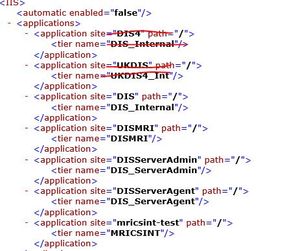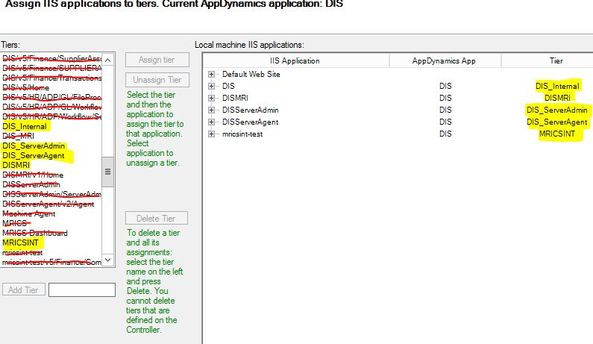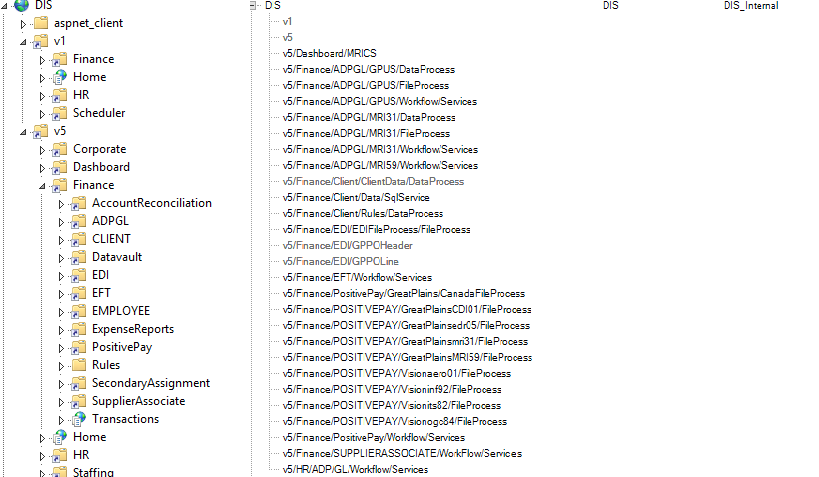- Community Hub
- Forum Q&A
- Business iQ (Analytics)
- Controller (SaaS, On Premise)
- Dashboards
- Dynamic Languages (Node.JS, Python, PHP, C/C++, Webserver Agent)
- End User Monitoring (EUM)
- Infrastructure (Server, Network, Database)
- Java (Java Agent, Installation, JVM, and Controller Installation)
- Licensing (including Trial)
- .NET (Agent, Installation)
- Smart Agent
- General Discussions
- Resources
- Groups
- Idea Exchange
Not a customer? Click the 'Start a free trial' link to begin a 30-day SaaS trial of our product and to join our community.
Existing Cisco AppDynamics customers should click the 'Sign In' button to authenticate to access the community
- Cisco AppDynamics Community
- Forums Q&A
- .NET
- Creating Tiers Manually via Appdynamics Agent Conf...
- Subscribe to RSS Feed
- Mark Topic as New
- Mark Topic as Read
- Float this Topic for Current User
- Bookmark
- Subscribe
- Mute
- Printer Friendly Page
At 6pm PST, the AppDynamics Community will go into read-only mode and after migration is complete, you will be redirected to community.splunk.com.
Read more here
Creating Tiers Manually via Appdynamics Agent Configuration
- Mark as New
- Bookmark
- Subscribe
- Mute
- Subscribe to RSS Feed
- Permalink
- Report Inappropriate Content
05-13-2018 11:05 PM
Hi,
My previous question is on below url
Over there is got an reply but i am confused on how to perform the seond step, and with that i have one more question so please scroll below :
over there as mentioned the following steps
Step 1. Remove configurations from config.xml file(located at C:\ProgramData\AppDynamics\DotNetAgent\Config )
Step 2. Then Recycle AppDynamics Agent Coordinator Services and Application I am Instrumenting.
I just want to know how do i perform the 2nd step you mentioned and Some how i am able to delete the Aplication i wanted to delete but when i checked the config.xml file I see some Application site and Tier Name in the .xm; that I am not using but somehow its getting created.
Screenshot attached : The field marked are those tiers i am not using but its still in config.xml
one more help needed with that,
Previously when I had setup the .Net Application to monited from Appdynamics Agent Configuration(application), I had seleted the Automatic option for Tier generation and Assignment and as i know by selecting Automatic, the tool will create the ties, but now I am selecting Manual option for the same .Net Application and created the tier name after deleting all the previous tier names and click on next and so no to completed the process, but the issue i am facing is that, even after doing it Manual i don't know how all the tiers are getting created those which where present in Automatic.
Please see the screenshot Attached the one marked red is the one coming again and again even after deleting and yes there are even many tiers created fo the Applications that's are not even present in IIS.
Hope i able to elabrote you my issue
Regards,
Indrajit Kumar
- Mark as New
- Bookmark
- Subscribe
- Mute
- Subscribe to RSS Feed
- Permalink
- Report Inappropriate Content
05-13-2018 11:57 PM
Hi Indrajit,
The statement --> "Step 2. Then Recycle AppDynamics Agent Coordinator Services and Application I am Instrumenting." means that you would need to restart the below services on the server in the same sequence.
- AppDynamics Agent Coordinator service.
- IIS and Standalone applications/Windows services (if you have configured any).
To answer your 2nd question, the Configuration wizard will get those tier names from the Controller and will display in the list. So, you can simply ignore those tiers in the wizard and complete all the steps. Once you complete the wizard, it updates the config.xml file with the only tiers that you selected to instrument.
Once the above step is done and the once Agent started reporting the metrics to the configured tiers, you can logon to the Controller UI and delete unused tiers manually by right clicking on the tier name.
Thanks,
Venu.
- Mark as New
- Bookmark
- Subscribe
- Mute
- Subscribe to RSS Feed
- Permalink
- Report Inappropriate Content
05-14-2018 12:06 AM
Thanks for your reply.
For 2nd question reply:
I tried doing it Manually as you can see on the both screenshot of i created those tiers manually and keep assigning the nodes but still I keep seeing those Tiers in config.xml in both of my servers (i have load balancing servers).
please note : i am performing the same steps to both the load balancing servers.
I keep on tried deleteing the extra tiers mutliple times but its still coming back in both the load balancing servers.
Reagrds,
Shah, Indrajit
- Mark as New
- Bookmark
- Subscribe
- Mute
- Subscribe to RSS Feed
- Permalink
- Report Inappropriate Content
05-16-2018 12:46 AM
Can you pleaser share with us the config.xml after removing the Controller host and account details and let us know the name of IIS applications which are still showing up ?
Usually this happens when Agent is still hooked into the process so a IIS reset is required after making configuration changes.
Thanks,
Raunak
- Mark as New
- Bookmark
- Subscribe
- Mute
- Subscribe to RSS Feed
- Permalink
- Report Inappropriate Content
05-16-2018 01:28 AM
Hi Raunak,
Thankyou for your reply, I had deleted the Tiers from UI and can see the same effect on agent configuration and i hope its just fixed.
Now few more issue are knocking :
1. I can't see my all applications under manual of Appdynamics agent configuration where as all those are present in IIS.
please see the screenshots, in IIS i have many application under one sites(DIS) but in other hand you can see Appdynamics is showing me only few of them.
2. in the same screenshot you can se some on the applitions are grayed and i am unable to assing those to any tiers. for example see (v5/Finance/EDI/GPPOLine), but there are many which are grayed.
Hope i am able you keep my points and questions.
Regards,
Shah, Indrajit Kumar
- Mark as New
- Bookmark
- Subscribe
- Mute
- Subscribe to RSS Feed
- Permalink
- Report Inappropriate Content
05-16-2018 05:36 AM
Hi Indrajit,
Could you please verify if Web.config file is present in those applications folders which are appearing as Grey? Configuration wizard only can identify if Web.config file present in the application deployment folder.
If the Web.config file present in the folder. Could you please go to the Agent installation folder and then locate to the "AppDynamics.Agent.Winston.exe.config" file. After that enable the below setting value to True in this config file as below.
<setting name="EnableFullDepthIIScan" serializeAs="String"> <value>True</value> </setting>
After the above changes, now run the configuration wizard again and then check the behavior.
Let us know if it helps or you have any question.
Thanks,
Ashish.
- Mark as New
- Bookmark
- Subscribe
- Mute
- Subscribe to RSS Feed
- Permalink
- Report Inappropriate Content
05-17-2018 06:40 AM
Hi,
Can I able to create multiple Application in UI for same IIS.
Can I create tiers and assign diffrent nodes of the same IIS without effecting other tiers??
Regards,
Indrajit Kumar
- Mark as New
- Bookmark
- Subscribe
- Mute
- Subscribe to RSS Feed
- Permalink
- Report Inappropriate Content
05-20-2018 10:18 PM
Hi,
Please find the answers inline
Can I able to create multiple Application in UI for the same IIS.
ANS : No you cannot use Agent configuration tool. You will have to manually edit the config.xml
Can I create tiers and assign diffrent nodes of the same IIS without effecting other tiers??
ANS : Not sure if I understand the question. You cannot assign node at the Configuration Tool. Node names are auto-generated. In case you want to provide node name, you will need to modify the config.xml directly.
Thanks,
Raunak
- Mark as New
- Bookmark
- Subscribe
- Mute
- Subscribe to RSS Feed
- Permalink
- Report Inappropriate Content
05-21-2018 02:27 AM - edited 05-21-2018 06:08 AM
Thankyou Raunak for your reply.
Actually may be I was not able to keep my question properly.
What I menat or what i want to ask is that :
1. Can we able to create multiple application for same IIS ??
for example :
I have created 2 Application(Appdynamics application) one is Finance and another is HR
Now I am creating Tiers of the Finance and assigning the nodes to tiers of Finance and completed the setup for the same.
Now I am creating Tiers of the HR and assigning the nodes to tiers of HR and completed the setup.
Please note I have created and assiginged Application and tiers and nodes in the same IIS server as my sites are hosted in one server not in two diffrent server and agent is also installed in the same server.
that means for Finance and HR the AppDynamics App name is diffrent and so do the tiers and assigned nodes.
What actually happening wit me is that when i am assinging tiers and nodes for Finance and complete the setup and created the HR and assigned the Nodes to tiers i can see the from UI that both HR and Finance tiers and nodes are reporting in HR, when i check the config.xml i can see only HR apllication only and all the Tiers and Nodes are under that application only, what i want is to seperate Finance and HR as the tiers i created and assigined to them are diffrent and they should report to their respective AppDynamics App.
Please see the screenshot:
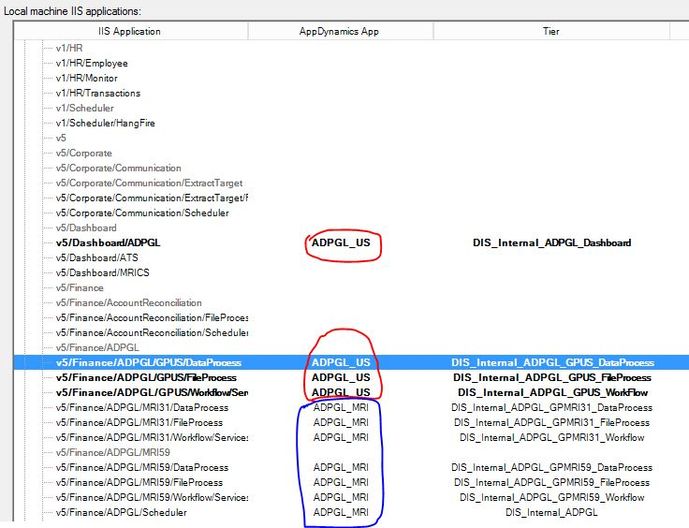
Regards,
Shah, Indrajit Kumar
Join us on Feb 26 to explore Splunk AppDynamics deployment strategies, SaaS models, agent rollout plans, and expert best practices.
Register Now
Dive into our Community Blog for the Latest Insights and Updates!
Read the blog here
- Is there a REST API for returning a dashboard's share URL? in Dashboards
- MRUM Session Replay Preview - Now Live! in End User Monitoring (EUM)
- Java Agent for WebMethods on Linux in Java (Java Agent, Installation, JVM, and Controller Installation)
- AppD Java Agent for Web Apps - ClaasNotFound Error in Java (Java Agent, Installation, JVM, and Controller Installation)
- How change the name of database agent? in Infrastructure (Server, Network, Database)

Thank you! Your submission has been received!
Thank you! Your submission has been received!
Oops! Something went wrong while submitting the form