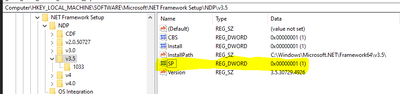- Community Hub
- Forum Q&A
- Business iQ (Analytics)
- Controller (SaaS, On Premise)
- Dashboards
- Dynamic Languages (Node.JS, Python, PHP, C/C++, Webserver Agent)
- End User Monitoring (EUM)
- Infrastructure (Server, Network, Database)
- Java (Java Agent, Installation, JVM, and Controller Installation)
- Licensing (including Trial)
- .NET (Agent, Installation)
- Smart Agent
- General Discussions
- Resources
- Groups
- Idea Exchange
Not a customer? Click the 'Start a free trial' link to begin a 30-day SaaS trial of our product and to join our community.
Existing Cisco AppDynamics customers should click the 'Sign In' button to authenticate to access the community
- Cisco AppDynamics Community
- Forums Q&A
- .NET
- Re: Can't monitor .NET framework 3.5 application
- Subscribe to RSS Feed
- Mark Topic as New
- Mark Topic as Read
- Float this Topic for Current User
- Bookmark
- Subscribe
- Mute
- Printer Friendly Page
Can't monitor .NET framework 3.5 application
- Mark as New
- Bookmark
- Subscribe
- Mute
- Subscribe to RSS Feed
- Permalink
- Report Inappropriate Content
07-20-2023 04:10 AM
Hi Team,
We have installed dotNetAgentSetup64-23.6.0.10056 in my machine. And we are trying to profiler .NET framework 3.5 application. Early my application working fine without any issue but after installing appDynamics .NET agent it got some issues.
In Event viewer, I got the below message
.NET Runtime version 2.0.50727.9171 - Fatal Execution Engine Error (00007FFB20973E86) (80131506)
and another error message as,
Faulting application name: w3wp.exe, version: 6.2.20348.1, time stamp: 0x405e4c14
Faulting module name: mscorwks.dll, version: 2.0.50727.9171, time stamp: 0x64501630
Exception code: 0xc0000005
Fault offset: 0x0000000000255939
Faulting process id: 0x%9
Faulting application start time: 0x%10
Faulting application path: %11
Faulting module path: %12
Report Id: %13
Faulting package full name: %14
Faulting package-relative application ID: %15
Kindly let me know, Why i am getting this issue after installing Appd .NET agent.
And how to profile my .NET framework 3.5 application with APPD?
Thankyou.
- Mark as New
- Bookmark
- Subscribe
- Mute
- Subscribe to RSS Feed
- Permalink
- Report Inappropriate Content
07-20-2023 08:35 PM
Hi Jebas,
DotNetAgent version 23.6 doesn't support .Net framework 3.5.
Runtimes
- Microsoft .NET Framework: 3.5 SP1, 4.6.2, 4.7.x, 4.8.x
-
Microsoft .NET: 6, 7
The last version of dotnet agent which officially supports .NET Framework above is 21.9.
Microsoft .NET Frameworks
Microsoft .NET Framework 2.0, 3.0, 3.5, 4.0, 4.5, 4.5.2, 4.6, 4.7, and 4.8 on these runtime environments
AppDynamics only supports versions of .NET Framework that Microsoft currently supports. Previous versions not listed are not supported by Microsoft, or by AppDynamics. See Microsoft .NET Framework Supported Versions.
Hope this answer could be helpful.
Xiangning
- Mark as New
- Bookmark
- Subscribe
- Mute
- Subscribe to RSS Feed
- Permalink
- Report Inappropriate Content
07-24-2023 12:40 AM
Thank you for your information @Xiangning.Mao .
As per the AppDynamics agent version 23.6 document,
Runtimes
- Microsoft .NET Framework: 3.5 SP1, 4.6.2, 4.7.x, 4.8.x
Microsoft .NET: 6, 7
In My application target framework version was .NET framework 3.5. And already installed .NET framework 3.5 SP1 in my machine.
Where i missed here? Do I have to change anything other to get monitor my application in AppDynamics?
Thanks ,
David
- Mark as New
- Bookmark
- Subscribe
- Mute
- Subscribe to RSS Feed
- Permalink
- Report Inappropriate Content
07-24-2023 01:01 AM
Hi Jebas,
Have you built your application with .Net Framework 3.5 SP1?
If you want to monitor applications built with .Net Framework 3.5, please download dotnet agent version 21.9 to see how it goes.
Regards.
Xiangning
Learn how Splunk and AppDynamics are redefining observability
Watch Now!
Dive into our Community Blog for the Latest Insights and Updates!
Read the blog here
- Enhancing AppDynamics Real User Monitoring for Pega CDH Portal: Challenges with Campaigns and SPA in End User Monitoring (EUM)
- AWS Lambda Monitoring Subscription and Licensing in Licensing (including Trial)
- Can AppDynamics monitor Salesforce application? in Controller (SaaS, On Premises)
- Azure Monitoring Data Display missing in Dashboards
- Monitoring of Oracle APEX application in End User Monitoring (EUM)

Thank you! Your submission has been received!
Thank you! Your submission has been received!
Oops! Something went wrong while submitting the form