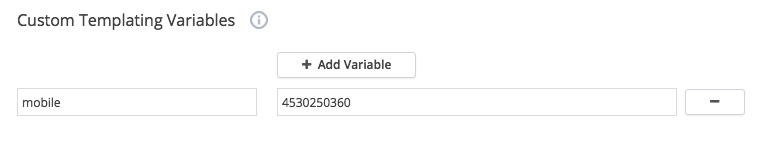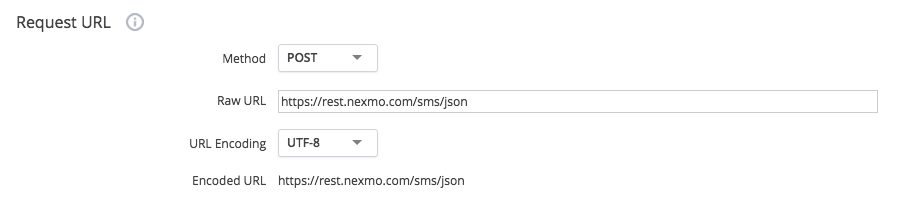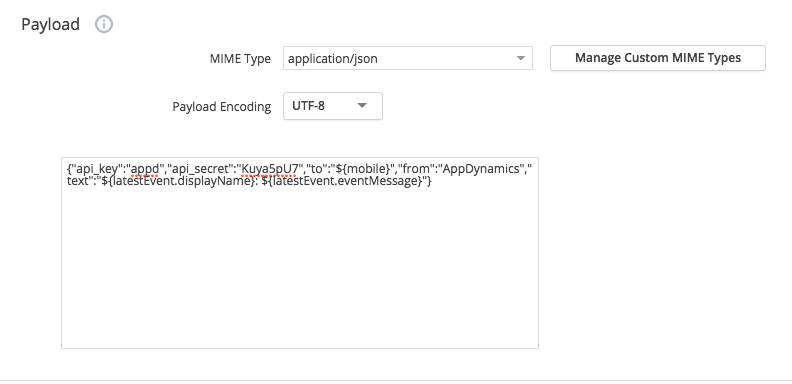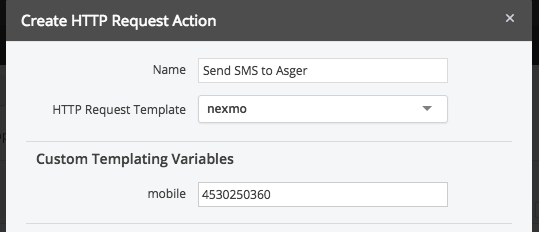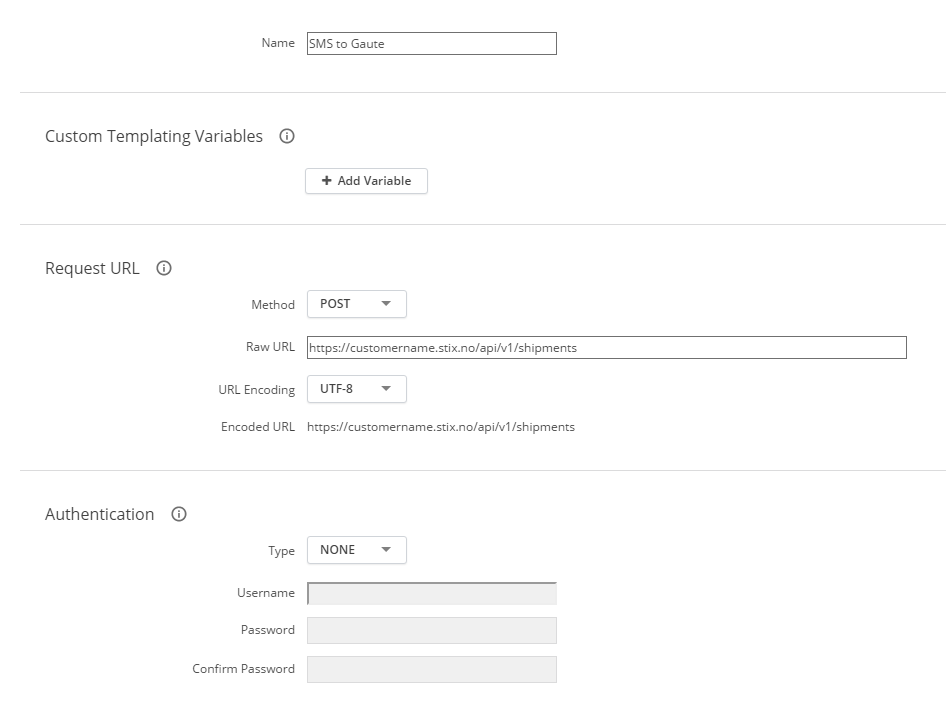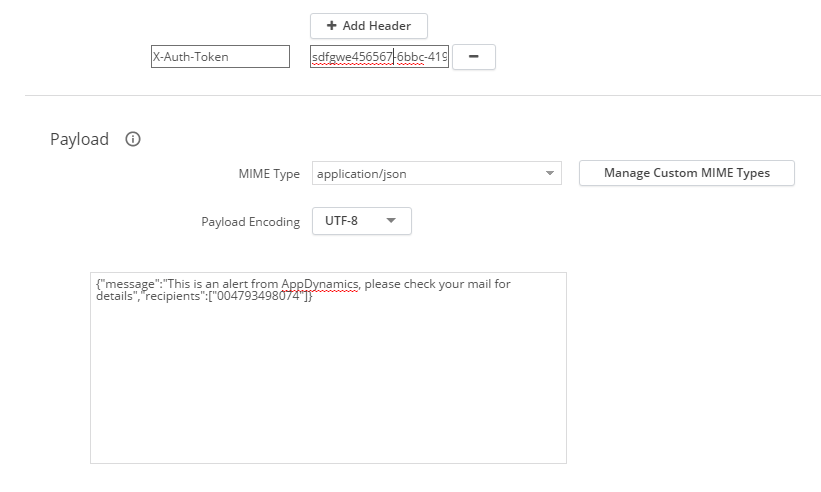- Community Hub
- Forum Q&A
- Business iQ (Analytics)
- Controller (SaaS, On Premise)
- Dashboards
- Dynamic Languages (Node.JS, Python, PHP, C/C++, Webserver Agent)
- End User Monitoring (EUM)
- Infrastructure (Server, Network, Database)
- Java (Java Agent, Installation, JVM, and Controller Installation)
- Licensing (including Trial)
- .NET (Agent, Installation)
- Smart Agent
- General Discussions
- Resources
- Groups
- Idea Exchange
Not a customer? Click the 'Start a free trial' link to begin a 30-day SaaS trial of our product and to join our community.
Existing Cisco AppDynamics customers should click the 'Sign In' button to authenticate to access the community
- Cisco AppDynamics Community
- Resources
- Knowledge Base
- How do I receive SMS alerts using HTTP request tem...
- Subscribe to RSS Feed
- Mark as New
- Mark as Read
- Bookmark
- Subscribe
- Printer Friendly Page
- Report Inappropriate Content
- Article History
- Subscribe to RSS Feed
- Mark as New
- Mark as Read
- Bookmark
- Subscribe
- Printer Friendly Page
- Report Inappropriate Content
on 02-15-2017 12:36 PM - edited on 12-21-2018 03:26 PM by Nina.Wolinsky
SMS alerts rely by default on gateways with an email to SMS support. This means that the gateway should be able to send an SMS when an email is sent to <phone-number>@smsgatewayprovider.com.
In case there isn't a supported carrier in your country, you can instead use the HTTP Request templates with the gateways that support API calls. Here is a small example using the Nexmo SMS gateway.
-
Go to nexmo.com and sign up for a new account.
-
Go to the AppDynamics Controller and navigate to Alert & Respond.
-
Choose HTTP Request Templates in the left menu.
-
Click New to add new template.
-
Add a custom variable for the recipient number. You can choose a default value.
- Configure request URL to use POST and the endpoint https://rest.nexmo.com/sms/json
-
Set payload MIME type to application/json and the payload to
{ "api_key":"<INSERT_NEXMO_API_KEY>", "api_secret":"<INSERT_NEXMO_API_SECRET>", "to":"${mobile}", "from":"AppDynamics", "text":"${latestEvent.displayName}: ${latestEvent.eventMessage}" } - Click Save.
- You can then click Test and Add event type to send a test SMS and see that Nexmo is not reporting any errors.
- Create new action by navigating to Alerts & Respond > Actions > New and choose Make an HTTP request.
- Create new policy by navigating to Alerts & Respond > Policy > Create Policy and choose the events that you like to trigger an action on.
- Click Actions and choose the newly created request Action.
- Mark as Read
- Mark as New
- Bookmark
- Permalink
- Report Inappropriate Content
We've done the same thing with the STIX service here in Norway. See example:
You can have more recipients, just add numers like this: ["number1","number2","number3"]
- Mark as Read
- Mark as New
- Bookmark
- Permalink
- Report Inappropriate Content
Hi,
I have tried the same steps as mentioned above, however not receiving any sms alerts.
As suggested i have signed up on nexmo.com also used the key and secret on the payload like this: {"api_key":"40b3a6e1","api_secret":"yQZJqPKU9IuecaFJ","to":"${mobile}","from":"AppDynamics","text":"${latestEvent.displayName}: ${latestEvent.eventMessage}"}
Also tried with :
{"api_key":"40b3a6e1","api_secret":"yQZJqPKU9IuecaFJ","message":"check your mail","recipients":["9916204132"]}
Post creating the http template i have received no errors., it shows success post running the test.
Can anyone please let me know if any additional settings to be done.
Regards,
Rahul
- Mark as Read
- Mark as New
- Bookmark
- Permalink
- Report Inappropriate Content
AppDynamics has introduced a bug that stops this from working... ETA on bugfix is version 4.5 according to support.
- Mark as Read
- Mark as New
- Bookmark
- Permalink
- Report Inappropriate Content
Does this bug also causes issues with custom carrier options under email/sms configuration, because I am not able to send sms using that as well. Can you please help with some options that I can use?
Regards,
Rahul
- Mark as Read
- Mark as New
- Bookmark
- Permalink
- Report Inappropriate Content
Hi,
Can you please let me know if this issue is resolved? I am looking for options to trigger SMS alerts for UK and India based users. Please share your inputs.
Thanks,
Vithal
- Mark as Read
- Mark as New
- Bookmark
- Permalink
- Report Inappropriate Content
We have already integrated with SMTP for email notification, So please let me know it will work for SMS ?
- Mark as Read
- Mark as New
- Bookmark
- Permalink
- Report Inappropriate Content
I did a search for "SMS" in our Docs area. Please take a look at the results: https://docs.appdynamics.com/22.6/search?q=SMS+alerts&max=10
Join us on Feb 26 to explore Splunk AppDynamics deployment strategies, SaaS models, agent rollout plans, and expert best practices.
Register Now
Dive into our Community Blog for the Latest Insights and Updates!
Read the blog here

Thank you! Your submission has been received!
Thank you! Your submission has been received!
Oops! Something went wrong while submitting the form