- Community Hub
- Forum Q&A
- Business iQ (Analytics)
- Controller (SaaS, On Premise)
- Dashboards
- Dynamic Languages (Node.JS, Python, PHP, C/C++, Webserver Agent)
- End User Monitoring (EUM)
- Infrastructure (Server, Network, Database)
- Java (Java Agent, Installation, JVM, and Controller Installation)
- Licensing (including Trial)
- .NET (Agent, Installation)
- Smart Agent
- General Discussions
- Resources
- Groups
- Idea Exchange
Not a customer? Click the 'Start a free trial' link to begin a 30-day SaaS trial of our product and to join our community.
Existing Cisco AppDynamics customers should click the 'Sign In' button to authenticate to access the community
- Cisco AppDynamics Community
- Resources
- Knowledge Base
- How do I enable EUM Client debug logging dynamical...
- Subscribe to RSS Feed
- Mark as New
- Mark as Read
- Bookmark
- Subscribe
- Printer Friendly Page
- Report Inappropriate Content
- Article History
- Subscribe to RSS Feed
- Mark as New
- Mark as Read
- Bookmark
- Subscribe
- Printer Friendly Page
- Report Inappropriate Content
on 07-24-2018 08:34 AM - edited on 02-21-2019 11:54 PM by Nina.Wolinsky
To enable EUM Client side debug logs dynamically, you can use the Glassfish admin console or use the asamin utility.
1. Access the Glassfish admin console following the steps outlined here: AccesstheGlassfishAdminConsole
2. Once logged in, navigate to the server config in the console. Select Logger Settings, then Log Levels and add the logger below as shown in the screenshot and save it. Please note that these logging will be very verbose, hence it's normally enabled for few minutes during troubleshooting to capture the debug information in order to find out the root cause of the issue.
com.appdynamics.eum.client.EUMClient=FINEST com.singularity.ee.controller.beans.eumcloud.EUMCloudManagerBean=FINEST
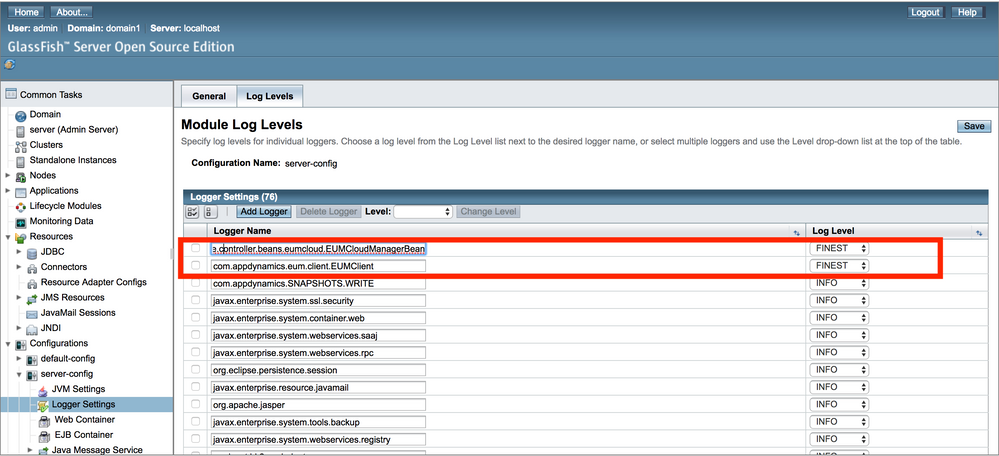
If you can't access the Glassfish console for some reason, you can log in to the Controller machine and navigate to the pathbelow and enable it via the asadmin utility.
For example; cd /AppDynamics/Controller/appserver/glassfish/bin ./asadmin set-log-levels Enter admin user name> admin Enter admin password for user "admin"> Enter the value for the name_value operand> com.appdynamics.eum.client.EUMClient=FINEST: com.singularity.ee.controller.beans.eumcloud.EUMCloudManagerBean=FINEST com.appdynamics.eum.client.EUMClient package set with log level FINEST. com.singularity.ee.controller.beans.eumcloud.EUMCloudManagerBean package set with log level FINEST. These logging levels are set for server. Command set-log-levels executed successfully.
To disable it after you have captured the required debug info:
./asadmin set-log-levels Enter admin user name> admin Enter admin password for user "admin"> Enter the value for the name_value operand> com.appdynamics.eum.client.EUMClient=INFO: com.singularity.ee.controller.beans.eumcloud.EUMCloudManagerBean=INFO com.appdynamics.eum.client.EUMClient package set with log level INFO. com.singularity.ee.controller.beans.eumcloud.EUMCloudManagerBean package set with log level INFO. These logging levels are set for server. Command set-log-levels executed successfully.
The command above sets multiple loggers and notice the colon(:) above to set multiple loggers. If you would like to set any one of them, you can use the command below.
./asadmin set-log-levels Enter admin user name> admin Enter admin password for user "admin"> Enter the value for the name_value operand> com.appdynamics.eum.client.EUMClient=FINEST com.appdynamics.eum.client.EUMClient package set with log level FINEST. These logging levels are set for server. Command set-log-levels executed successfully. or ./asadmin set-log-levels Enter admin user name> admin Enter admin password for user "admin"> Enter the value for the name_value operand> com.singularity.ee.controller.beans.eumcloud.EUMCloudManagerBean=FINEST com.singularity.ee.controller.beans.eumcloud.EUMCloudManagerBean package set with log level FINEST. These logging levels are set for server. Command set-log-levels executed successfully.
Once the loggers are enabled, the sample FINEST message will look like this:
[#|2018-07-19T16:13:59.963+0530|FINER|glassfish3.1.2|com.singularity.ee.controller.beans.eumcloud.EUMCloudManagerBean|_ThreadID=179;_ThreadName=Thread-5;ClassName=com.singularity.ee.controller.beans.eumcloud.EUMCloudManagerBean;MethodName=uploadAppConfiguration;|Skipped. No reason to update configuration at this time for appId=25|#] [#|2018-07-19T16:14:00.154+0530|FINE|glassfish3.1.2|com.singularity.ee.controller.beans.eumcloud.EUMCloudManagerBean|_ThreadID=165;_ThreadName=Thread-5;ClassName=com.singularity.ee.controller.beans.eumcloud.EUMCloudManagerBean;MethodName=registration;|EUM registration done|#] [#|2018-07-19T16:04:57.068+0530|FINEST|glassfish3.1.2|com.appdynamics.eum.client.EUMClient|_ThreadID=1406;_ThreadName=Thread-5;ClassName=com.appdynamics.eum.client.EUMClient;MethodName=fetchEvents;|fetchEvents invoked|#] [#|2018-07-19T16:04:57.068+0530|FINEST|glassfish3.1.2|com.appdynamics.eum.client.EUMClient|_ThreadID=1405;_ThreadName=Thread-5;ClassName=com.appdynamics.eum.client.EUMClient;MethodName=fetchEvents;|fetchEvents invoked|#]
Examples:
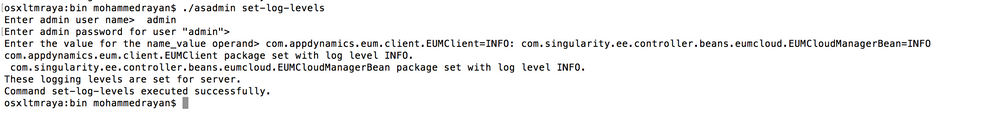

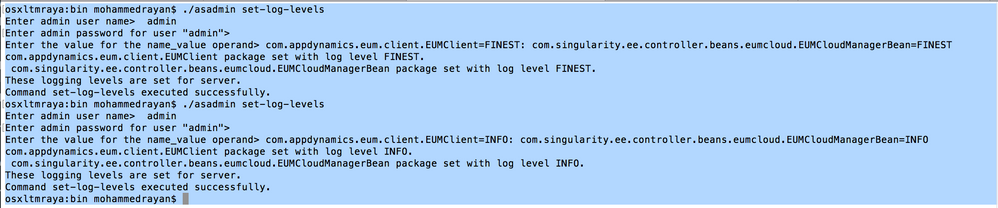
Join us on Feb 26 to explore Splunk AppDynamics deployment strategies, SaaS models, agent rollout plans, and expert best practices.
Register Now
Dive into our Community Blog for the Latest Insights and Updates!
Read the blog here

Thank you! Your submission has been received!
Thank you! Your submission has been received!
Oops! Something went wrong while submitting the form