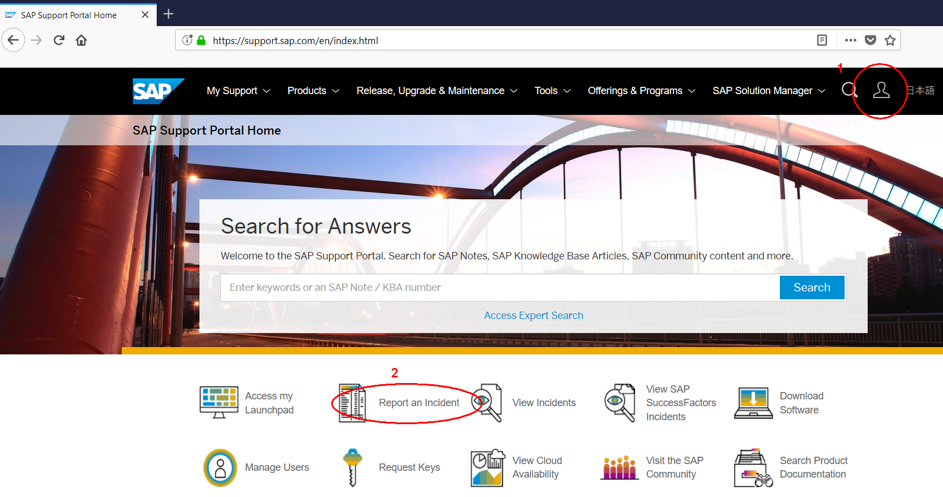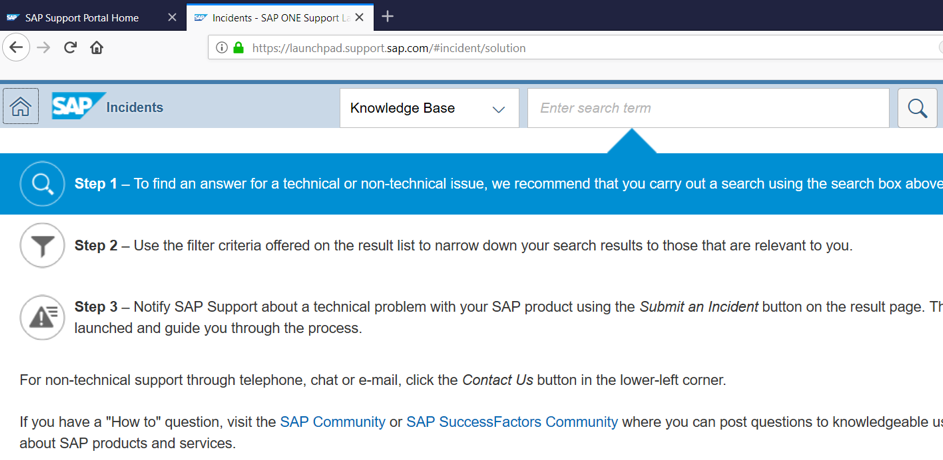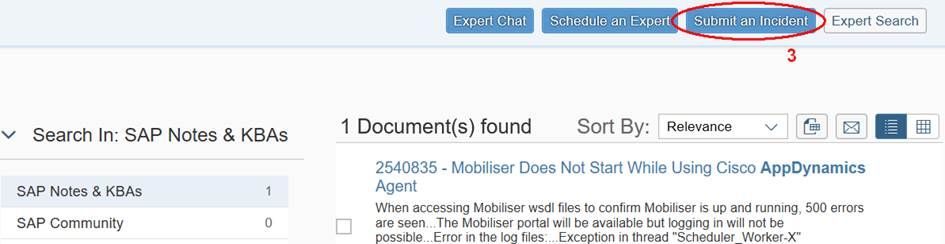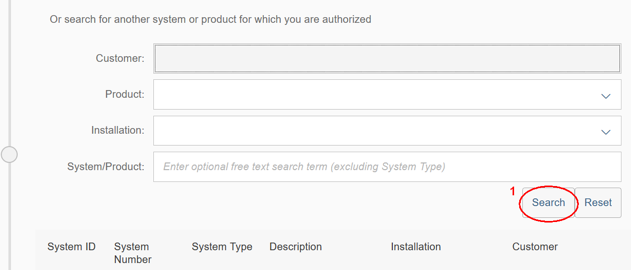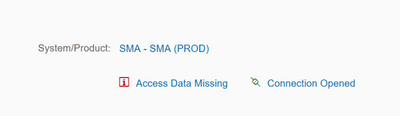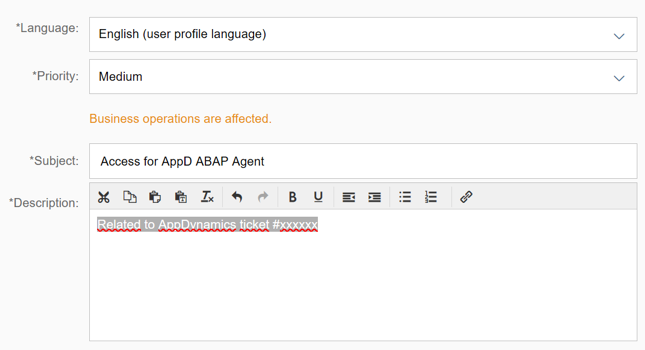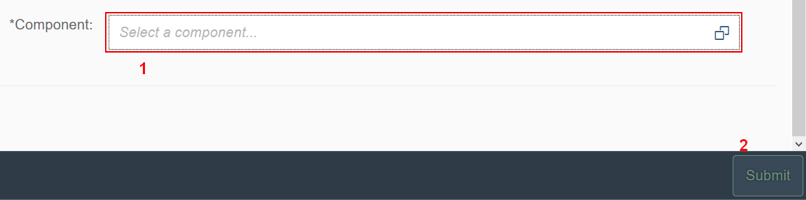- Community Hub
- Forum Q&A
- Business iQ (Analytics)
- Controller (SaaS, On Premise)
- Dashboards
- Dynamic Languages (Node.JS, Python, PHP, C/C++, Webserver Agent)
- End User Monitoring (EUM)
- Infrastructure (Server, Network, Database)
- Java (Java Agent, Installation, JVM, and Controller Installation)
- Licensing (including Trial)
- .NET (Agent, Installation)
- Smart Agent
- General Discussions
- Resources
- Groups
- Idea Exchange
Not a customer? Click the 'Start a free trial' link to begin a 30-day SaaS trial of our product and to join our community.
Existing Cisco AppDynamics customers should click the 'Sign In' button to authenticate to access the community
- Cisco AppDynamics Community
- Resources
- Knowledge Base
- How do I create an OSS incident?
- Subscribe to RSS Feed
- Mark as New
- Mark as Read
- Bookmark
- Subscribe
- Printer Friendly Page
- Report Inappropriate Content
At 6pm PST, the AppDynamics Community will go into read-only mode and after migration is complete, you will be redirected to community.splunk.com.
Read more here
- Article History
- Subscribe to RSS Feed
- Mark as New
- Mark as Read
- Bookmark
- Subscribe
- Printer Friendly Page
- Report Inappropriate Content
on
07-25-2018
03:28 PM
- edited on
09-24-2020
07:50 PM
by
Claudia.Landiva
If you continue to experience issues with AppDynamics for SAP after following the steps in our AppDynamics for SAP troubleshooting article, our Support team may need to access your SAP system. For this purpose, SAP provides an “SAP Service Backbone” infrastructure. This is the way our Support team can help debug issues with your SAP Basis team. In this case, the frontend is the SAPGUI client.
In these instances, please create a ticket (“OSS incident” in SAP terminology) following these steps:
- Go to https://support.sap.com/en/index.html
- Log on using the S-user account (#1 in the screenshot above), which is maintained by your SAP Basis team.
- Click the “Report an Incident” link (#2 in the screenshot above).
- Search for an answer to the issue before creating a case by typing into the “Enter search term” field.
- Click the button to “Submit an Incident.”
- On the next screen, identify the system where the problem occurred. You can choose from recently used systems or search available systems (#1 in the screenshot below).
- Once the system is selected, you will see its status:
- Access data available/missing (i.e. username, password, and validity)
- Connection opened/closed
Clicking the links allows you to maintain these properties.
- Provide incident details. Note: Do not change the priority to a level higher than Medium.
- Important – Select the proper component (#1 in the screenshot below), which means
XX-PART-DVD. It ensures that the OSS incident is dispatched to the Datavard incident queue. - Finally, click the “Submit” button (#2 in the screenshot above) and the OSS incident will be sent to us. If everything is set up correctly, we will be able to start assisting with the analysis in 15-20 minutes.
Join us on Feb 26 to explore Splunk AppDynamics deployment strategies, SaaS models, agent rollout plans, and expert best practices.
Register Now
Dive into our Community Blog for the Latest Insights and Updates!
Read the blog here

Thank you! Your submission has been received!
Thank you! Your submission has been received!
Oops! Something went wrong while submitting the form