- Community Hub
- Forum Q&A
- Business iQ (Analytics)
- Cisco Cloud Observability
- Controller (SaaS, On Premise)
- Dashboards
- Dynamic Languages (Node.JS, Python, PHP, C/C++, Webserver Agent)
- End User Monitoring (EUM)
- Infrastructure (Server, Network, Database)
- Java (Java Agent, Installation, JVM, and Controller Installation)
- Licensing (including Trial)
- .NET (Agent, Installation)
- Privacy and Security
- Smart Agent
- General Discussions
- Resources
- Groups
- Idea Exchange
Not a customer? Click the 'Start a free trial' link to begin a 30-day SaaS trial of our product and to join our community.
Existing Cisco AppDynamics customers should click the 'Sign In' button to authenticate to access the community
- Cisco AppDynamics Community
- Forums Q&A
- Java
- Re: JVM Down
- Subscribe to RSS Feed
- Mark Topic as New
- Mark Topic as Read
- Float this Topic for Current User
- Bookmark
- Subscribe
- Mute
- Printer Friendly Page
JVM Down
- Mark as New
- Bookmark
- Subscribe
- Mute
- Subscribe to RSS Feed
- Permalink
- Report Inappropriate Content
03-27-2019 10:06 AM
Can't find a metric that shows JVM stopped.
- Mark as New
- Bookmark
- Subscribe
- Mute
- Subscribe to RSS Feed
- Permalink
- Report Inappropriate Content
03-28-2019 03:36 AM
two things you can do:
1, In the events you can find the event about JVM status
2. In the APP --> availability metric you can find the status
- Mark as New
- Bookmark
- Subscribe
- Mute
- Subscribe to RSS Feed
- Permalink
- Report Inappropriate Content
03-28-2019 05:23 AM
Application Infrastructure Performance|Advanced Network|Agent|Availability
Does not show a WebSphere bounce from yesterday.
Not finding the event viewer in the controller UI.
- Mark as New
- Bookmark
- Subscribe
- Mute
- Subscribe to RSS Feed
- Permalink
- Report Inappropriate Content
03-28-2019 05:32 AM
finds the attached snap
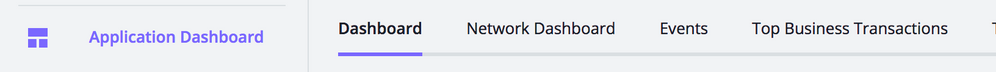
- Mark as New
- Bookmark
- Subscribe
- Mute
- Subscribe to RSS Feed
- Permalink
- Report Inappropriate Content
03-29-2019 05:41 AM
Application Dashboard > Events
I see events here but not JVM down. JVM configuration change and restart are present.
Also how can events be used to trigger email?
- Mark as New
- Bookmark
- Subscribe
- Mute
- Subscribe to RSS Feed
- Permalink
- Report Inappropriate Content
03-29-2019 05:43 AM
you are right . you would need to do this "https://docs.appdynamics.com/display/PRO45/JVM+Crash+Guard"
Discover new Splunk integrations and AI innovations for Cisco AppDynamics.
Register Now!
Dive into our Community Blog for the Latest Insights and Updates!
Read the blog here
- Unable to download app agent for .NET for OS ubuntu22.0 in Licensing (including Trial)
- How to trigger GUI Custom Info events into email using predefined variables? in Controller (SaaS, On Premises)
- Explore & Expand | Supported Environments in Smart Agent
- Events service shows critical after fresh installation in Controller (SaaS, On Premises)
- How do I setup an email alert for a particular server when the SQL Server & SQL Agent services is down? in Infrastructure (Server, Network, Database)
| User | Count |
|---|---|
| 2 | |
| 2 | |
| 1 | |
| 1 | |
| 1 | |
| 1 |

Thank you! Your submission has been received!
Thank you! Your submission has been received!
Oops! Something went wrong while submitting the form