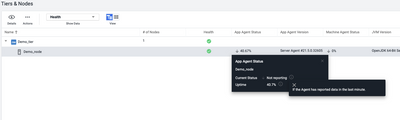- Community Hub
- Forum Q&A
- Business iQ (Analytics)
- Controller (SaaS, On Premise)
- Dashboards
- Dynamic Languages (Node.JS, Python, PHP, C/C++, Webserver Agent)
- End User Monitoring (EUM)
- Infrastructure (Server, Network, Database)
- Java (Java Agent, Installation, JVM, and Controller Installation)
- Licensing (including Trial)
- .NET (Agent, Installation)
- Smart Agent
- General Discussions
- Resources
- Groups
- Idea Exchange
Not a customer? Click the 'Start a free trial' link to begin a 30-day SaaS trial of our product and to join our community.
Existing Cisco AppDynamics customers should click the 'Sign In' button to authenticate to access the community
- Cisco AppDynamics Community
- Forums Q&A
- Java
- Re: App Agent Status
- Subscribe to RSS Feed
- Mark Topic as New
- Mark Topic as Read
- Float this Topic for Current User
- Bookmark
- Subscribe
- Mute
- Printer Friendly Page
- Mark as New
- Bookmark
- Subscribe
- Mute
- Subscribe to RSS Feed
- Permalink
- Report Inappropriate Content
05-19-2021 01:53 AM
Hi,
I am new to AppDynamics. We have ONPREM installation.
I went into one of our applications--> Tiers and Nodes to check the App Agent Status at NODE level
I have seen some values as 99.4% with UP arrow and 11.5% with down arrow. Can someone please explain what it means for availability of the Agents.
Example:
We have one Tier with 20 Nodes. Some nodes show 52.3% UP arrow, 60.02% UP arrow and some are like 11.81% Down arrow, 0% Down arrow.
Solved! Go to Solution.
- Mark as New
- Bookmark
- Subscribe
- Mute
- Subscribe to RSS Feed
- Permalink
- Report Inappropriate Content
06-14-2021 07:23 PM
Hi @Pranjal.Pandey,
Thank you for posting to the community.
By clicking the arrow on App Agent Status, you can see details and explanations of App Agent Status.
Up or down arrow represents current status. Up arrow indicates the agent is reporting data and down arrow indicates the agent is not reporting data.
Percentage indicates uptime of the agent, which represents how many times the Agent reported data in the time range.
Best Regards,
Hiroki
- Mark as New
- Bookmark
- Subscribe
- Mute
- Subscribe to RSS Feed
- Permalink
- Report Inappropriate Content
08-06-2021 01:13 AM - last edited on 08-09-2021 03:33 PM by Ryan.Paredez
Hi @Hiroki.Ito,
does this mean that if there was no app load on that node for the last 1h (and we have set the viewing time frame to 1h) - the agent will report 0%?
In other words, if there is no app load during some time period, the agent will not report anything?
I am asking this because I thought that even without any data, agent is supposed to contact the controller every 60 seconds?
- Mark as New
- Bookmark
- Subscribe
- Mute
- Subscribe to RSS Feed
- Permalink
- Report Inappropriate Content
08-09-2021 10:33 PM
Hi @Anonymous ,
The data I mentioned in above comment includes metric data, so the App Agent Status should be 100% if the agent is active even without any app load or business transaction, because the agent still reports periodic metrics.
Agent is supposed to contact the controller every 60 seconds even without any app load as written in the document below.
https://docs.appdynamics.com/21.8/en/application-monitoring/install-app-server-agents/agent-to-controller-connections#Agent-to-ControllerConnections-Agent-ControllerCommunicationIntervals
The agent metric channel posts all new periodic metrics, including JMX, Windows performance counters, and business transaction metrics to the Controller every 60 seconds.
Best Regards,
Hiroki
- Mark as New
- Bookmark
- Subscribe
- Mute
- Subscribe to RSS Feed
- Permalink
- Report Inappropriate Content
08-12-2021 01:28 AM
Got it. Thanks a lot.
- Mark as New
- Bookmark
- Subscribe
- Mute
- Subscribe to RSS Feed
- Permalink
- Report Inappropriate Content
02-22-2023 08:13 AM - last edited on 02-22-2023 10:27 AM by Ryan.Paredez
Hi @Hiroki.Ito ,
This thread answers some of the questions I had. I have one additional question - what is the resolution if the Agent Status is anything but 100%? I see warnings and error (when agent status is 0%), but what is the actionable?
Regards
Saif
- Mark as New
- Bookmark
- Subscribe
- Mute
- Subscribe to RSS Feed
- Permalink
- Report Inappropriate Content
02-23-2023 08:57 AM
@Saifuddin.Arif ideally the uptime should be 100% always. there are times however that the agent cant communicate with the controller and this will affect the uptime.
These include:
- the node was stopped - eg for an upgrade
- the container that the node was on was stopped or destroyed
- the host that the agent is on could be too busy - e.g the CPU is too high. in this case the agent will pause communication with the controller until the host has recovered. the agent has a limited buffer so if it cant contact the controller for a protracted amount of time there will be data loss
- there is a problem with the host filesystem - eg a disk might be full. the machine infrastructure alerts should
- there is a network problem somewhere between the host and the controller
- there is a problem at the controller side
the first port of call is to reset the agent - if still seeing dropouts check the agent log files to see what errors there are. if the dropouts continue its worth raising a support ticket.
Hope this helps
Sunil
Join us on Feb 26 to explore Splunk AppDynamics deployment strategies, SaaS models, agent rollout plans, and expert best practices.
Register Now
Dive into our Community Blog for the Latest Insights and Updates!
Read the blog here
- Agents not being managed by active smart agent in Smart Agent
- Appdynamics agent cannot be initialized due to Error:No such file or directory in Dynamic Languages (Node.JS, Python, PHP, C/C++, Webserver Agent)
- Update Node.JS agent package to declare dependencies? in Dynamic Languages (Node.JS, Python, PHP, C/C++, Webserver Agent)
- Help for configuring Health Rule schedule in General Discussions
- MRUM Session Replay Preview - Now Live! in End User Monitoring (EUM)

Thank you! Your submission has been received!
Thank you! Your submission has been received!
Oops! Something went wrong while submitting the form