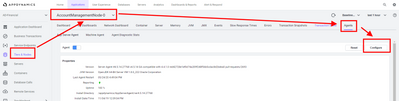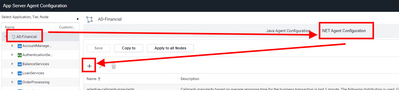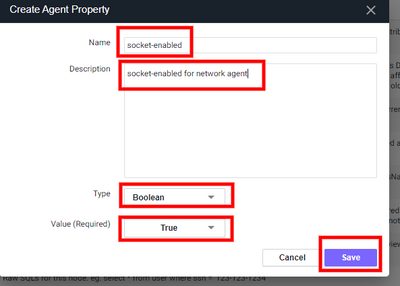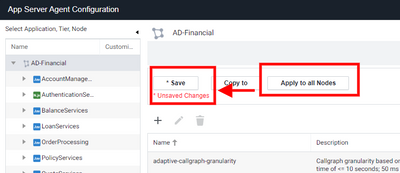- Community Hub
- Forum Q&A
- Business iQ (Analytics)
- Controller (SaaS, On Premise)
- Dashboards
- Dynamic Languages (Node.JS, Python, PHP, C/C++, Webserver Agent)
- End User Monitoring (EUM)
- Infrastructure (Server, Network, Database)
- Java (Java Agent, Installation, JVM, and Controller Installation)
- Licensing (including Trial)
- .NET (Agent, Installation)
- Smart Agent
- General Discussions
- Resources
- Groups
- Idea Exchange
Not a customer? Click the 'Start a free trial' link to begin a 30-day SaaS trial of our product and to join our community.
Existing Cisco AppDynamics customers should click the 'Sign In' button to authenticate to access the community
- Cisco AppDynamics Community
- Forums Q&A
- Infrastructure
- Re: network visibility on win server
- Subscribe to RSS Feed
- Mark Topic as New
- Mark Topic as Read
- Float this Topic for Current User
- Bookmark
- Subscribe
- Mute
- Printer Friendly Page
At 6pm PST, the AppDynamics Community will go into read-only mode and after migration is complete, you will be redirected to community.splunk.com.
Read more here
network visibility on win server
- Mark as New
- Bookmark
- Subscribe
- Mute
- Subscribe to RSS Feed
- Permalink
- Report Inappropriate Content
02-27-2020 01:48 PM
Hi,
How to enable network visibility on win server (NET app)? Should I install java agent on win server?
thx,
HI
- Mark as New
- Bookmark
- Subscribe
- Mute
- Subscribe to RSS Feed
- Permalink
- Report Inappropriate Content
02-28-2020 09:18 AM
Hi. Here are the instructions:
https://docs.appdynamics.com/display/PRO45/Set+up+Network+Visibility+on+Windows
- Mark as New
- Bookmark
- Subscribe
- Mute
- Subscribe to RSS Feed
- Permalink
- Report Inappropriate Content
03-05-2020 04:52 AM
Hi,
Thanks but I'm not sure in which file should be added "socket_enabled" parameter. Maybe on appdynamics controller?
br,
Nihad
- Mark as New
- Bookmark
- Subscribe
- Mute
- Subscribe to RSS Feed
- Permalink
- Report Inappropriate Content
05-26-2020 06:39 PM
Hi.
Under Tiers & Nodes, select any node, then go to the "Agents" tab and select "Configure"
Select the App name, click .NET configuration, add a property:
Fill in the info:
Apply to all nodes, then save.
- Mark as New
- Bookmark
- Subscribe
- Mute
- Subscribe to RSS Feed
- Permalink
- Report Inappropriate Content
05-28-2020 06:16 PM
Ensure you have the correct appagent version number. I had to upgrade all my agents
Join us on Feb 26 to explore Splunk AppDynamics deployment strategies, SaaS models, agent rollout plans, and expert best practices.
Register Now
Dive into our Community Blog for the Latest Insights and Updates!
Read the blog here
- Issue registering a cluster agent to the controller. in Infrastructure (Server, Network, Database)
- No data Avaliable in dashboard in Dashboards
- Sync with ThousandEyes failed. Please try again. in Controller (SaaS, On Premises)
- Default metrics are not visible but server is visible and connected to server in Dashboards
- servers not visible in hybris-uat1 dashboard in Controller (SaaS, On Premises)

Thank you! Your submission has been received!
Thank you! Your submission has been received!
Oops! Something went wrong while submitting the form