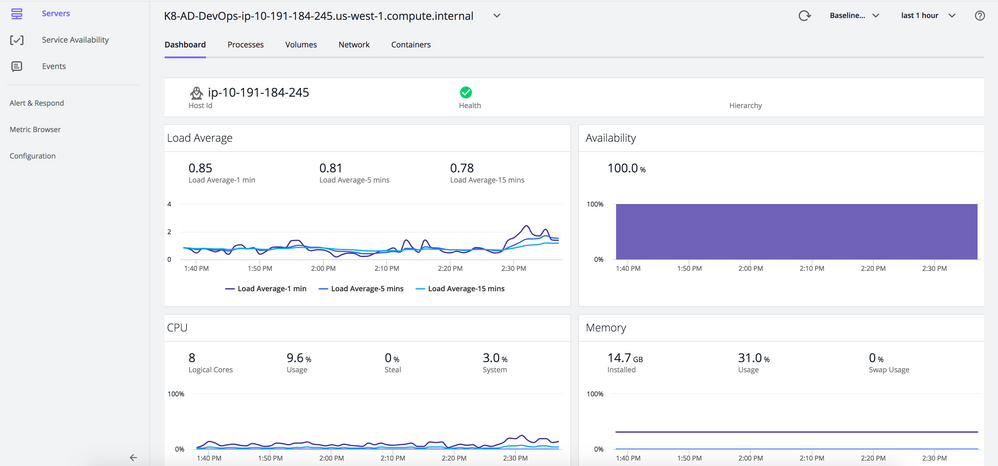- Community Hub
- Forum Q&A
- Business iQ (Analytics)
- Controller (SaaS, On Premise)
- Dashboards
- Dynamic Languages (Node.JS, Python, PHP, C/C++, Webserver Agent)
- End User Monitoring (EUM)
- Infrastructure (Server, Network, Database)
- Java (Java Agent, Installation, JVM, and Controller Installation)
- Licensing (including Trial)
- .NET (Agent, Installation)
- Smart Agent
- General Discussions
- Resources
- Groups
- Idea Exchange
Not a customer? Click the 'Start a free trial' link to begin a 30-day SaaS trial of our product and to join our community.
Existing Cisco AppDynamics customers should click the 'Sign In' button to authenticate to access the community
- Cisco AppDynamics Community
- Forums Q&A
- Infrastructure
- how to monitor server using Appdynamics?
- Subscribe to RSS Feed
- Mark Topic as New
- Mark Topic as Read
- Float this Topic for Current User
- Bookmark
- Subscribe
- Mute
- Printer Friendly Page
At 6pm PST, the AppDynamics Community will go into read-only mode and after migration is complete, you will be redirected to community.splunk.com.
Read more here
how to monitor server using Appdynamics?
- Mark as New
- Bookmark
- Subscribe
- Mute
- Subscribe to RSS Feed
- Permalink
- Report Inappropriate Content
09-28-2018 12:18 AM
Hello Folks,
I have an application that is generating 3 kind of log files
Transaction log
Server log
Fatal log
and I want to analyse the performance of my server using appdynamics so what kind of data my logs should be generating to generate analytics for server health, performance, throughput, server utilization?
Thank you
Sarahjohn
- Mark as New
- Bookmark
- Subscribe
- Mute
- Subscribe to RSS Feed
- Permalink
- Report Inappropriate Content
10-02-2018 10:06 AM
Hi @Anonymous
AppDynamics treats log analytics and server (or infra) monitoring separately.
I would recommend that you watch the following videos and refer to the docs to understand how AppDynamics works.
Log analytics
- http://play.vidyard.com/r7FiFGYe488NFKZJYSMpAS
- https://docs.appdynamics.com/display/PRO45/Collect+Log+Analytics+Data
Server Monitoring:
- https://docs.appdynamics.com/display/PRO45/Server+Visibility
- https://play.vidyard.com/sGSBALpWc1muGh9wQd1Qks
Application Performance Monitoring:
- https://docs.appdynamics.com/display/PRO45/Application+Monitoring
- https://play.vidyard.com/84YZ5CdG6eHpuHPXdgqvkx
You can also check AppDynamics University and choose the right track that fits your needs.
Hope it helps.
- Mark as New
- Bookmark
- Subscribe
- Mute
- Subscribe to RSS Feed
- Permalink
- Report Inappropriate Content
10-02-2018 12:03 PM
Hi Sarahjohn,
This will depend on which log file contains what data; For instance I would assume the Transaction log will contain info regarding your APM transaction bts but not sure what is specifically reported in the other two files.
So if you want to use log analytics to extract these log files you can do so and set monitoring on all these files by creating appropriate source rules and then can get all the info you require to be reported in Analytics.
Here is the doc link for more info on how to set log analytics up:
https://docs.appdynamics.com/display/PRO45/Collect+Log+Analytics+Data
https://docs.appdynamics.com/display/PRO45/Configure+Log+Analytics+Using+Source+Rules
But if your requirement is only to get server health, performance, throughput, server utilization metrics, then the regular APM agent monitoring itself gives you these metrics. Take a look at the screenshot below
Do let me know in case it doesn't meet your requirement.
Thank you
Chitra
Join us on Feb 26 to explore Splunk AppDynamics deployment strategies, SaaS models, agent rollout plans, and expert best practices.
Register Now
Dive into our Community Blog for the Latest Insights and Updates!
Read the blog here
- Appdynamics agent cannot be initialized due to Error:No such file or directory in Dynamic Languages (Node.JS, Python, PHP, C/C++, Webserver Agent)
- AWS Opensearch Cloudwatch Extension for AppDynamics not running in Infrastructure (Server, Network, Database)
- Java Agent for WebMethods on Linux in Java (Java Agent, Installation, JVM, and Controller Installation)
- Enhancing AppDynamics Real User Monitoring for Pega CDH Portal: Challenges with Campaigns and SPA in End User Monitoring (EUM)
- To monitor Java-based microservices running in Docker with AppDynamics in Java (Java Agent, Installation, JVM, and Controller Installation)

Thank you! Your submission has been received!
Thank you! Your submission has been received!
Oops! Something went wrong while submitting the form