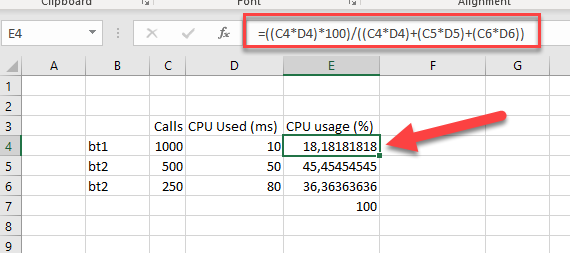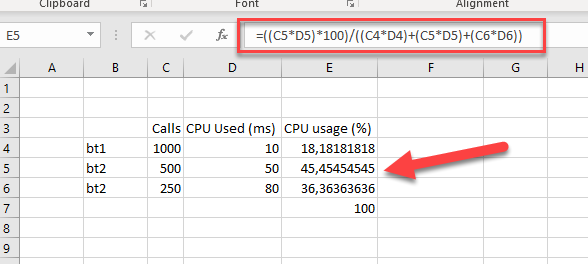- Community Hub
- Forum Q&A
- Business iQ (Analytics)
- Controller (SaaS, On Premise)
- Dashboards
- Dynamic Languages (Node.JS, Python, PHP, C/C++, Webserver Agent)
- End User Monitoring (EUM)
- Infrastructure (Server, Network, Database)
- Java (Java Agent, Installation, JVM, and Controller Installation)
- Licensing (including Trial)
- .NET (Agent, Installation)
- Smart Agent
- General Discussions
- Resources
- Groups
- Idea Exchange
Not a customer? Click the 'Start a free trial' link to begin a 30-day SaaS trial of our product and to join our community.
Existing Cisco AppDynamics customers should click the 'Sign In' button to authenticate to access the community
- Cisco AppDynamics Community
- Forums Q&A
- Infrastructure
- Re: What does CPU Used(ms) mean ?
- Subscribe to RSS Feed
- Mark Topic as New
- Mark Topic as Read
- Float this Topic for Current User
- Bookmark
- Subscribe
- Mute
- Printer Friendly Page
What does CPU Used(ms) mean ?
- Mark as New
- Bookmark
- Subscribe
- Mute
- Subscribe to RSS Feed
- Permalink
- Report Inappropriate Content
11-13-2018 11:45 AM
I have an appliciation dashboard configured for our enterprise application. Under Applications -> Business transactions I have list of all my business transactions.We have a metrics CPU used with unit as 'ms' when I am taking the last 1 hour data , what dose that CPU usaed milisecond mean for the sepecified hour ?
Can i use it to estimate the CPU usage for that perticuler hour ?
Thanks in Advance .
- Mark as New
- Bookmark
- Subscribe
- Mute
- Subscribe to RSS Feed
- Permalink
- Report Inappropriate Content
11-14-2018 01:27 PM
Hi Ranjeet,
if you can export this data on to a excel doc. (CPU used (ms and total BT Calls)you can also approx measure which BT uses "%? CPU consume via basic calculation. So this measurement reflect you possible problematic BT or high costly BT. I always use this method after every software release during an issue preiod.
Cansel
- Mark as New
- Bookmark
- Subscribe
- Mute
- Subscribe to RSS Feed
- Permalink
- Report Inappropriate Content
11-14-2018 01:48 PM
Thanks Cansel ,
Can you please guide me, how to calculate the CPU % usage with given CPU used in ms. what I understand by CPU used in ms means, CPU was actively processing for that amount of time in a given interval. So if i have the last 1 hour duration data then do I need to divide the CPU used (ms) by 3,600,000 which are the total milliseconds in an hour to calculate the CPU % usage ?
Again I have the Business transaction level CPU used, is this average time to execute 1 business transaction in the given 1 hour? If it is so then do I need to multiply CPU used by number of BT in an hour and then divide by 3,600,000 ms in an hour?
I want to calculate the average CPU usage in an hour from the given CPU used metric , please hep me to find an approach.
Thanks in Advance
- Mark as New
- Bookmark
- Subscribe
- Mute
- Subscribe to RSS Feed
- Permalink
- Report Inappropriate Content
11-14-2018 02:12 PM
Hi Ranjeet,
Of course i can share you,
for examle i have e 3 BTs.(you can have more than 3 doesn't matter. there are only one important thing is you have to use all BTs and total call and CPU used (ms) metric on BT List of your appication.
here are my all (for this example i have 3 Bt's. and time period doesnt important for us you can use any time period's data)
| Calls | CPU Used (ms) | CPU usage (%) | |
| bt1 | 1000 | 10 | 18,18181818 |
| bt2 | 500 | 50 | 45,45454545 |
| bt2 | 250 | 80 | 36,36363636 |
| 100 |
You can use these formulas to calculate each BT's CPU usage with %
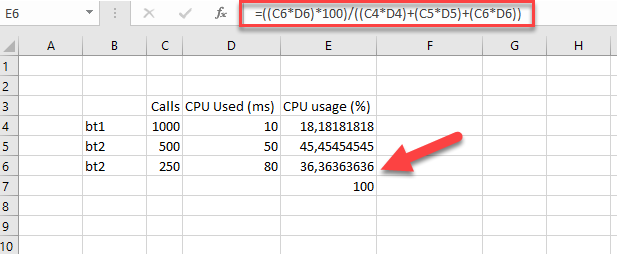
Cansel.
- Mark as New
- Bookmark
- Subscribe
- Mute
- Subscribe to RSS Feed
- Permalink
- Report Inappropriate Content
11-15-2018 09:59 AM
Thanks Cansel ,
I am seeking the co-relation between the CPU used in ms with OS level CPU % usage , here what I get from the given calcultion that we are calculating the CPU % contribution for the total BTs CPU used time.
- Mark as New
- Bookmark
- Subscribe
- Mute
- Subscribe to RSS Feed
- Permalink
- Report Inappropriate Content
12-02-2018 08:27 PM - edited 12-02-2018 08:27 PM
Hi Ranjeet,
I liked your question and this is where I am stuck as well right now. I want to know the function/request that's causing the high CPU. I haven't found this 'CPU Used' column to be useful when I see 99% CPU usage in the Machine Snapshot. If you have got a workaround for this, please let me know. Highly appreciate the help,
Thanks
Learn how Splunk and AppDynamics are redefining observability
Watch Now!
Dive into our Community Blog for the Latest Insights and Updates!
Read the blog here

Thank you! Your submission has been received!
Thank you! Your submission has been received!
Oops! Something went wrong while submitting the form