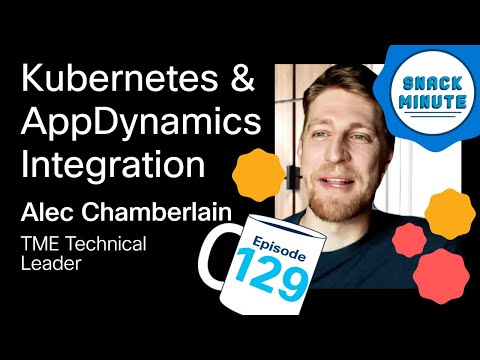- Community Hub
- Forum Q&A
- Business iQ (Analytics)
- Controller (SaaS, On Premise)
- Dashboards
- Dynamic Languages (Node.JS, Python, PHP, C/C++, Webserver Agent)
- End User Monitoring (EUM)
- Infrastructure (Server, Network, Database)
- Java (Java Agent, Installation, JVM, and Controller Installation)
- Licensing (including Trial)
- .NET (Agent, Installation)
- Smart Agent
- General Discussions
- Resources
- Groups
- Idea Exchange
Not a customer? Click the 'Start a free trial' link to begin a 30-day SaaS trial of our product and to join our community.
Existing Cisco AppDynamics customers should click the 'Sign In' button to authenticate to access the community
- Cisco AppDynamics Community
- Forums Q&A
- Infrastructure
- Re: Cluster Agent configuration
- Subscribe to RSS Feed
- Mark Topic as New
- Mark Topic as Read
- Float this Topic for Current User
- Bookmark
- Subscribe
- Mute
- Printer Friendly Page
Cluster Agent configuration
- Mark as New
- Bookmark
- Subscribe
- Mute
- Subscribe to RSS Feed
- Permalink
- Report Inappropriate Content
03-22-2024 02:07 AM - last edited on 03-22-2024 10:27 AM by Ryan.Paredez
Hi Team,
Thanks for being there! I hope you all are doing great!
I was working on the requirement to install and monitor Kubernetes using AppDyanamics
I have gone through the video from Cisco U https://www.youtube.com/watch?v=RTzMJxzSa9I
But I have a question. Do we not need a cluster agent as I don't seem to have used or taken the name of a cluster agent in the process?
Could you help me with this?
- Mark as New
- Bookmark
- Subscribe
- Mute
- Subscribe to RSS Feed
- Permalink
- Report Inappropriate Content
03-22-2024 11:03 AM
Hi SanDeep,
Thanks for watching the episode. Depending on what product you are trying to monitor your K8 cluster with will determine what agent you would need.
If you had AppD CSaaS for example then you would be correct, we would need to install a cluster agent. However, this video is on CCO (Cisco Cloud Observability) and COP (Cisco Observability Platform). The agents in CCO are called collectors because they are making use of OpenTelemetry. I have written a guide on Cisco U that might help you - https://ondemandelearning.cisco.com/apollo-alpha/tc-cnao-app-auto-instrumentation/pages/1
There is also a guide for CSaaS - https://ondemandelearning.cisco.com/apollo-alpha/tc-appd-auto-apm-instrumentation/pages/1
- Mark as New
- Bookmark
- Subscribe
- Mute
- Subscribe to RSS Feed
- Permalink
- Report Inappropriate Content
03-26-2024 08:07 AM
Hi @SANDEEP.KUMAR,
If the reply helped answer your question, please take 5 seconds to click the “Accept as Solution” button on the reply? This helps the community know your question has been officially answered and builds a bank of knowledge across the community.
If the reply did not answer your question, jump back into the conversation to keep it going.
Thanks,
Ryan, Cisco AppDynamics Community Manager
Found something helpful? Click the Accept as Solution button to help others find answers faster.
Liked something? Click the Thumbs Up button.
Check out Observabiity in Action
new deep dive videos weekly in the Knowledge Base.
Learn how Splunk and AppDynamics are redefining observability
Watch Now!
Dive into our Community Blog for the Latest Insights and Updates!
Read the blog here
- Java Agent for WebMethods on Linux in Java (Java Agent, Installation, JVM, and Controller Installation)
- Failed to resolve DB topological structure. java.sql.SQLException: ORA-01005: null password given; logon denied in Java (Java Agent, Installation, JVM, and Controller Installation)
- AppD Java Agent for Web Apps - ClaasNotFound Error in Java (Java Agent, Installation, JVM, and Controller Installation)
- How change the name of database agent? in Infrastructure (Server, Network, Database)
- Node.js agent won't capture call graph with auto instrumentation in Dynamic Languages (Node.JS, Python, PHP, C/C++, Webserver Agent)

Thank you! Your submission has been received!
Thank you! Your submission has been received!
Oops! Something went wrong while submitting the form