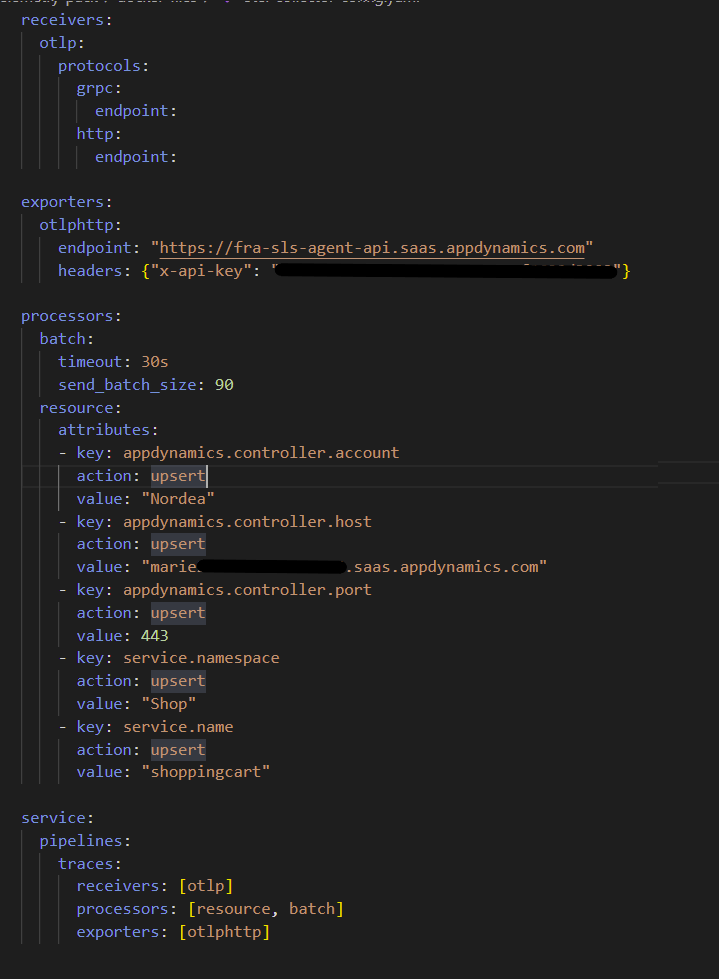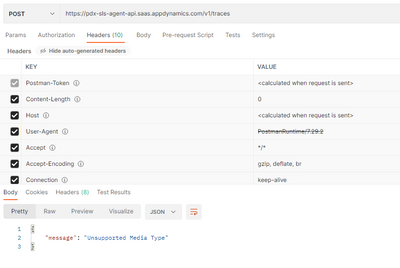- Community Hub
- Forum Q&A
- Business iQ (Analytics)
- Controller (SaaS, On Premise)
- Dashboards
- Dynamic Languages (Node.JS, Python, PHP, C/C++, Webserver Agent)
- End User Monitoring (EUM)
- Infrastructure (Server, Network, Database)
- Java (Java Agent, Installation, JVM, and Controller Installation)
- Licensing (including Trial)
- .NET (Agent, Installation)
- Smart Agent
- General Discussions
- Resources
- Groups
- Idea Exchange
Not a customer? Click the 'Start a free trial' link to begin a 30-day SaaS trial of our product and to join our community.
Existing Cisco AppDynamics customers should click the 'Sign In' button to authenticate to access the community
- Cisco AppDynamics Community
- Forums Q&A
- General Discussions
- Re: Cannot push traces through OpenTelemetry into ...
- Subscribe to RSS Feed
- Mark Topic as New
- Mark Topic as Read
- Float this Topic for Current User
- Bookmark
- Subscribe
- Mute
- Printer Friendly Page
Cannot push traces through OpenTelemetry into AppDynamics
- Mark as New
- Bookmark
- Subscribe
- Mute
- Subscribe to RSS Feed
- Permalink
- Report Inappropriate Content
10-09-2022 03:41 PM - last edited on 10-10-2022 09:19 AM by Ryan.Paredez
Hi AppDynamics
My problem is that I cannot push traces through OpenTelemetry into AppDynamics. I was trying to use two different collectors, but error message was the same.
My license is Lite.
Errors for the specific collectors:
Collector settings:
My server lives on DigitalOcean, Amsterdam region. Do I need to move it to Frankfurt?
Thanks
- Mark as New
- Bookmark
- Subscribe
- Mute
- Subscribe to RSS Feed
- Permalink
- Report Inappropriate Content
10-11-2022 09:26 AM
Hi @Piotr.Wera,
Thanks for asking your question on the Community. I wanted to share this Community Knowledge base article we have. Please let me know if it helps.
https://community.appdynamics.com/t5/Knowledge-Base/OpenTelemetry-FAQ/ta-p/47217
Thanks,
Ryan, Cisco AppDynamics Community Manager
Found something helpful? Click the Accept as Solution button to help others find answers faster.
Liked something? Click the Thumbs Up button.
Check out Observabiity in Action
new deep dive videos weekly in the Knowledge Base.
- Mark as New
- Bookmark
- Subscribe
- Mute
- Subscribe to RSS Feed
- Permalink
- Report Inappropriate Content
11-17-2022 02:12 AM
The FAQ article does not mention 403 errors at all, so is no help.
I am getting the same issue, I am getting a 403 (Forbidden) response when trying to sent OpenTelemetry. In my case the endpoint from the setup screen was https://pdx-sls-agent-api.saas.appdynamics.com/ , however I an in Australia, so I also tried https://syd-sls-agent-api.saas.appdynamics.com/ and got the same response.
As it seems like a permission/auth thing, I also tried with the x-api-key having a wrong value and blank, and both got the same response
- Mark as New
- Bookmark
- Subscribe
- Mute
- Subscribe to RSS Feed
- Permalink
- Report Inappropriate Content
11-17-2022 02:52 AM
Did you find a solution for this?
I found another post with the same 403 Forbidden issue: https://community.appdynamics.com/t5/General-Discussions/HTTP-403-when-pushing-OpenTelemetry-Metrics...
The solution suggested in that thread is to only send traces, and not metrics -- which is what I am doing (only sending traces), and from the configuration in the original post it is only configured to send traces as well.
- Mark as New
- Bookmark
- Subscribe
- Mute
- Subscribe to RSS Feed
- Permalink
- Report Inappropriate Content
11-28-2022 02:04 AM
Did you find any solution?
I am getting unsupported media type 415 error while using traces API.
- Mark as New
- Bookmark
- Subscribe
- Mute
- Subscribe to RSS Feed
- Permalink
- Report Inappropriate Content
11-29-2022 12:35 PM
Hello everyone,
To dive further into this issue, please send me a Private Message with this info
Controller host
Example: "best-customer.saas.appdynamics.com"
Controller port
Example: 443
Account name
Example: "best-customer"
Can be found in the controller via: Gear → "License" → "Account" → "Name"
Account access key
Example: "abc1234-ab12-cd34-ef56-abcdef123456"
Can be found in the controller via: Gear → "License" → "Account" → Access Key "Show"
Always use https://privatebin.ops.appdynamics.com/ to send customer access keys!
Service type:
Example: "ot-csaas" or "serverless"
Determines whether the customer is on-boarding for OpenTelemetry for CSaaS or Serverless.I will then share this with the right team and get back to you.
Thanks,
Ryan, Cisco AppDynamics Community Manager
Found something helpful? Click the Accept as Solution button to help others find answers faster.
Liked something? Click the Thumbs Up button.
Check out Observabiity in Action
new deep dive videos weekly in the Knowledge Base.
Join us on Feb 26 to explore Splunk AppDynamics deployment strategies, SaaS models, agent rollout plans, and expert best practices.
Register Now
Dive into our Community Blog for the Latest Insights and Updates!
Read the blog here
- Appdynamics agent cannot be initialized due to Error:No such file or directory in Dynamic Languages (Node.JS, Python, PHP, C/C++, Webserver Agent)
- OTel collector compatibility with AppDynamics in General Discussions
- Update Node.JS agent package to declare dependencies? in Dynamic Languages (Node.JS, Python, PHP, C/C++, Webserver Agent)
- Help for configuring Health Rule schedule in General Discussions
- MRUM Session Replay Preview - Now Live! in End User Monitoring (EUM)

Thank you! Your submission has been received!
Thank you! Your submission has been received!
Oops! Something went wrong while submitting the form