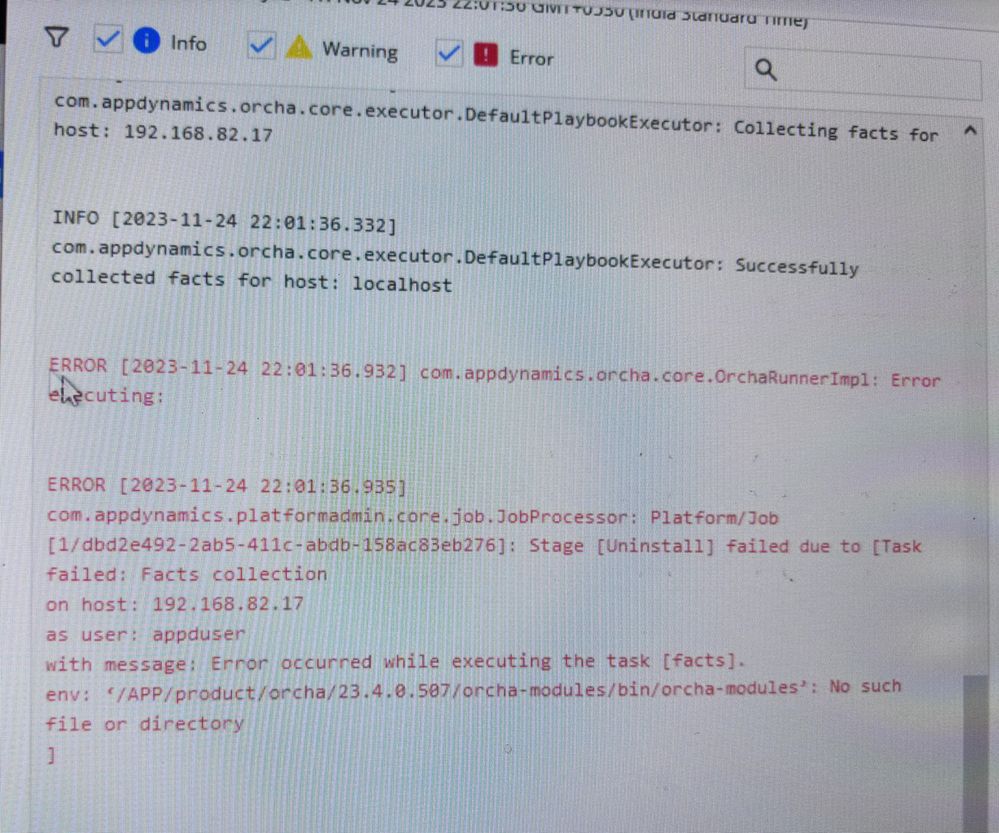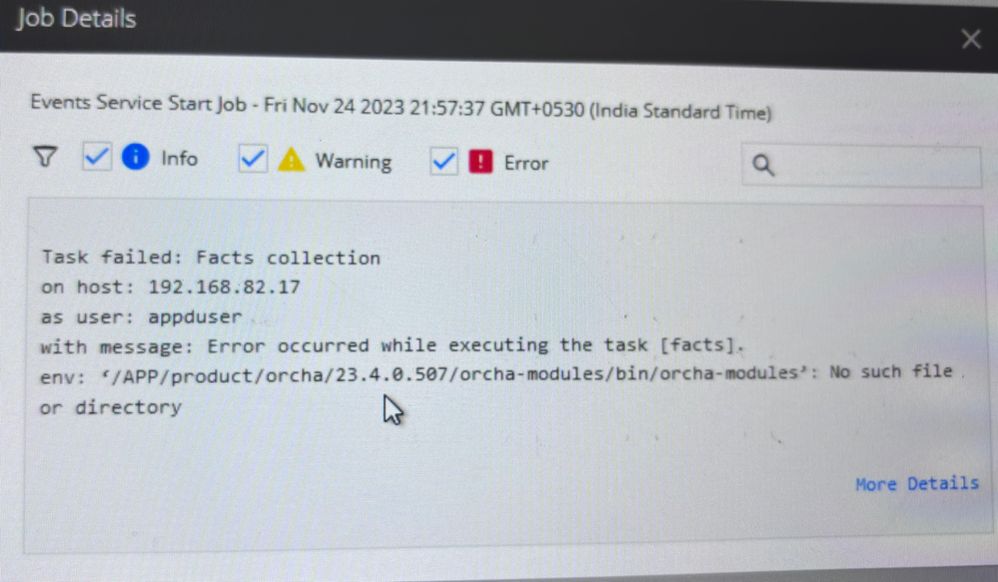- Community Hub
- Forum Q&A
- Business iQ (Analytics)
- Controller (SaaS, On Premise)
- Dashboards
- Dynamic Languages (Node.JS, Python, PHP, C/C++, Webserver Agent)
- End User Monitoring (EUM)
- Infrastructure (Server, Network, Database)
- Java (Java Agent, Installation, JVM, and Controller Installation)
- Licensing (including Trial)
- .NET (Agent, Installation)
- Smart Agent
- General Discussions
- Resources
- Groups
- Idea Exchange
Not a customer? Click the 'Start a free trial' link to begin a 30-day SaaS trial of our product and to join our community.
Existing Cisco AppDynamics customers should click the 'Sign In' button to authenticate to access the community
- Cisco AppDynamics Community
- Forums Q&A
- EUM
- Re: Event Service not able to start
- Subscribe to RSS Feed
- Mark Topic as New
- Mark Topic as Read
- Float this Topic for Current User
- Bookmark
- Subscribe
- Mute
- Printer Friendly Page
At 6pm PST, the AppDynamics Community will go into read-only mode and after migration is complete, you will be redirected to community.splunk.com.
Read more here
- Mark as New
- Bookmark
- Subscribe
- Mute
- Subscribe to RSS Feed
- Permalink
- Report Inappropriate Content
11-24-2023 09:42 AM
Hi Team,
I have recently install the AppDynamics platform admin on Linux Server and successfully install the controller through GUI. But I am not able to install Event Service.
(Note :- I have Two Linux Server, One for Platform Admin & Controller. The Second Server for Event Service.)
I have successfully add the Event Service Server Host in Hosts Tab through OPENSSH between Two Servers.While Installing Event Service I got the connection timeout error , unable to ping.
So i tried changing the property values in your events-services-api-store.properties file to IP address instead of hostnames.
Then Add the following environment variable to the new user.
export INSTALL_BOOTSTRAP_MASTER_ES8=true
After that I Restart the Event-Service(ES) manually using below command from event-service/processor directory.
bin/events-service.sh stop -f && rm -r events-service-api-store.id && rm -r elasticsearch.id
nohup bin/events-service.sh start -p conf/events-service-api-store.properties &
After following above steps, I get below error in Enterprise Console, while starting the Event Service
Please help me resolved this issue....
Solved! Go to Solution.
- Mark as New
- Bookmark
- Subscribe
- Mute
- Subscribe to RSS Feed
- Permalink
- Report Inappropriate Content
12-12-2023 09:33 AM
I wanted to share a solution on behalf of @saurav.kosankar
We have to just add the "U limits" in Event Service Server in /etc/security/limits.conf file and restart the server to apply changes take place.
Thanks,
Ryan, Cisco AppDynamics Community Manager
Found something helpful? Click the Accept as Solution button to help others find answers faster.
Liked something? Click the Thumbs Up button.
Check out Observabiity in Action
new deep dive videos weekly in the Knowledge Base.
Join us on Feb 26 to explore Splunk AppDynamics deployment strategies, SaaS models, agent rollout plans, and expert best practices.
Register Now
Dive into our Community Blog for the Latest Insights and Updates!
Read the blog here
- Java Agent for WebMethods on Linux in Java (Java Agent, Installation, JVM, and Controller Installation)
- My problem with baselines and moving averages ingesting bad data in Controller (SaaS, On Premises)
- Events Services can not start up -- immediately after creating a controller with Enterprise Console in Controller (SaaS, On Premises)
- Unable to Schedule a synthetic Job in appdynamics in End User Monitoring (EUM)
- eum service and its db doesnt start automatically after restart in linux in End User Monitoring (EUM)

Thank you! Your submission has been received!
Thank you! Your submission has been received!
Oops! Something went wrong while submitting the form