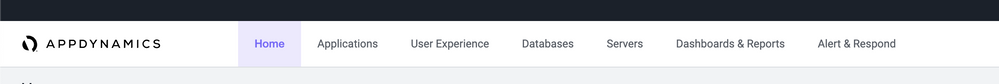- Community Hub
- Forum Q&A
- Business iQ (Analytics)
- Controller (SaaS, On Premise)
- Dashboards
- Dynamic Languages (Node.JS, Python, PHP, C/C++, Webserver Agent)
- End User Monitoring (EUM)
- Infrastructure (Server, Network, Database)
- Java (Java Agent, Installation, JVM, and Controller Installation)
- Licensing (including Trial)
- .NET (Agent, Installation)
- Smart Agent
- General Discussions
- Resources
- Groups
- Idea Exchange
Not a customer? Click the 'Start a free trial' link to begin a 30-day SaaS trial of our product and to join our community.
Existing Cisco AppDynamics customers should click the 'Sign In' button to authenticate to access the community
- Cisco AppDynamics Community
- Forums Q&A
- Controller
- Re: Analytics Events API, creating API Key Problem
- Subscribe to RSS Feed
- Mark Topic as New
- Mark Topic as Read
- Float this Topic for Current User
- Bookmark
- Subscribe
- Mute
- Printer Friendly Page
- Mark as New
- Bookmark
- Subscribe
- Mute
- Subscribe to RSS Feed
- Permalink
- Report Inappropriate Content
11-16-2021 03:49 AM - last edited on 11-16-2021 10:13 AM by Ryan.Paredez
Hi,
I have a pro trial and I am trying to create a schema to send custom events through Analytics Events API. Currently, I do not see the Analytics tab at controller UI. Thus, I was not able to create API Key.
Is it possible to help me with that? Thanks in advance!
My kindest regards,
-Yigit
Solved! Go to Solution.
- Mark as New
- Bookmark
- Subscribe
- Mute
- Subscribe to RSS Feed
- Permalink
- Report Inappropriate Content
11-16-2021 10:25 AM
Hi @Yigit.Varli,
Here is an older community post, check it out as it might be helpful and even links to some documentation. You may need to adjust the version number of the documentation to fit your current controller version number.
Where can I find custom event schema in the Controller UI?
Thanks,
Ryan, Cisco AppDynamics Community Manager
Found something helpful? Click the Accept as Solution button to help others find answers faster.
Liked something? Click the Thumbs Up button.
Check out Observabiity in Action
new deep dive videos weekly in the Knowledge Base.
- Mark as New
- Bookmark
- Subscribe
- Mute
- Subscribe to RSS Feed
- Permalink
- Report Inappropriate Content
11-16-2021 10:41 AM
Hi @Ryan.Paredez,
Thanks for your quick reply. My problem is that I am not able to find Analytics UI at the bar. Thus, I cannot create API key to use it for Analytics Events API. Where can I access Analytics page?
- Mark as New
- Bookmark
- Subscribe
- Mute
- Subscribe to RSS Feed
- Permalink
- Report Inappropriate Content
11-16-2021 11:02 AM
Hi Yigit,
Is your controller licensed to use Analytics?
If so, does the user you are logged in as have permissions to use Analytics?
Mark
- Mark as New
- Bookmark
- Subscribe
- Mute
- Subscribe to RSS Feed
- Permalink
- Report Inappropriate Content
11-16-2021 11:20 AM
Hi Mark,
I thought pro-trial is licensed to use Analytics but when I check the license page, it seems like that's not the case. I think that's the reason why I suffer from this issue. Thank you so much!
My kindest regards,
-Yigit
Join us on Feb 26 to explore Splunk AppDynamics deployment strategies, SaaS models, agent rollout plans, and expert best practices.
Register Now
Dive into our Community Blog for the Latest Insights and Updates!
Read the blog here
- Creating Custom Metrics of ADQL Query in Analytics via API in Business iQ (Analytics)
- Getting error post installing Linux Monitoring Extension to monitor NFS in Infrastructure (Server, Network, Database)
- Error Db agent in Infrastructure (Server, Network, Database)
- Alert on single analytics data in General Discussions
- Need information on how to dynamically send the performance of the API's to the Analytics custom event schema created. in Business iQ (Analytics)
| User | Count |
|---|---|
| 1 | |
| 1 | |
| 1 | |
| 1 | |
| 1 | |
| 1 |

Thank you! Your submission has been received!
Thank you! Your submission has been received!
Oops! Something went wrong while submitting the form