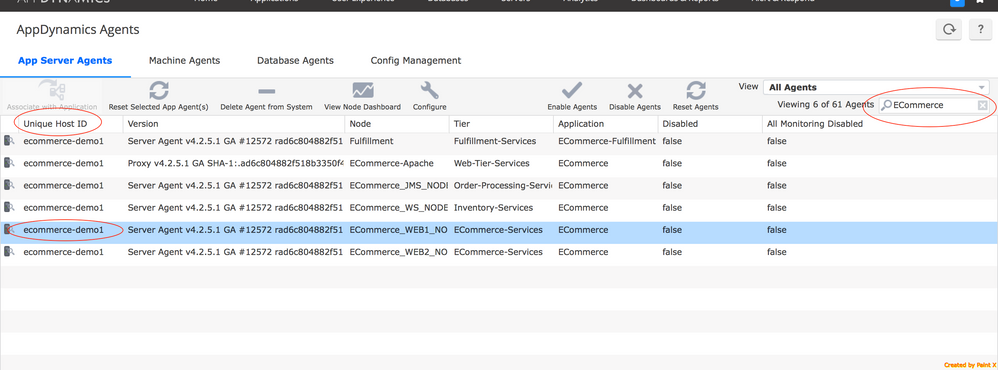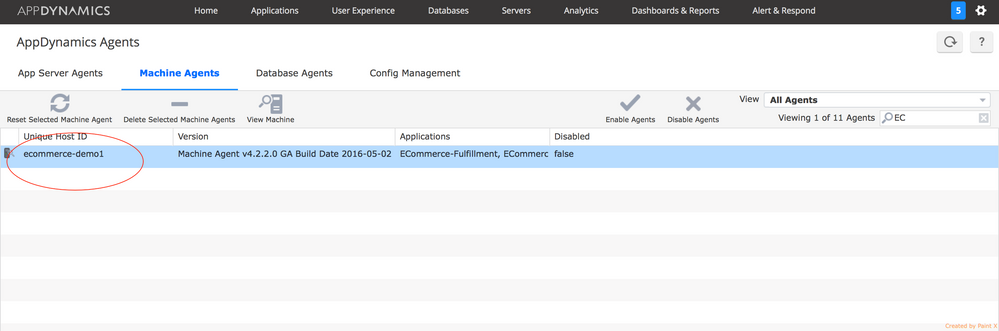- Community Hub
- Forum Q&A
- Business iQ (Analytics)
- Controller (SaaS, On Premise)
- Dashboards
- Dynamic Languages (Node.JS, Python, PHP, C/C++, Webserver Agent)
- End User Monitoring (EUM)
- Infrastructure (Server, Network, Database)
- Java (Java Agent, Installation, JVM, and Controller Installation)
- Licensing (including Trial)
- .NET (Agent, Installation)
- Smart Agent
- General Discussions
- Resources
- Groups
- Idea Exchange
Not a customer? Click the 'Start a free trial' link to begin a 30-day SaaS trial of our product and to join our community.
Existing Cisco AppDynamics customers should click the 'Sign In' button to authenticate to access the community
- Cisco AppDynamics Community
- Resources
- Knowledge Base
- How to resolve Machine Agent failing to report wit...
- Subscribe to RSS Feed
- Mark as New
- Mark as Read
- Bookmark
- Subscribe
- Printer Friendly Page
- Report Inappropriate Content
- Article History
- Subscribe to RSS Feed
- Mark as New
- Mark as Read
- Bookmark
- Subscribe
- Printer Friendly Page
- Report Inappropriate Content
on 06-28-2017 10:20 AM
Scenario:
A legacy Machine Agent and Java Application Agent are installed on a machine. Despite correct installation and configuration, one or both of the Agents do not report. The first step in troubleshooting this issue is to validate the Unique Host ID, which is a problem more common with Machine Agents.
Machine Agents use the Java API to get the Unique Host ID. Sometimes the same JVM can return different values for the same machine each time the Machine Agent is restarted. One possible cause is the Unique Host ID of the App Agent and the Machine Agent are not in sync. In this case, the Machine Agent does not know which application to register.
Validate:
- Search for the application or the Unique Host ID on both the Application and Machine Agents, and make sure that the values are the same.
- Examples:
- To confirm the issue, go to the Agent settings page located at either of the following URLs:
- http://<host:Port>/controller/#/location=SETTINGS_AGENTS
- http://<host:Port>/#/location=SETTINGS_MACHINE_AGENTS
- Also, verify that the Machine Agent is associated with the application.
Solution:
If there is any discrepancy between the two Agents, resolve the issue by providing the same Unique Host ID value for the App Agent and the Machine Agent using the following steps.
Note: If it is not feasible to stop the App agent, it is possible to sync the Unique Host ID value of the Machine Agent with the App Agent, and then apply the property to the App Agent on the next restart.
- Stop both Agents.
- Start the App Agent with the following property:
-Dappdynamics.agent.uniqueHostId=<your-host-id>system property
- Confirm that there are no new errors or issues with the App Agent.
- Start the Machine Agent with the same property:
-Dappdynamics.agent.uniqueHostId=<your-host-id>system property- Another option is to add a
<unique-host-id>your-host-id</unique-host-id>element within the<machine_agent_install>/conf/controller-info.xmlfile.
- Mark as Read
- Mark as New
- Bookmark
- Permalink
- Report Inappropriate Content
ok i wound up deleting the app in appd controller and re-creating it with the settings and then that worked - thanks
- Mark as Read
- Mark as New
- Bookmark
- Permalink
- Report Inappropriate Content
@James.Pace , thank you for sharing what worked for you.
Claudia Landivar
Community Manager & Editor
Join us on Feb 26 to explore Splunk AppDynamics deployment strategies, SaaS models, agent rollout plans, and expert best practices.
Register Now
Dive into our Community Blog for the Latest Insights and Updates!
Read the blog here

Thank you! Your submission has been received!
Thank you! Your submission has been received!
Oops! Something went wrong while submitting the form