- Community Hub
- Forum Q&A
- Business iQ (Analytics)
- Controller (SaaS, On Premise)
- Dashboards
- Dynamic Languages (Node.JS, Python, PHP, C/C++, Webserver Agent)
- End User Monitoring (EUM)
- Infrastructure (Server, Network, Database)
- Java (Java Agent, Installation, JVM, and Controller Installation)
- Licensing (including Trial)
- .NET (Agent, Installation)
- Smart Agent
- General Discussions
- Resources
- Groups
- Idea Exchange
Not a customer? Click the 'Start a free trial' link to begin a 30-day SaaS trial of our product and to join our community.
Existing Cisco AppDynamics customers should click the 'Sign In' button to authenticate to access the community
- Cisco AppDynamics Community
- Resources
- Knowledge Base
- How do I instrument the Tableau Server?
- Subscribe to RSS Feed
- Mark as New
- Mark as Read
- Bookmark
- Subscribe
- Printer Friendly Page
- Report Inappropriate Content
- Article History
- Subscribe to RSS Feed
- Mark as New
- Mark as Read
- Bookmark
- Subscribe
- Printer Friendly Page
- Report Inappropriate Content
on
12-11-2017
11:01 AM
- edited on
05-14-2020
06:06 PM
by
Claudia.Landiva
Instrumenting Tableau Server (through version 10.5) for Java Agent
Tableau Server installer spawns a number of processes. You’ll need to identify which processes to monitor based on your need.
For example, to monitor these processes execute the following commands to attach the Java Agent to the intended Java processes.
clustercontroller
searchserver
backgrounder
vizportal
vizqlserver
Make sure that each Java process (node) is associated to a different tier.
Example: -Dappdynamics.agent.tierName=vizportal
Step 1 - Edit these 5 JVM options to attach Java Agent
tab-install-dir/bin>tabadmin set vizqlserver.vmopts "'-XX:+UseConcMarkSweepGC -XX:NewRatio=2 -XX:SurvivorRatio=6 -XX:+UseParNewGC -XX:+CMSParallelRemarkEnabled -XX:TargetSurvivorRatio=90 -XX:MaxTenuringThreshold=15 -javaagent:C:\vizqlserver\javaagent.jar -Dappdynamics.agent.tierName=vizqlserver'"tab-install-dir/bin>tabadmin set vizportal.vmopts "'-XX:+UseConcMarkSweepGC -XX:+ExitOnOutOfMemoryError -javaagent:C:\vizportal\javaagent.jar -Dappdynamics.agent.tierName=vizportal'"tab-install-dir/bin>tabadmin set backgrounder.vmopts "'-XX:+UseConcMarkSweepGC -Xmx512m -Xms256m -javaagent:C:\backgrounder\javaagent.jar -Dappdynamics.agent.tierName=backgrounder’”tab-install-dir/bin>tabadmin set clustercontroller.vmopts "'-XX:+UseConcMarkSweepGC -Xmx512m -Xms64m -Djna.nosys=true -XX:+ExitOnOutOfMemoryError -javaagent:C:\Anka\4\ver4.3.0.2\javaagent.jar'"tab-install-dir/bin>tabadmin set searchserver.vmopts "'-XX:+UseConcMarkSweepGC -Xmx512m -Xms256m -XX:+ExitOnOutOfMemoryError -javaagent:C:\Anka\1\ver4.3.0.2\javaagent.jar'"
For each set command execution, the result should be shown as below to indicate the successful update of arguments.
-- value for key <process-name>.vmopts has been set
Example:
-- value for key vizportal.vmopts has been set
Step 2 - Flush configuration to all the gateways of the Tableau server
tab-install-dir/bin>tabadmin set config
Expected output without errors:
===== Wrote configuration files to C:/ProgramData/Tableau/Tableau Server/data/tabsvc/config
-- Web data connectors were distributed to all gateways.
Step 3 - Restart the Tableau server
To effect the changes, restart the Tableau server using the appropriate steps, depending on your version of Tableau:
- How do I restart Tableau Server prior to version 10.5?
- How do I restart Tableau Server version 10.5 and later?
How do I restart Tableau Server prior to version 10.5?
Restart the Tableau server so the changes go into effect:
tab-install-dir/bin>tabadmin restart
Expected output without any errors:
Status: RUNNING
On successful instrumentation of the 5 java processes listed in step 1, the Agents should collect and show an application flow map similar to this:
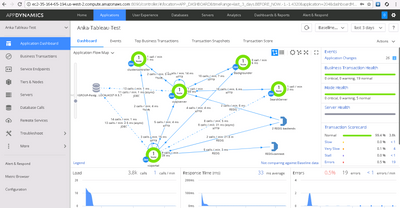 (refer app-dashboard.png).
(refer app-dashboard.png).
Potential issues while attaching the agent to the Java process.
If the Java Agent does not attach properly to the Java process, you may see a process startup failure, such as:
tab-install-dir/bin>tabadmin set vizportal.vmopts “-javaagent:C:\app\4.3.5\ver4.3.5\vizportal\javaagent.jar’”
tab-install-dir/bin>tabadmin configExecution shows similarly to:
*** Configuration used: -XX:+UseConcMarkSweepGC -XX:+ExitOnOutOfMemoryError
-javaagent:C:\app\4.3.5… -Xmx512m -Xms256m
In the above example, the Java Agent location is not properly taken by Tableau when updating the JVM arguments. To fix the error, make sure that the Java Agent location doesn’t contain “-” (hyphen), “.”(dot), or “_” (underscore). The example command should work properly if formatted correctly:
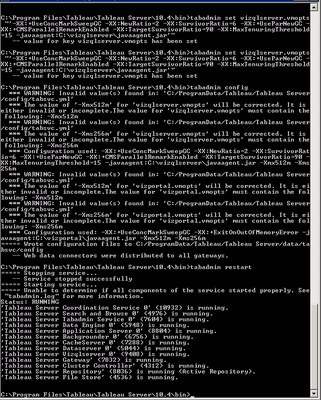
tab-install-dir/bin>tabadmin set vizportal.vmopts "-javaagent:C:\vizportal\javaagent.jar'"
tab-install-dir/bin>tabadmin config
Execution should show something similar to:
*** Configuration used: -XX:+UseConcMarkSweepGC -XX:+ExitOnOutOfMemoryError -javaagent:C:\vizportal\javaagent.jar -Xmx512m -Xms256m
How do I restart Tableau Server version 10.5+?
As of Tableau version 10.5, the tabadmin utility deprecated along with the Tableau Server Configuration utility was replaced by Tableau Services Manager (TSM). If you’re using Tableau 10.5+, use something similar to the following with TSM to restart the server, so the changes go into effect:
<Tableau_Home>\bin> tsm configuration set -k vizportal.vmopts -v "-javaagent:C:\vizportal\javaagent.jar'"
For more information, see https://help.tableau.com/current/server/en-us/cli_configuration-set_tsm.htm
- Mark as Read
- Mark as New
- Bookmark
- Permalink
- Report Inappropriate Content
Hi,
how can we remove the instrumentation?
Regards,
Hurshid
- Mark as Read
- Mark as New
- Bookmark
- Permalink
- Report Inappropriate Content
Hi Hurshid,
You can perform the following to remove the instrumentation.
tab-install-dir/bin>tabadmin set vizportal.vmopts
tab-install-dir/bin>tabadmin config
tab-install-dir/bin>tabadmin restart
Set the default .vmopts for all the instrumented processes by removing "-javaagent:C:\vizportal\javaagent.jar'" from the command.
Regards,
Anka
- Mark as Read
- Mark as New
- Bookmark
- Permalink
- Report Inappropriate Content
Anyone has configured AppDynamics for Tableau latest 2019 & above version (TSM version)?
Can it possible to configure using EUM or web URL for process monitoring without modifying application code? https://server/admin/systeminfo.xml
- Mark as Read
- Mark as New
- Bookmark
- Permalink
- Report Inappropriate Content
Unfortunately, I don't have more information to share at this time — but, I encourage the Community to please chime in with additional learnings.
Claudia Landivar
Community Manager & Editor
- Mark as Read
- Mark as New
- Bookmark
- Permalink
- Report Inappropriate Content
Hello, @Jay.Patel !
Wanted to let you know that @Anka.Thanneeru provided separate instructions for instrumenting Tableau version 10.5+. I've added them to this article as a subset of Step 3.
We hope they're helpful and are interested in knowing how those instructions go for you.
Regards,
Claudia Landivar
Community Manager & Editor
Learn how Splunk and AppDynamics are redefining observability
Watch Now!
Dive into our Community Blog for the Latest Insights and Updates!
Read the blog here

Thank you! Your submission has been received!
Thank you! Your submission has been received!
Oops! Something went wrong while submitting the form