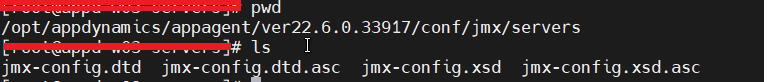- Community Hub
- Forum Q&A
- Business iQ (Analytics)
- Controller (SaaS, On Premise)
- Dashboards
- Dynamic Languages (Node.JS, Python, PHP, C/C++, Webserver Agent)
- End User Monitoring (EUM)
- Infrastructure (Server, Network, Database)
- Java (Java Agent, Installation, JVM, and Controller Installation)
- Licensing (including Trial)
- .NET (Agent, Installation)
- Smart Agent
- General Discussions
- Resources
- Groups
- Idea Exchange
Not a customer? Click the 'Start a free trial' link to begin a 30-day SaaS trial of our product and to join our community.
Existing Cisco AppDynamics customers should click the 'Sign In' button to authenticate to access the community
- Cisco AppDynamics Community
- Resources
- Knowledge Base
- How do I get JMX Metrics for Database Connections ...
- Subscribe to RSS Feed
- Mark as New
- Mark as Read
- Bookmark
- Subscribe
- Printer Friendly Page
- Report Inappropriate Content
- Article History
- Subscribe to RSS Feed
- Mark as New
- Mark as Read
- Bookmark
- Subscribe
- Printer Friendly Page
- Report Inappropriate Content
on 04-13-2015 10:50 AM - edited on 02-21-2019 09:39 AM by Nina.Wolinsky
JDBC connection pool metrics are not configured out-of-the-box for GlassFish.
To configure them, uncomment the JDBC connection pool section and provide the relevant information in the following file:
<agent_home>/ver<version_number>/conf/jmx/servers/glassfish-v2-jmx-config.xml
Uncomment the following section and follow the instructions provided in the file.
<!-- The following config can be uncommented to monitor glassfish JDBC connection pool. Please set the name of the connection pool (not the datasource name) and enable monitoring for the JDBC Pools on glassfish admin console. -->
<!--
<metric mbean-name-pattern="com.sun.appserv:type=jdbc-connection-pool,category=monitor,name=<set the name of pool>,*"
category="JDBC Connection Pools">
<attribute-counter-mappings>
<attribute-counter-mapping>
<attribute-name>numconnused-current</attribute-name>
<counter-name>Connections In Use</counter-name>
<counter-type>average</counter-type>
<time-rollup-type>average</time-rollup-type>
<cluster-rollup-type>individual</cluster-rollup-type>
</attribute-counter-mapping>
<attribute-counter-mapping>
<attribute-name>numconnused-highwatermark</attribute-name>
<counter-name>Max Connections Used</counter-name>
<counter-type>observation</counter-type>
<time-rollup-type>average</time-rollup-type>
<cluster-rollup-type>individual</cluster-rollup-type>
</attribute-counter-mapping>
<attribute-counter-mapping>
<attribute-name>numpotentialconnleak-count</attribute-name>
<counter-name>Potential Leaks</counter-name>
<counter-type>observation</counter-type>
<time-rollup-type>average</time-rollup-type>
<cluster-rollup-type>individual</cluster-rollup-type>
</attribute-counter-mapping>
<attribute-counter-mapping>
<attribute-name>averageconnwaittime-count</attribute-name>
<counter-name>Avg Wait Time Millis</counter-name>
<counter-type>observation</counter-type>
<time-rollup-type>average</time-rollup-type>
<cluster-rollup-type>individual</cluster-rollup-type>
</attribute-counter-mapping>
<attribute-counter-mapping>
<attribute-name>waitqueuelength-count</attribute-name>
<counter-name>Current Wait Queue Length</counter-name>
<counter-type>observation</counter-type>
<time-rollup-type>average</time-rollup-type>
<cluster-rollup-type>individual</cluster-rollup-type>
</attribute-counter-mapping>
</attribute-counter-mappings>
</metric>
- Mark as Read
- Mark as New
- Bookmark
- Permalink
- Report Inappropriate Content
Hi! Сould you please update this information?
- Mark as Read
- Mark as New
- Bookmark
- Permalink
- Report Inappropriate Content
Can you be more specific? Is something outdated or not working?
Best,
Ryan, AppD Community Manager
- Mark as Read
- Mark as New
- Bookmark
- Permalink
- Report Inappropriate Content
I can not find such xml file
glassfish-v2-jmx-config.xml
in directory:
<agent_home>/ver<version_number>/conf/jmx/servers/
- Mark as Read
- Mark as New
- Bookmark
- Permalink
- Report Inappropriate Content
Hey Yergali,
Suggestion:
step-1: enable setting to true to see if any other JMX mbeans are not getting stopped due to flag https://docs.appdynamics.com/appd/22.x/latest/en/application-monitoring/install-app-ser[…]-installat...
step-2: Post above setting, in recent versions the approach is below:
a) Agent creates JMX metrics as per mbeans exposed by JVM which could be seen in node dashboard -> JMX -> MBean browser (this is like JConsole), so the suggestion to user is to check first if target JDBC conncection mbean are exposed by JVM under “Mbean browser” in target sub category in list we see in controller UI
b) If we see target mbean browser than the suggestion is to use “create metric” step as in doc link by selecting target attribute and then add any more more attributes so that JMX rule will be created.c) Post step-b above agent will try to match new JMX rule mbean and attributes with JVM exposed mbean object pattern (like mbean browser) and it will report in “metric browser” at tier/node -> JMX section (edited)
If this does not work out, I recommend filing a support ticket and tag here. We can take it up
Hope this helps
Regards,
Abhinav
Join us on Feb 26 to explore Splunk AppDynamics deployment strategies, SaaS models, agent rollout plans, and expert best practices.
Register Now
Dive into our Community Blog for the Latest Insights and Updates!
Read the blog here

Thank you! Your submission has been received!
Thank you! Your submission has been received!
Oops! Something went wrong while submitting the form