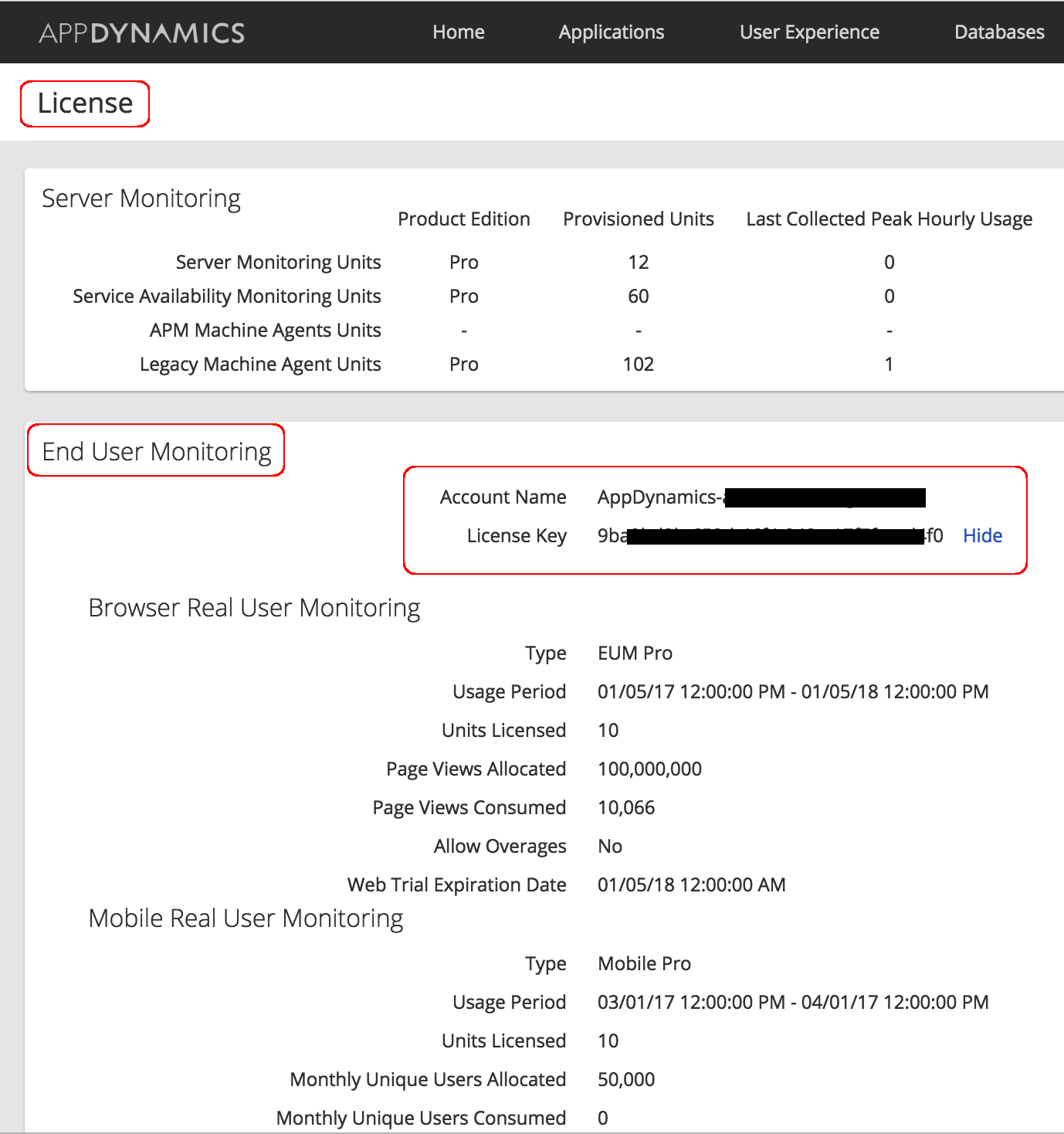- Community Hub
- Forum Q&A
- Business iQ (Analytics)
- Controller (SaaS, On Premise)
- Dashboards
- Dynamic Languages (Node.JS, Python, PHP, C/C++, Webserver Agent)
- End User Monitoring (EUM)
- Infrastructure (Server, Network, Database)
- Java (Java Agent, Installation, JVM, and Controller Installation)
- Licensing (including Trial)
- .NET (Agent, Installation)
- Smart Agent
- General Discussions
- Resources
- Groups
- Idea Exchange
Not a customer? Click the 'Start a free trial' link to begin a 30-day SaaS trial of our product and to join our community.
Existing Cisco AppDynamics customers should click the 'Sign In' button to authenticate to access the community
- Cisco AppDynamics Community
- Resources
- Knowledge Base
- How do I enable or disable synthetic jobs programm...
- Subscribe to RSS Feed
- Mark as New
- Mark as Read
- Bookmark
- Subscribe
- Printer Friendly Page
- Report Inappropriate Content
- Article History
- Subscribe to RSS Feed
- Mark as New
- Mark as Read
- Bookmark
- Subscribe
- Printer Friendly Page
- Report Inappropriate Content
on
03-23-2017
10:24 AM
- edited on
03-20-2020
11:06 PM
by
Claudia.Landiva
Problem
I want to enable/disable synthetic jobs programmatically in order to automate the process during the planned downtimes so that false alerts are not generated.
Solution
For dealing with synthetic jobs, use the https://api.eum-appdynamics.com endpoint to make changes to the schedule, and either enable or disable jobs.
To use this API, use your username and password for authentication. The username should be the EUM account name, and the password should be the EUM license key. These can be found on the licensing page in the controller UI by clicking on the gear menu in the upper right corner of the controller UI, clicking on license and then scrolling down to "End User Monitoring" as seen in the screenshot below.
The APIs below can be used to get and modify the schedules:
- Get a list of all the synthetic jobs available for the authenticated user:
GET https://api.eum-appdynamics.com/v1/synthetic/schedule - Get the exact job identified by the schedule ID. To find the schedule ID and description, use the previous request to get a list of all jobs:
GET https://api.eum-appdynamics.com/v1/synthetic/schedule/<schedule_id> - Modify the schedule according to the new schedule object provided in the body:
PUT https://api.eum-appdynamics.com/v1/synthetic/schedule/<schedule_id>
Use the response body from the previous request to get the exact job using the schedule ID as the JSON body. The field "userEnabled" controls whether the job is enabled or disabled, and will show the same result as enabling/disabling from the UI.
Sample curl implementation
- Get a particular schedule
- Modify the given schedule
- Create your own script
- Enable a particular job
- Disable a particular job
- synth.py
Get all schedules
curl -XGET --user AppDynamics-a0Q340ABCDEABCDEAV:9ba9bd3b-652d-abcd-abcd-abcdefecd4f0 https://api.eum-appdynamics.com/v1/synthetic/schedule
Output:
{
"_first": null,
"_items": [
{
"_id": "fcedd1d0-88bc-49c1-9bbe-397227616d1f",
"appKey": "AD-AAB-WWW-WWW",
"browserCodes": [
"Chrome"
],
"captureVisualMetrics": true,
"created": "2016-11-02T04:07:22.764Z",
.....
Get a particular schedule
curl -XGET --user AppDynamics-a0Q340ABCDEABCDEAV:9ba9bd3b-652d-abcd-abcd-abcdefecd4f0 https://api.eum-appdynamics.com/v1/synthetic/schedule/fcedd1d0-88bc-49c1-9bbe-397227616d1f 2>/dev/null|python -m json.tool
{
"_id": "fcedd1d0-88bc-49c1-9bbe-397227616d1f",
.....
"userEnabled": false,
"version": 13
}
Modify the given schedule
curl -XPUT --user AppDynamics-a0Q340ABCDEABCDEAV:9ba9bd3b-652d-abcd-abcd-abcdefecd4f0 -H"Content-Type: application/json" -d '{
"_id": "fcedd1d0-88bc-49c1-9bbe-397227616d1f",
.....
"userEnabled": true,
"version": 13
}' https://api.eum-appdynamics.com/v1/synthetic/schedule/fcedd1d0-88bc-49c1-9bbe-397227616d1f
Create your own script
Use the following Python implementation as a starting point to create your own script.
osxltmkshi:analytics-agent mayuresh.kshirsagar$ python ~/Desktop/synth.py --help
usage: synth.py [-h] -n <eum_account_name> -l <eum_license_name>
[-u <eum_url>] -j <synth_job_name> [-e]
optional arguments:
-h, --help show this help message and exit
-n <eum_account_name>, --eumaccountname <eum_account_name>
EUM Account Name
-l <eum_license_name>, --eumlicensekey <eum_license_name>
EUM License Key
-u <eum_url>, --url <eum_url>
EUM Server URL, Defaults to https://api.eum-
appdynamics.com
-j <synth_job_name>, --job <synth_job_name>
Job Name
-e, --enable Enable Job - If present marks the job enabled. If
absent, marks the job disabled
Enable a particular job
python ~/Desktop/synth.py -n AppDynamics-a0Q340ABCDEABCDEAV -l 9ba9bd3b-652d-abcd-abcd-abcdefecd4f0 -j 90220 -e
Disable a particular job
python ~/Desktop/synth.py -n AppDynamics-a0Q340ABCDEABCDEAV -l 9ba9bd3b-652d-abcd-abcd-abcdefecd4f0 -j 90220
synth.py
Click "Learn More" to view the synth.py file
# -*- coding: utf-8 -*-
import requests
import argparse
import sys
import json
def find(list, filter):
for x in list:
if filter(x):
return x
return None
def main():
accountname=None
licensekey=None
url=None
jobname=None
enable=False
getallschedules="/v1/synthetic/schedule"
scheduleendpoint="/v1/synthetic/schedule/"
parser = argparse.ArgumentParser()
parser.add_argument("-n", "--eumaccountname", help="EUM Account Name", required=True, metavar='<eum_account_name>')
parser.add_argument("-l", "--eumlicensekey", help="EUM License Key", required=True, metavar='<eum_license_name>')
parser.add_argument("-u", "--url", help="EUM Server URL, Defaults to https://api.eum-appdynamics.com", default="https://api.eum-appdynamics.com", required=False, metavar='<eum_url>')
parser.add_argument("-j", "--job", help="Job Name", required=True, metavar='<synth_job_name>')
parser.add_argument("-e", "--enable", help="Enable Job - If present marks the job enabled. If absent, marks the job disabled", default=False, action="store_true", required=False)
args = parser.parse_args()
accountname=args.eumaccountname
licensekey=args.eumlicensekey
url=args.url
jobname=args.job
enable=args.enable
# Get all the schedules
response = requests.get(url + getallschedules,auth=(accountname,licensekey))
if response.status_code != 200:
print "Error Occurred. Status Code: " + str(response.status_code) + " Response: " + json.dumps(json.loads(response.text),indent=3)
sys.exit(1)
_json = json.loads(response.text)
_items= _json['_items']
_return = find(_items, lambda x: x['description'] == jobname)
scheduleid=_return['_id']
# Get the individual schedule matching the description
response = requests.get(url + scheduleendpoint + scheduleid,auth=(accountname, licensekey))
if response.status_code != 200:
print "Error Occurred. Status Code: " + str(response.status_code) + " Response: " + json.dumps(json.loads(response.text),indent=3)
sys.exit(1)
_json = json.loads(response.text)
_json['userEnabled'] = enable
_json=json.dumps(_json, indent=3)
print "Request: " + _json
headers = {'Content-type': 'application/json'}
# Modify the schedule
response = requests.put(url + scheduleendpoint + scheduleid, auth=(accountname, licensekey), headers=headers, data=_json)
if response.status_code != 200:
print "Error Occurred. Status Code: " + str(response.status_code) + " Response: " + json.dumps(json.loads(response.text),indent=3)
sys.exit(1)
_json = json.loads(response.text)
_json=json.dumps(_json, indent=3)
print "Response: " + _json
if __name__ == "__main__":
main()
Related Links
- Mark as Read
- Mark as New
- Bookmark
- Permalink
- Report Inappropriate Content
Hi Mayuresh,
Great article.
Unfortunately I could not see a link to download the synth.py file. Could you please help out.
Thanks,
Alakshya
- Mark as Read
- Mark as New
- Bookmark
- Permalink
- Report Inappropriate Content
Hi Alakshya,
That's strange, the script does not show up in the published article but it's there when I click edit. I'll check with the team about that.
Anyway, here is the script:
synth.py:
# -*- coding: utf-8 -*-
import requests
import argparse
import sys
import json
def find(list, filter):
for x in list:
if filter(x):
return x
return None
def main():
accountname=None
licensekey=None
url=None
jobname=None
enable=False
getallschedules="/v1/synthetic/schedule"
scheduleendpoint="/v1/synthetic/schedule/"
parser = argparse.ArgumentParser()
parser.add_argument("-n", "--eumaccountname", help="EUM Account Name", required=True, metavar='<eum_account_name>')
parser.add_argument("-l", "--eumlicensekey", help="EUM License Key", required=True, metavar='<eum_license_name>')
parser.add_argument("-u", "--url", help="EUM Server URL, Defaults to https://api.eum-appdynamics.com", default="https://api.eum-appdynamics.com", required=False, metavar='<eum_url>')
parser.add_argument("-j", "--job", help="Job Name", required=True, metavar='<synth_job_name>')
parser.add_argument("-e", "--enable", help="Enable Job - If present marks the job enabled. If absent, marks the job disabled", default=False, action="store_true", required=False)
args = parser.parse_args()
accountname=args.eumaccountname
licensekey=args.eumlicensekey
url=args.url
jobname=args.job
enable=args.enable
# Get all the schedules
response = requests.get(url + getallschedules,auth=(accountname,licensekey))
if response.status_code != 200:
print "Error Occurred. Status Code: " + str(response.status_code) + " Response: " + json.dumps(json.loads(response.text),indent=3)
sys.exit(1)
_json = json.loads(response.text)
_items= _json['_items']
_return = find(_items, lambda x: x['description'] == jobname)
scheduleid=_return['_id']
# Get the individual schedule matching the description
response = requests.get(url + scheduleendpoint + scheduleid,auth=(accountname, licensekey))
if response.status_code != 200:
print "Error Occurred. Status Code: " + str(response.status_code) + " Response: " + json.dumps(json.loads(response.text),indent=3)
sys.exit(1)
_json = json.loads(response.text)
_json['userEnabled'] = enable
_json=json.dumps(_json, indent=3)
print "Request: " + _json
headers = {'Content-type': 'application/json'}
# Modify the schedule
response = requests.put(url + scheduleendpoint + scheduleid, auth=(accountname, licensekey), headers=headers, data=_json)
if response.status_code != 200:
print "Error Occurred. Status Code: " + str(response.status_code) + " Response: " + json.dumps(json.loads(response.text),indent=3)
sys.exit(1)
_json = json.loads(response.text)
_json=json.dumps(_json, indent=3)
print "Response: " + _json
if __name__ == "__main__":
main()
- Mark as Read
- Mark as New
- Bookmark
- Permalink
- Report Inappropriate Content
- Mark as Read
- Mark as New
- Bookmark
- Permalink
- Report Inappropriate Content
Hi Erin/Mayuresh,
Is there an option to delete jobs using rest call.
Thanks,
Alakshya
- Mark as Read
- Mark as New
- Bookmark
- Permalink
- Report Inappropriate Content
Got it. The below worked.
curl -XDELETE -x <http proxy>:<proxy port> --user <EumAccountName>:<EUMKey> https://api.eumappdynamics.com/v1/synthetic/schedule/<id>
- Mark as Read
- Mark as New
- Bookmark
- Permalink
- Report Inappropriate Content
Hi Mayuresh/Erin,
Is there an API to create synthetic job for older version of appdynamics.
And what parameters are required in that API to create the job successfully?
Latest appdynamics version does have a create api.
- Mark as Read
- Mark as New
- Bookmark
- Permalink
- Report Inappropriate Content
Hi, @Hiten.Bhatia
Can you tell us more about how much older the version range of AppDynamics you're interested in?
Claudia
Community Manager & Editor
- Mark as Read
- Mark as New
- Bookmark
- Permalink
- Report Inappropriate Content
Join us on Feb 26 to explore Splunk AppDynamics deployment strategies, SaaS models, agent rollout plans, and expert best practices.
Register Now
Dive into our Community Blog for the Latest Insights and Updates!
Read the blog here

Thank you! Your submission has been received!
Thank you! Your submission has been received!
Oops! Something went wrong while submitting the form