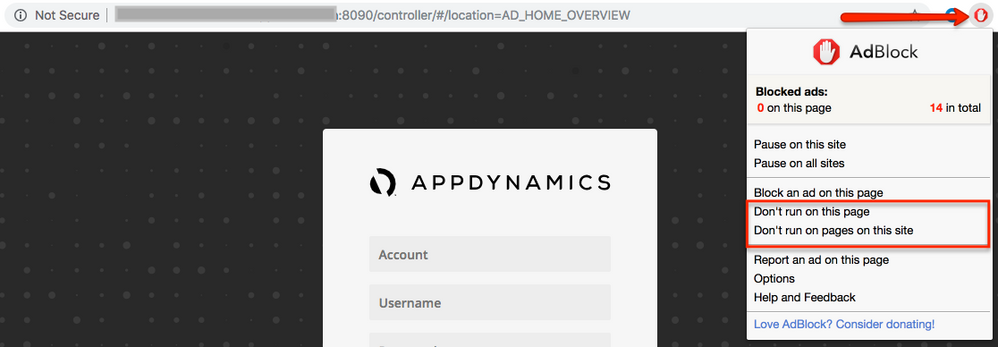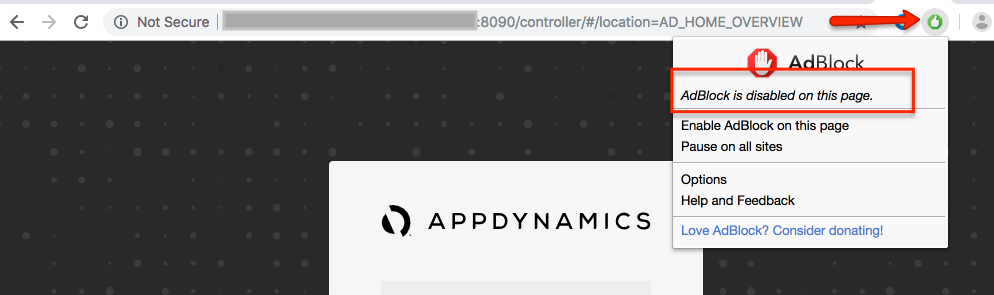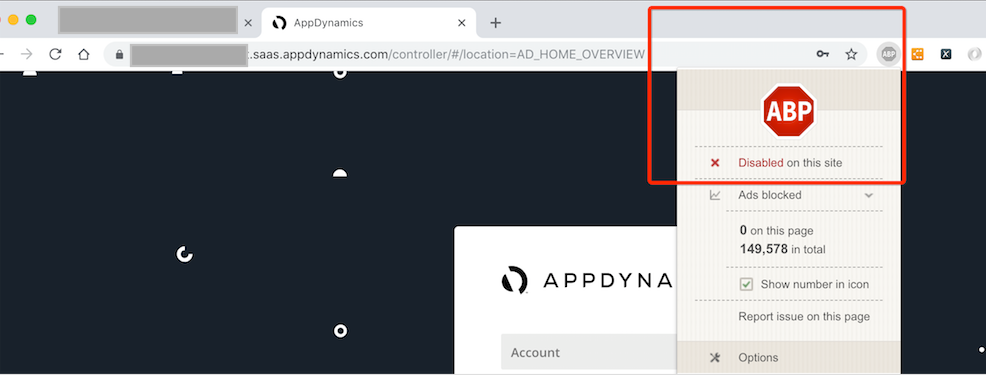- Community Hub
- Forum Q&A
- Business iQ (Analytics)
- Controller (SaaS, On Premise)
- Dashboards
- Dynamic Languages (Node.JS, Python, PHP, C/C++, Webserver Agent)
- End User Monitoring (EUM)
- Infrastructure (Server, Network, Database)
- Java (Java Agent, Installation, JVM, and Controller Installation)
- Licensing (including Trial)
- .NET (Agent, Installation)
- Smart Agent
- General Discussions
- Resources
- Groups
- Idea Exchange
Not a customer? Click the 'Start a free trial' link to begin a 30-day SaaS trial of our product and to join our community.
Existing Cisco AppDynamics customers should click the 'Sign In' button to authenticate to access the community
- Cisco AppDynamics Community
- Resources
- Knowledge Base
- How do I disable AdBlock in Chrome?
- Subscribe to RSS Feed
- Mark as New
- Mark as Read
- Bookmark
- Subscribe
- Printer Friendly Page
- Report Inappropriate Content
- Article History
- Subscribe to RSS Feed
- Mark as New
- Mark as Read
- Bookmark
- Subscribe
- Printer Friendly Page
- Report Inappropriate Content
on 11-01-2018 04:16 PM
Issue
When AdBlock is enabled on Chrome or other browsers, several screens in the Controller may not load data and appear as blank screens. For more details about this issue, please see Support Advisory: Controller screens not loading due to AdBlock
Disabling AdBlock
We recommend disabling the AdBlock plugin for your SaaS Controller URL when using the Controller UI to avoid issues loading particular screens. You should see the AdBlock icon to the right of your URL bar, from which you can select your disable option. See the screenshots below for context.
Depending on your extension, it might also look like this:
For additional instructions on disabling AdBlock in Chrome, see:
- Disable and re-enable AdBlock
- Pause and unpause AdBlock on the current site
- Pause and unpause AdBlock everywhere
As a best practice, we also recommend that all customers using the latest version of Chrome enable Flash. For instructions, see: How do I install Flash in Chrome?
Join us on Feb 26 to explore Splunk AppDynamics deployment strategies, SaaS models, agent rollout plans, and expert best practices.
Register Now
Dive into our Community Blog for the Latest Insights and Updates!
Read the blog here

Thank you! Your submission has been received!
Thank you! Your submission has been received!
Oops! Something went wrong while submitting the form