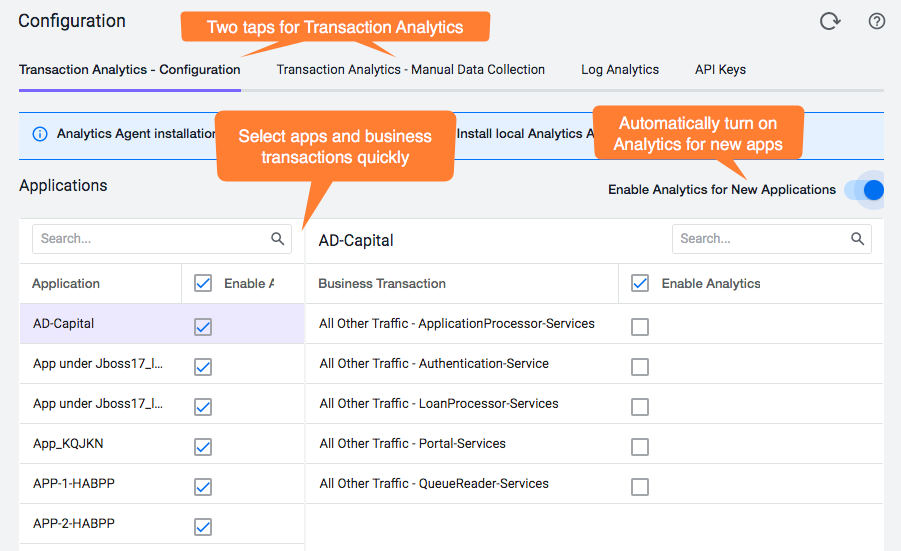- Community Hub
- Forum Q&A
- Business iQ (Analytics)
- Controller (SaaS, On Premise)
- Dashboards
- Dynamic Languages (Node.JS, Python, PHP, C/C++, Webserver Agent)
- End User Monitoring (EUM)
- Infrastructure (Server, Network, Database)
- Java (Java Agent, Installation, JVM, and Controller Installation)
- Licensing (including Trial)
- .NET (Agent, Installation)
- Smart Agent
- General Discussions
- Resources
- Groups
- Idea Exchange
Not a customer? Click the 'Start a free trial' link to begin a 30-day SaaS trial of our product and to join our community.
Existing Cisco AppDynamics customers should click the 'Sign In' button to authenticate to access the community
- Cisco AppDynamics Community
- Resources
- Knowledge Base
- Get transaction analytics data without an Analytic...
- Subscribe to RSS Feed
- Mark as New
- Mark as Read
- Bookmark
- Subscribe
- Printer Friendly Page
- Report Inappropriate Content
- Article History
- Subscribe to RSS Feed
- Mark as New
- Mark as Read
- Bookmark
- Subscribe
- Printer Friendly Page
- Report Inappropriate Content
on
10-16-2019
03:58 PM
- edited on
03-19-2020
01:55 PM
by
Claudia.Landiva
Introducing Transaction Analytics without an Analytics Agent
Getting started with AppDynamics Application Analytics is about to get much easier. In an upcoming release, we’re introducing Analytics without a dedicated Analytics Agent. You’ll be able to extract Transaction Analytics data from the Java Agent directly to the Events Service, with no extra agent configuration required. We’re also introducing a new, intuitive UI design for Analytics that reduces configuration time.
How does it work?
Traditionally, AppDynamics receives Analytics data through the Analytics Agent, which is configured separately from your app agents. The Analytics Agents send your data to the Events Service, which is then sent to the Controller for you to analyze.
In the new deployment model, data still goes through the Events Services to the Controller. However, the data comes directly from your app agent instead of an Analytics Agent.
What do I need to get started?
You can deploy Analytics without an Analytics Agent if you have:
- Application Analytics licenses
- The latest Java Agent and Controller versions
If you meet these requirements, you don’t need an Analytics Agent to use Transaction Analytics. For log analytics and other app agents, you need to install the Analytics Agent to receive Analytics data.
UI Update for Analytics Configuration
Along with the new, frictionless Analytics deployment, we’re also updating the Controller UI for Analytics Configuration.
You will select your apps and business transactions on a separate tab from data collectors. Enable apps for Analytics quickly with the new select all feature.
The new Controller UI also includes an option to turn on Analytics for all incoming apps. This feature automatically selects all of your apps, as well as each app’s business transactions, significantly decreasing the work required to enable Transaction Analytics.
Coming Soon
The first release of Transaction Analytics without a dedicated Analytics Agent is compatible with the Java Agent. We’ll continue to expand our offerings for this feature to include other app agents.
- Mark as Read
- Mark as New
- Bookmark
- Permalink
- Report Inappropriate Content
Great news. Couple of questions:
1. When is "soon" for on-prem customers if ever?
2. What about .NET agents? Only states Java in the text.
3. What local configuration must be done/changed on the agent side for it to work? Since our agents are pointing to analytics agent atm.
- Mark as Read
- Mark as New
- Bookmark
- Permalink
- Report Inappropriate Content
1) The MVP will be available on both Saas and On-prem.
2) .Net will be considered next, in about 3-6 months.
3) You don't need any configuration changes. All you need is to upgrade the controller and the java agent to the latest.
Hope this helps. Thanks
- Mark as Read
- Mark as New
- Bookmark
- Permalink
- Report Inappropriate Content
may we know which verion does this start working with "agentless" analytics? we are on version 20.8 controller at the moment.
- Mark as Read
- Mark as New
- Bookmark
- Permalink
- Report Inappropriate Content
Agentless Analytics is available when using Java Agent v4.5.15+ OR .NET Agent v20.10+
See https://docs.appdynamics.com/appd/22.x/latest/en/product-and-release-announcements/agent-and-control... for agent to controller compatibility.
- Mark as Read
- Mark as New
- Bookmark
- Permalink
- Report Inappropriate Content
Thank you!
Learn how Splunk and AppDynamics are redefining observability
Watch Now!
Dive into our Community Blog for the Latest Insights and Updates!
Read the blog here

Thank you! Your submission has been received!
Thank you! Your submission has been received!
Oops! Something went wrong while submitting the form