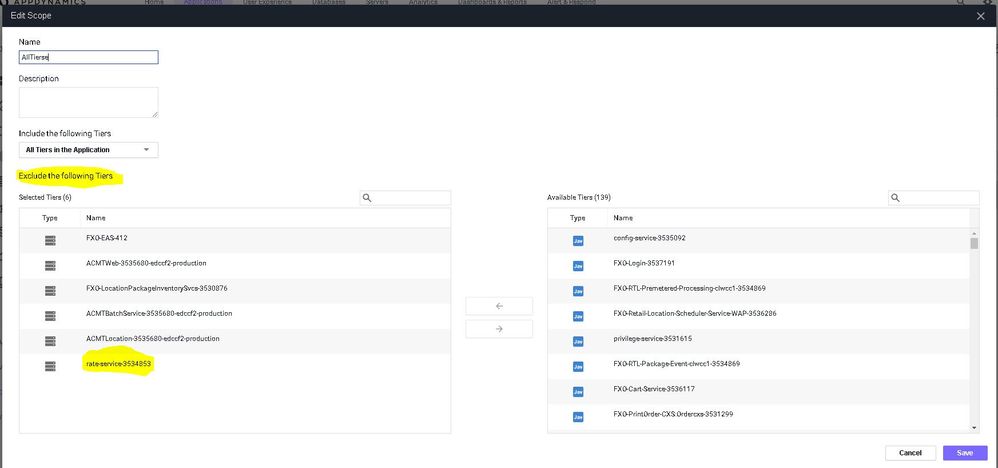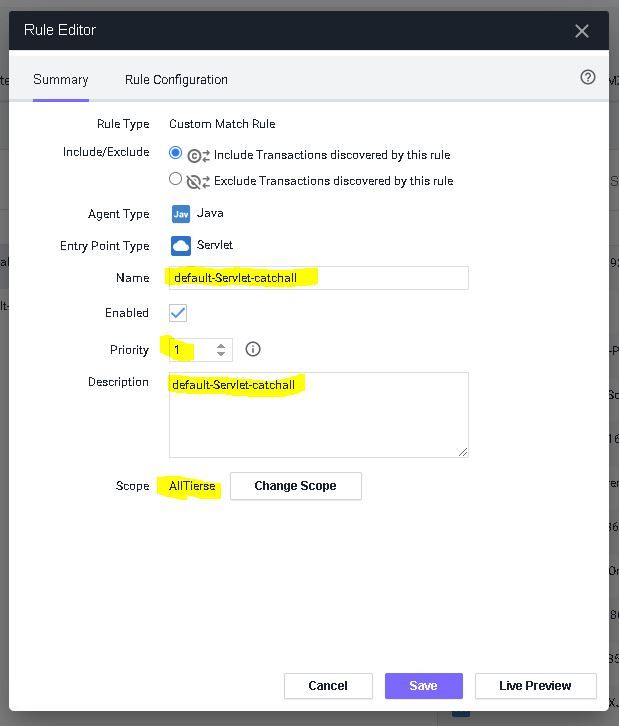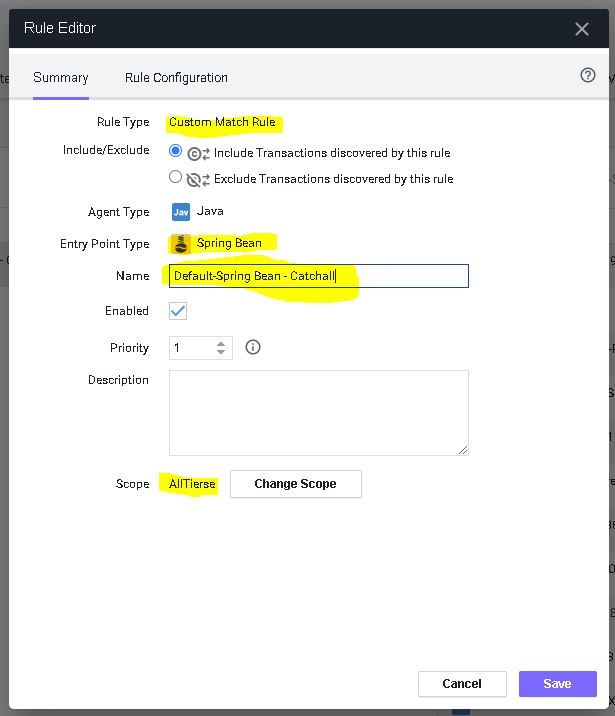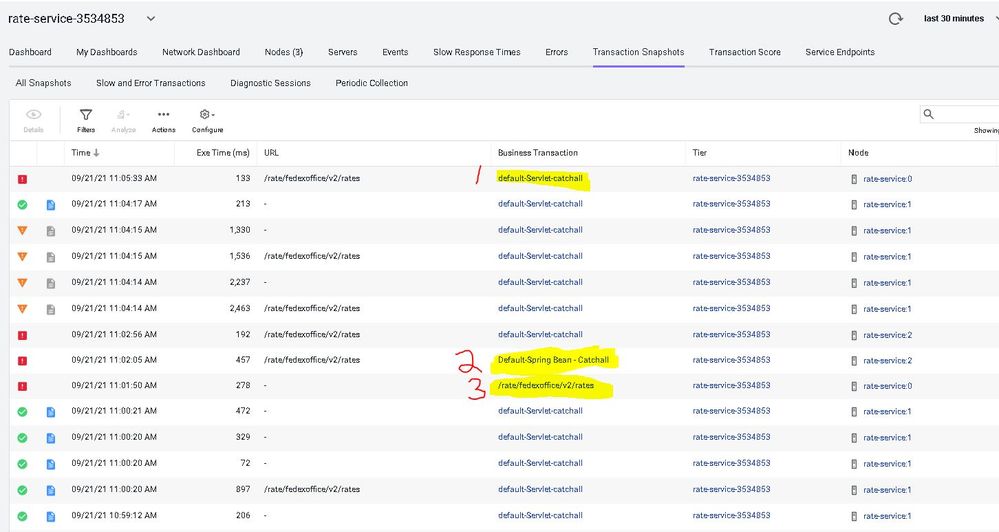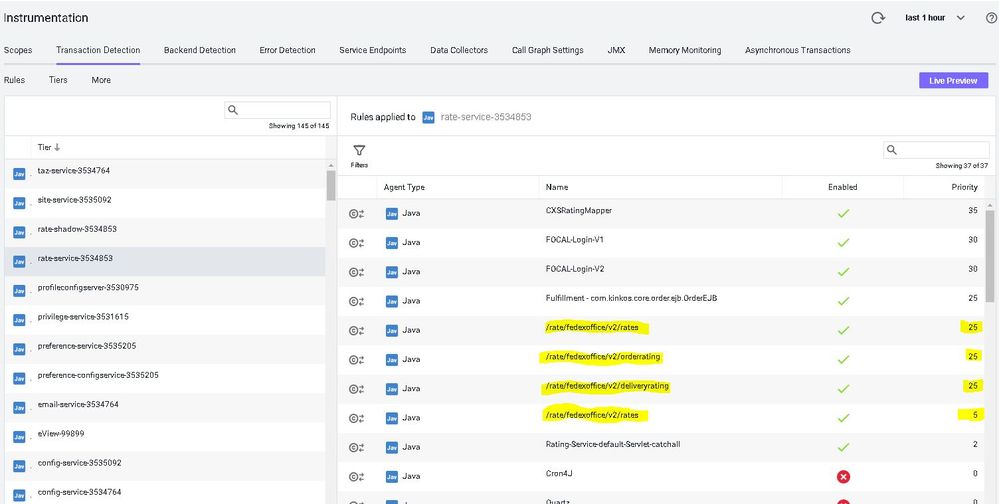- Community Hub
- Forum Q&A
- Business iQ (Analytics)
- Controller (SaaS, On Premise)
- Dashboards
- Dynamic Languages (Node.JS, Python, PHP, C/C++, Webserver Agent)
- End User Monitoring (EUM)
- Infrastructure (Server, Network, Database)
- Java (Java Agent, Installation, JVM, and Controller Installation)
- Licensing (including Trial)
- .NET (Agent, Installation)
- Smart Agent
- General Discussions
- Resources
- Groups
- Idea Exchange
Not a customer? Click the 'Start a free trial' link to begin a 30-day SaaS trial of our product and to join our community.
Existing Cisco AppDynamics customers should click the 'Sign In' button to authenticate to access the community
- Cisco AppDynamics Community
- Forums Q&A
- Java
- Transaction Detection rules don't work
- Subscribe to RSS Feed
- Mark Topic as New
- Mark Topic as Read
- Float this Topic for Current User
- Bookmark
- Subscribe
- Mute
- Printer Friendly Page
At 6pm PST, the AppDynamics Community will go into read-only mode and after migration is complete, you will be redirected to community.splunk.com.
Read more here
Transaction Detection rules don't work
- Mark as New
- Bookmark
- Subscribe
- Mute
- Subscribe to RSS Feed
- Permalink
- Report Inappropriate Content
09-21-2021 09:51 AM
AppD is detecting transactions using custom include rules, in tiers not contained in the scope, for the rules that are detecting the transactions.
That is happening, despite me having higher priority custom include rules, that should detect those transactions.
The rules that are detecting the transactions, should not be detecting anything in the tier they are detecting the transactions in, because the scope does not include the tier where the transaction is being detected.
But even so... the custom rule that I have in place, SHOULD override those rules, based on priority, even if the tier was included in the scope of the rules which are detecting the transactions.
The only way I have been able to get my custom include rule to detect the transactions, is to completely disable the 2 lower priority custom include rules, which are masking my rule (but should not be).
I have tried both including the tier (rate-service-3534853), in the scope (AllTierse), and excluding the tier (rate-service-3534853) in the scope (AllTierse), and the effect is the same... both rules: 'default-Servlet-catchall,' and 'Default-Spring Bean - Catchall,' continue to detect transactions in the 'rate-service-3534853' tier... and in doing so, are masking my higher priority custom include rule.
What gives?
('AllTierse' scope showing that 'rate-service-3534853' is excluded from the scope. But tried it both included, and excluded. Made no difference. Rules using this scope are invoked, regardless.
(Custom Match rule for 'default-Servlet-catchall' rule. Low priority, '1'.)
(Custom Match rule for 'Default-Spring Bean - Catchall' rule. Low priority, '1'.)
(Transaction Detection snapshots showing 'default-Servlet-catchall' rule, and 'Default-Spring Bean - Catchall' detecting transactions in the 'rate-service-3534853' tier.
(Configuration showing that 'default-Servlet-catchall' rule, and 'Default-Spring Bean - Catchall' are not even applied to the 'rate-service-3534853' tier... and yet, both of those rules are masking the rules I have highlighted in the screenshot below).
- Mark as New
- Bookmark
- Subscribe
- Mute
- Subscribe to RSS Feed
- Permalink
- Report Inappropriate Content
09-24-2021 01:57 AM
- Mark as New
- Bookmark
- Subscribe
- Mute
- Subscribe to RSS Feed
- Permalink
- Report Inappropriate Content
09-27-2021 11:14 AM
Hello,
Thanks for responding.
This is what the Properties page shows as the version:
| Version | Server Agent #20.5.0.30113 v20.5.0 GA compatible with 4.4.1.0 r474b6e3c8f55ababbb11a87ff265d8ce34eb0414 release/20.5.0
|
| JVM Version | Java HotSpot(TM) 64-Bit Server VM 1.8.0_301 Oracle Corporation |
So... is this considered an 'old' version?
We are a big company, and I know our AppD admin team evaluates versions, but there are a lot of hoops they have to jump through to approve updates for the enterprise.
I have met with our AppD technical Rep. Michael Kala and showed him all this, but he was not able to come to any conclusions. I think he also recommended updating agents, but not based on a knowledge of the defect you describe, but just as a general course of action, i.e., standard trouble-shooting.
Let me know if that version is out-dated, and I will volunteer my systems for the updated agent version that our admin team is currently vetting.
Thanks.
- Mark as New
- Bookmark
- Subscribe
- Mute
- Subscribe to RSS Feed
- Permalink
- Report Inappropriate Content
09-27-2021 07:13 PM
Join us on Feb 26 to explore Splunk AppDynamics deployment strategies, SaaS models, agent rollout plans, and expert best practices.
Register Now
Dive into our Community Blog for the Latest Insights and Updates!
Read the blog here
- Transaction Rule Naming question in Controller (SaaS, On Premises)
- My problem with baselines and moving averages ingesting bad data in Controller (SaaS, On Premises)
- Issue with Retrieving MSMQ Entry points and Exit Calls Details in .NET consumer Application in NET (Agent, Installation)
- Regex in PHP Transaction Detection Rules is not working in Dynamic Languages (Node.JS, Python, PHP, C/C++, Webserver Agent)
- PATCH request method in General Discussions

Thank you! Your submission has been received!
Thank you! Your submission has been received!
Oops! Something went wrong while submitting the form