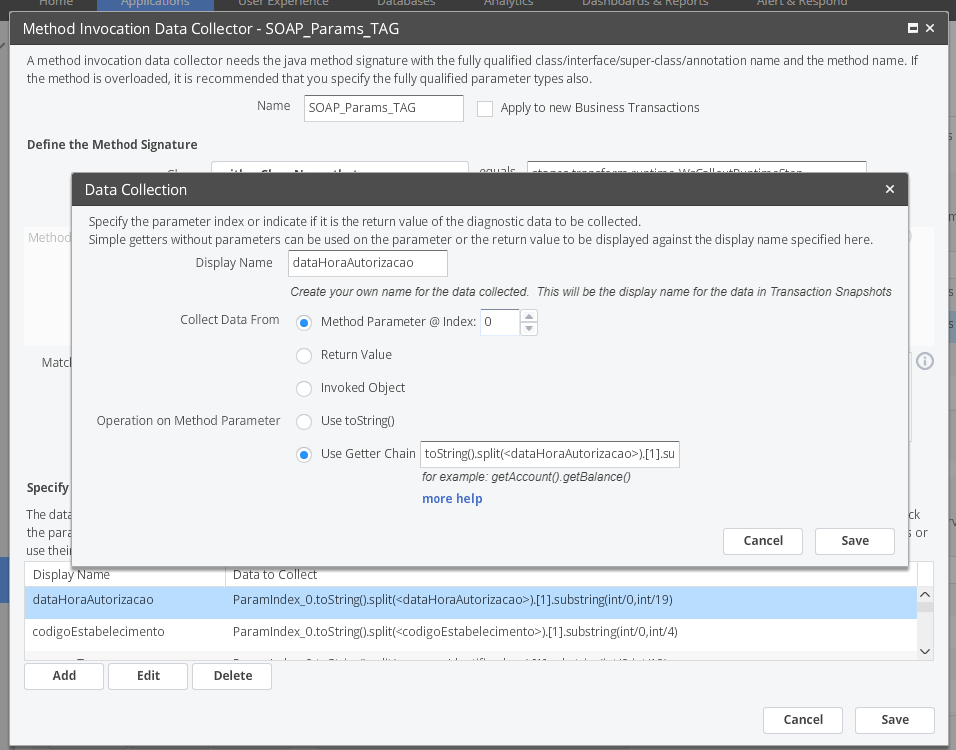- Community Hub
- Forum Q&A
- Business iQ (Analytics)
- Controller (SaaS, On Premise)
- Dashboards
- Dynamic Languages (Node.JS, Python, PHP, C/C++, Webserver Agent)
- End User Monitoring (EUM)
- Infrastructure (Server, Network, Database)
- Java (Java Agent, Installation, JVM, and Controller Installation)
- Licensing (including Trial)
- .NET (Agent, Installation)
- Smart Agent
- General Discussions
- Resources
- Groups
- Idea Exchange
Not a customer? Click the 'Start a free trial' link to begin a 30-day SaaS trial of our product and to join our community.
Existing Cisco AppDynamics customers should click the 'Sign In' button to authenticate to access the community
- Cisco AppDynamics Community
- Forums Q&A
- Java
- Re: Data Collectors
- Subscribe to RSS Feed
- Mark Topic as New
- Mark Topic as Read
- Float this Topic for Current User
- Bookmark
- Subscribe
- Mute
- Printer Friendly Page
At 6pm PST, the AppDynamics Community will go into read-only mode and after migration is complete, you will be redirected to community.splunk.com.
Read more here
Data Collectors
- Mark as New
- Bookmark
- Subscribe
- Mute
- Subscribe to RSS Feed
- Permalink
- Report Inappropriate Content
04-19-2018 03:21 AM
We have several HTTP SOAP calls to remote services related to queues.
In order to capture the information related to those SOAP calls (message, response, destination...), data collectors have been configured to capture the following String parameters:
- Monitor.init(String, String, String, String, String, String)
However it would be nice being able to filter those information:
1) Some parameters contains a lof of lines, so Data collector is not able to display all of them:
... Max length limit [2000] reached, not all data points were captured]
How to obtain the missing information please?
2) Some results contains too much information:
[<outputMessage>
<ns0:NoBPMCaseResponse xmlns:ns0="http://www.db.com/DPS/NoBPMCase" xmlns:SOAP-ENV="http://schemas.xmlsoap.org/soap/envelope/">
<result>
<ns1:result xmlns:ns1="http://www.db.com/Output/ResponseResult">OK</ns1:result>
</result>
<responseData>
<documentId>6082</documentId>
</responseData>
</ns0:NoBPMCaseResponse>
</outputMessage>]
Could it be possible execute to filter specific data? For example, being able to display only the documentId value.
Thanks a lot in advance!
- Mark as New
- Bookmark
- Subscribe
- Mute
- Subscribe to RSS Feed
- Permalink
- Report Inappropriate Content
06-29-2018 05:11 AM - edited 06-29-2018 05:16 AM
You need to configure the Data Collector to capture the fields you need.
In Specify the Data to Collect from this Method Invocation configure the fields that capture information
Use Collect Data From Method index 0
Use Getter Chain toString (). Split (<field to be captured>). [1] .substring (int / 0, int / 19)
In (int) give the total number of characters that are to be captured, in the example above, 20 characters will be captured
Join us on Feb 26 to explore Splunk AppDynamics deployment strategies, SaaS models, agent rollout plans, and expert best practices.
Register Now
Dive into our Community Blog for the Latest Insights and Updates!
Read the blog here
- OTel collector compatibility with AppDynamics in General Discussions
- Help for configuring Health Rule schedule in General Discussions
- MRUM Session Replay Preview - Now Live! in End User Monitoring (EUM)
- Usage from the Garbage Collector Cms or G1GC in Controller (SaaS, On Premises)
- Enhancing AppDynamics Real User Monitoring for Pega CDH Portal: Challenges with Campaigns and SPA in End User Monitoring (EUM)

Thank you! Your submission has been received!
Thank you! Your submission has been received!
Oops! Something went wrong while submitting the form