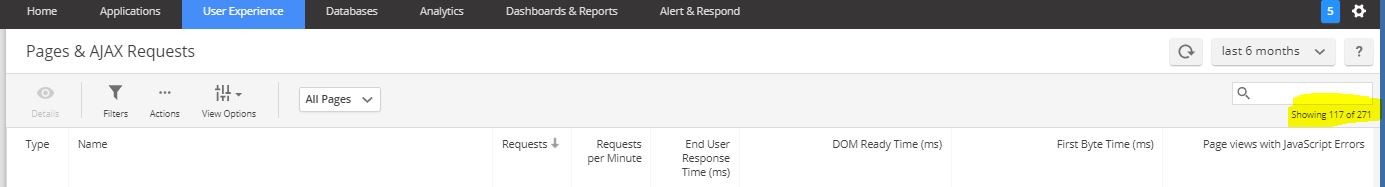- Community Hub
- Forum Q&A
- Business iQ (Analytics)
- Controller (SaaS, On Premise)
- Dashboards
- Dynamic Languages (Node.JS, Python, PHP, C/C++, Webserver Agent)
- End User Monitoring (EUM)
- Infrastructure (Server, Network, Database)
- Java (Java Agent, Installation, JVM, and Controller Installation)
- Licensing (including Trial)
- .NET (Agent, Installation)
- Smart Agent
- General Discussions
- Resources
- Groups
- Idea Exchange
Not a customer? Click the 'Start a free trial' link to begin a 30-day SaaS trial of our product and to join our community.
Existing Cisco AppDynamics customers should click the 'Sign In' button to authenticate to access the community
- Cisco AppDynamics Community
- Forums Q&A
- EUM
- Re: What is the minimum duration of End User Respo...
- Subscribe to RSS Feed
- Mark Topic as New
- Mark Topic as Read
- Float this Topic for Current User
- Bookmark
- Subscribe
- Mute
- Printer Friendly Page
- Mark as New
- Bookmark
- Subscribe
- Mute
- Subscribe to RSS Feed
- Permalink
- Report Inappropriate Content
04-26-2017 12:27 PM - edited 04-26-2017 01:24 PM
Could you please provide information as to what is the minimum time (End User Response Time) which is required by AppDynamic to show a Transaction on the EUM.
I am using the EUM monitoring to instrument the virtual pages and sending the data using ADRUM.report method. However, i see that only certain virtual pages are shown in the AppDynamics UI under User Experience -> Browser App Dashboard -> Browser Snapshot. Also, under User Experience -> Session
I am not sure if there is a minimum response time for the virtual pages which is filtering the virtual pages which are not reported in UI. Though the response time for those virtual pages is around 4s or more. Also, I have verified that the request is sent to the AppDynamics cloud by using the Developer Toolbar in the Browser.
- Could you please confirm if there is a minimum value of Respnse time within which AppDynamics controller ignores the transactions.
- Are there any other reasons that transaction are not being reported in AppDynamic UI.
Please note that AppDynamics is set to "Development Mode" to record maximum amount of Data.
Solved! Go to Solution.
- Mark as New
- Bookmark
- Subscribe
- Mute
- Subscribe to RSS Feed
- Permalink
- Report Inappropriate Content
04-26-2017 06:55 PM
1. There is no minimum value of Response Time that acts as a threshold for display.
2. Is it possible that these virtual pages are not displaying because you've already hit the maximum number of base pages (including virtual pages) + iframes?
Your development mode setting has no impact on the EUM data collection and retention.
Regards,
Brian Wheeldon
Brian Wheeldon, Solution Engineer, NYC
- Mark as New
- Bookmark
- Subscribe
- Mute
- Subscribe to RSS Feed
- Permalink
- Report Inappropriate Content
04-27-2017 08:10 AM
Thanks Brian for your response.
The application that i am monitoring is a SPA and currently i can see that it has monitored 271 pages (Pages + Virtual Pages + Ajax + Iframes) since Adrum.js was added for monitoring. So, it doesn't seem to be reaching the upper limit of 500 pages. PFA screenshot. Could you please confirm any other configuration setting that can impact and result in this behavior.
- Mark as New
- Bookmark
- Subscribe
- Mute
- Subscribe to RSS Feed
- Permalink
- Report Inappropriate Content
05-30-2017 08:39 AM
i fixed my issue by Enabling the Event Service to capture the Ajax Requests which were not enabled by default.
Also, Anlayze option allows to see all the data in AppDynamics EUM.
Learn how Splunk and AppDynamics are redefining observability
Watch Now!
Dive into our Community Blog for the Latest Insights and Updates!
Read the blog here
- Not able to import health rule using API in Controller (SaaS, On Premises)
- Invalid application id xxx is specified in Java (Java Agent, Installation, JVM, and Controller Installation)
- AppDynamics API Exclude Some Metrics in Controller (SaaS, On Premises)
- API 400 error when using BETWEEN_TIMES parameter on LITE account in Controller (SaaS, On Premises)
- dbagent stops collecting data after 5 minutes in Infrastructure (Server, Network, Database)

Thank you! Your submission has been received!
Thank you! Your submission has been received!
Oops! Something went wrong while submitting the form