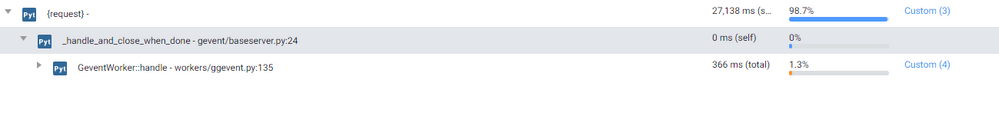- Community Hub
- Forum Q&A
- Business iQ (Analytics)
- Controller (SaaS, On Premise)
- Dashboards
- Dynamic Languages (Node.JS, Python, PHP, C/C++, Webserver Agent)
- End User Monitoring (EUM)
- Infrastructure (Server, Network, Database)
- Java (Java Agent, Installation, JVM, and Controller Installation)
- Licensing (including Trial)
- .NET (Agent, Installation)
- Smart Agent
- General Discussions
- Resources
- Groups
- Idea Exchange
Not a customer? Click the 'Start a free trial' link to begin a 30-day SaaS trial of our product and to join our community.
Existing Cisco AppDynamics customers should click the 'Sign In' button to authenticate to access the community
- Cisco AppDynamics Community
- Forums Q&A
- Dynamic Languages
- Re: Unable to understand transaction snapshot
- Subscribe to RSS Feed
- Mark Topic as New
- Mark Topic as Read
- Float this Topic for Current User
- Bookmark
- Subscribe
- Mute
- Printer Friendly Page
Unable to understand transaction snapshot
- Mark as New
- Bookmark
- Subscribe
- Mute
- Subscribe to RSS Feed
- Permalink
- Report Inappropriate Content
04-07-2020 05:01 PM - edited 04-07-2020 05:06 PM
I started recently with AppDynamics. My primary purpose of using AppDynamics is to find out the bottlenecks in my existing code base when my application is under a high load. I am running the PyAgent on one of the nodes. I am using Gunicorn as my app server which sits behind NGINX. I spin up my service with the following command:
ExecStart=venv/bin/pyagent run -c /etc/appdynamics.cfg -- venv/bin/gunicorn --bind 127.0.0.1:18000 -w 2 --worker-class gevent --worker-connections 500 foree:app --log-level debug
As I run my load test using locust, I see a number of transactions in the category of very slow. When I look further into the transaction snapshot I see a node present there called {request}- (as shown in the image). Surprisingly this transaction took 27s. I am pretty sure this is something related to gevent, but not exactly sure as to what is taking so much time? Could this be the time that the transaction spent waiting (blocked) on some kind of IO? Any pointers to further investigation would be highly appreciated.
- Mark as New
- Bookmark
- Subscribe
- Mute
- Subscribe to RSS Feed
- Permalink
- Report Inappropriate Content
04-08-2020 10:26 AM
Hi Ahmed,
This is indeed because of GEvent. The agent is only able to provide full snapshots when using the sync worker type of gunicorn. What you are seeing is a best attempt to track the greenlets with our current algorithm, which results in a partial call graph.
I would suggest trying the sync worker class for better results.
Thanks,
Kyle Furlong, Technical Lead (C++ and Dynamic Languages)
- Mark as New
- Bookmark
- Subscribe
- Mute
- Subscribe to RSS Feed
- Permalink
- Report Inappropriate Content
04-08-2020 12:38 PM - edited 04-08-2020 12:41 PM
Hello Kyle,
Thanks for getting back on this. What I want to understand is that, why that particular node is showing a massive 27s there? According to my load test results, there are some requests that went to even 40s. But I am just unable to infer anything from this. I mean what exactly is the bottleneck here? Is it "predicting" that the overall request took 27s but somehow it is unable to identify where exactly these 27s went (I mean which component)?
If I try to put my question in simple words: should I infer that some component (outside of my application code) took around 27s before calling _handle_and_close_when_done and the later 300ms were because of some blocking IO, or should I infer that there could be some components in my code (Flask application) that are causing this massive 27s response time?
Thanks,
Ahmed
- Mark as New
- Bookmark
- Subscribe
- Mute
- Subscribe to RSS Feed
- Permalink
- Report Inappropriate Content
04-08-2020 01:05 PM
Hi Ahmed,
It's hard to say with the GEvent worker. Please try the sync worker and the snapshots should be more clear.
Thanks,
Kyle Furlong, Technical Lead (C++ and Dynamic Languages)
Join us on Feb 26 to explore Splunk AppDynamics deployment strategies, SaaS models, agent rollout plans, and expert best practices.
Register Now
Dive into our Community Blog for the Latest Insights and Updates!
Read the blog here
- Unable to drill down the End-End Latency Time (ms) in Business Transaction Snapshots in Appdynamics in Java (Java Agent, Installation, JVM, and Controller Installation)
- C# .net Method Invocation Data Collectors Not collecting in NET (Agent, Installation)
- Get a full URL of a slow Transaction Snapshot in NET (Agent, Installation)
- Nodejs Transaction Snapshots in Dynamic Languages (Node.JS, Python, PHP, C/C++, Webserver Agent)
- Transaction Snapshots filtering in Controller (SaaS, On Premises)

Thank you! Your submission has been received!
Thank you! Your submission has been received!
Oops! Something went wrong while submitting the form