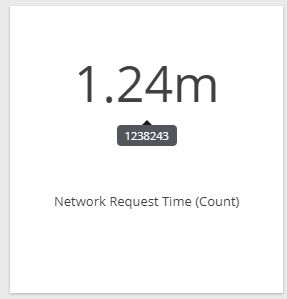- Community Hub
- Forum Q&A
- Business iQ (Analytics)
- Controller (SaaS, On Premise)
- Dashboards
- Dynamic Languages (Node.JS, Python, PHP, C/C++, Webserver Agent)
- End User Monitoring (EUM)
- Infrastructure (Server, Network, Database)
- Java (Java Agent, Installation, JVM, and Controller Installation)
- Licensing (including Trial)
- .NET (Agent, Installation)
- Smart Agent
- General Discussions
- Resources
- Groups
- Idea Exchange
Not a customer? Click the 'Start a free trial' link to begin a 30-day SaaS trial of our product and to join our community.
Existing Cisco AppDynamics customers should click the 'Sign In' button to authenticate to access the community
- Cisco AppDynamics Community
- Forums Q&A
- Dashboards
- Numeric Widget - Now automatically defaults to Lar...
- Subscribe to RSS Feed
- Mark Topic as New
- Mark Topic as Read
- Float this Topic for Current User
- Bookmark
- Subscribe
- Mute
- Printer Friendly Page
At 6pm PST, the AppDynamics Community will go into read-only mode and after migration is complete, you will be redirected to community.splunk.com.
Read more here
- Mark as New
- Bookmark
- Subscribe
- Mute
- Subscribe to RSS Feed
- Permalink
- Report Inappropriate Content
02-21-2018 03:51 AM
Since our upgrade to 4.4.1 we have noticed that mertics we have created using the custom widget builder that used to display the full value, ie 1,238,457 for example, now show as 1.24m this means that we cannot use these for reporting purposes as an approximate value is of no use to us. we need the true value.
I have exported the dashboard and altered "formatNumber": from true to false, but that has not done anything. We really need the true value of these metrics not the rounded or approximate value! is there a way of doing this?
Solved! Go to Solution.
- Mark as New
- Bookmark
- Subscribe
- Mute
- Subscribe to RSS Feed
- Permalink
- Report Inappropriate Content
02-22-2018 12:33 AM
Hi Simon,
We could see you have created a zendesk ticket for this issue. Please track it on the same.
Thanks,
Yogesh
- Mark as New
- Bookmark
- Subscribe
- Mute
- Subscribe to RSS Feed
- Permalink
- Report Inappropriate Content
03-01-2018 05:47 AM
Simon - This is what I was going out here and looking for. Can you update this thread with the findings?
- Mark as New
- Bookmark
- Subscribe
- Mute
- Subscribe to RSS Feed
- Permalink
- Report Inappropriate Content
03-01-2018 06:00 AM
I have been informed by AppDynamics that this is by design. So basically the dashboards no longer give an accurate view, they give an approximate view - really great for having faith in what you are actually visualising. Yes you get the actual value when you mouse over the number - but that is not possible when you are displaying a dashboard on a kiosk screen outside of your TOC!
Join us on Feb 26 to explore Splunk AppDynamics deployment strategies, SaaS models, agent rollout plans, and expert best practices.
Register Now
Dive into our Community Blog for the Latest Insights and Updates!
Read the blog here

Thank you! Your submission has been received!
Thank you! Your submission has been received!
Oops! Something went wrong while submitting the form