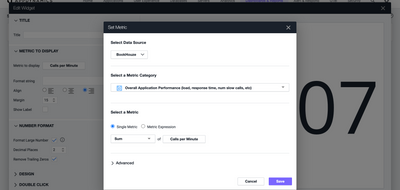Need to configure total calls per 1 Hours & total calls per 24 Hours.
Options
- Mark as New
- Bookmark
- Subscribe
- Mute
- Subscribe to RSS Feed
- Permalink
- Report Inappropriate Content
09-04-2023 08:21 AM
Any idea on how to configure for total calls per 1 Hour's & total calls per 24 Hours App-D metrics. Please help me here.
2 REPLIES 2
Options
- Mark as New
- Bookmark
- Subscribe
- Mute
- Subscribe to RSS Feed
- Permalink
- Report Inappropriate Content
09-05-2023 09:24 AM
Please help guys as it is very urgent. It will appreciate if we solve this.
Options
- Mark as New
- Bookmark
- Subscribe
- Mute
- Subscribe to RSS Feed
- Permalink
- Report Inappropriate Content
09-05-2023 09:36 AM
Hi,
You can use the sum function as below
After this setting, you can change the time to 1 Hour or 24 Hour as needed. You can also raise support ticket for anything urgent.
Thanks,
Satbir Singh
Found something helpful? Click the Accept as Solution button to help others find answers faster.
Liked something? Click the Thumbs Up button.