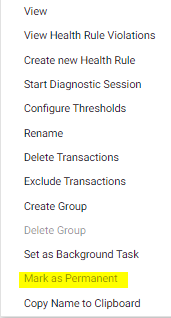- Community Hub
- Forum Q&A
- Business iQ (Analytics)
- Controller (SaaS, On Premise)
- Dashboards
- Dynamic Languages (Node.JS, Python, PHP, C/C++, Webserver Agent)
- End User Monitoring (EUM)
- Infrastructure (Server, Network, Database)
- Java (Java Agent, Installation, JVM, and Controller Installation)
- Licensing (including Trial)
- .NET (Agent, Installation)
- Smart Agent
- General Discussions
- Resources
- Groups
- Idea Exchange
Not a customer? Click the 'Start a free trial' link to begin a 30-day SaaS trial of our product and to join our community.
Existing Cisco AppDynamics customers should click the 'Sign In' button to authenticate to access the community
- Cisco AppDynamics Community
- Forums Q&A
- Dashboards
- Re: Business transaction "Mark as Permanant"
- Subscribe to RSS Feed
- Mark Topic as New
- Mark Topic as Read
- Float this Topic for Current User
- Bookmark
- Subscribe
- Mute
- Printer Friendly Page
Business transaction "Mark as Permanant"
- Mark as New
- Bookmark
- Subscribe
- Mute
- Subscribe to RSS Feed
- Permalink
- Report Inappropriate Content
05-30-2022 11:36 PM
Hi Team,
Could you please help me with below issue?
I have created a Java custom Business transaction. I am trying to set the business transaction as "Mark as permanent". But, the option is always disabled. Attached below the screenshot. I have all the admin rights. I do not understand how to enable the option. Could you please help me in fixing the issue?
Thanks&Regards
Srinivas
- Labels:
-
Dashboards
- Mark as New
- Bookmark
- Subscribe
- Mute
- Subscribe to RSS Feed
- Permalink
- Report Inappropriate Content
05-31-2022 01:29 PM
Hi @Rao.Srinivasa,
I found this existing info. Please let me know if it helps.
I suspect the BT is already marked as permanent due to which the option is disabled for the BT.
Is the option disabled for all the BTs under the application if yes could you check if you have enabled BT lockdown due to which it is not allowing more BTs as permanent.
Under the following scenarios, BTs cannot be marked as permanent,
1. BT which is already permanent
2. the selected item is a BT group
3. Overflow BT
Here is some additional context from our AppD Docs site
Thanks,
Ryan, Cisco AppDynamics Community Manager
Found something helpful? Click the Accept as Solution button to help others find answers faster.
Liked something? Click the Thumbs Up button.
Check out Observabiity in Action
new deep dive videos weekly in the Knowledge Base.
- Mark as New
- Bookmark
- Subscribe
- Mute
- Subscribe to RSS Feed
- Permalink
- Report Inappropriate Content
06-02-2022 01:42 AM
Hi Ryan,
Thank you for your response.
Is the option disabled for all the BTs under the application if yes could you check if you have enabled BT lockdown due to which it is not allowing more BTs as permanent.------ Yes option is disabled for all the BTs. BT lock down is not enabled.
Again late last evening, I created 3 custom BTs. only one BT is appearing under Business Transactions Section with "Make as permanent" option disabled.
Rest two custom BTs are not showing up.
Thanks&Regards
Srinivas
- Mark as New
- Bookmark
- Subscribe
- Mute
- Subscribe to RSS Feed
- Permalink
- Report Inappropriate Content
06-06-2022 09:01 AM
Hi @Rao.Srinivasa,
Thanks for the info. Let's see if the Community can jump in and help out further. If you happen to figure it out, please share what you learned here as a reply.
Thanks,
Ryan, Cisco AppDynamics Community Manager
Found something helpful? Click the Accept as Solution button to help others find answers faster.
Liked something? Click the Thumbs Up button.
Check out Observabiity in Action
new deep dive videos weekly in the Knowledge Base.
Join us on Feb 26 to explore Splunk AppDynamics deployment strategies, SaaS models, agent rollout plans, and expert best practices.
Register Now
Dive into our Community Blog for the Latest Insights and Updates!
Read the blog here
- Error detection/suppression in APM in General Discussions
- Transaction Rule Naming question in Controller (SaaS, On Premises)
- calls in End User Monitoring (EUM)
- IBM Sterling File Gateway Business Transaction in Java (Java Agent, Installation, JVM, and Controller Installation)
- Running Getter Chain on Method Parameter in Java (Java Agent, Installation, JVM, and Controller Installation)

Thank you! Your submission has been received!
Thank you! Your submission has been received!
Oops! Something went wrong while submitting the form