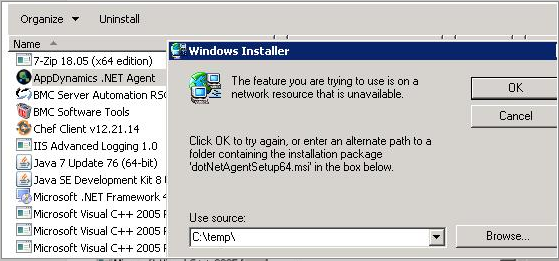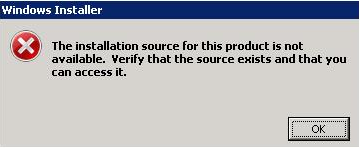Unable to uninstall Dot Net from Windows server
Anonymous
Not applicable
Options
- Mark as New
- Bookmark
- Subscribe
- Mute
- Subscribe to RSS Feed
- Permalink
- Report Inappropriate Content
06-29-2018 09:31 AM - edited 06-29-2018 09:32 AM
While doing the upgrad of the dot net, we had to uninstall the current dot net from the windows server and we are getting the below screenshot error, please share what needs to be done.
IIS is stopped in this box.
1 REPLY 1
Options
- Mark as New
- Bookmark
- Subscribe
- Mute
- Subscribe to RSS Feed
- Permalink
- Report Inappropriate Content
07-02-2018 03:58 AM
You can download the existing .net agent version installed on the server from Appdynamics Download site and keep the msi renamed as dotNetAgentSetup64.msi under C:\temp folder and retry uninstallation from control panel.
https://download.appdynamics.com/download/
Found something helpful? Click the Accept as Solution button to help others find answers faster.
Liked something? Click the Thumbs Up button.