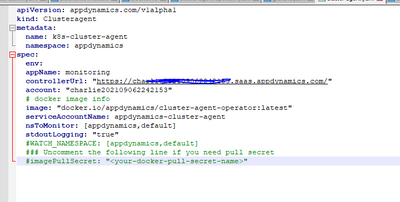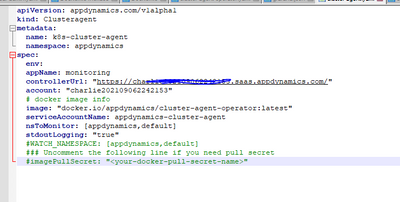- Community Hub
- Forum Q&A
- Business iQ (Analytics)
- Controller (SaaS, On Premise)
- Dashboards
- Dynamic Languages (Node.JS, Python, PHP, C/C++, Webserver Agent)
- End User Monitoring (EUM)
- Infrastructure (Server, Network, Database)
- Java (Java Agent, Installation, JVM, and Controller Installation)
- Licensing (including Trial)
- .NET (Agent, Installation)
- Smart Agent
- General Discussions
- Resources
- Groups
- Idea Exchange
Not a customer? Click the 'Start a free trial' link to begin a 30-day SaaS trial of our product and to join our community.
Existing Cisco AppDynamics customers should click the 'Sign In' button to authenticate to access the community
- Cisco AppDynamics Community
- Forums Q&A
- .NET
- Kubernetes cluster agent installation
- Subscribe to RSS Feed
- Mark Topic as New
- Mark Topic as Read
- Float this Topic for Current User
- Bookmark
- Subscribe
- Mute
- Printer Friendly Page
Kubernetes cluster agent installation
- Mark as New
- Bookmark
- Subscribe
- Mute
- Subscribe to RSS Feed
- Permalink
- Report Inappropriate Content
09-10-2021 03:06 AM - last edited on 09-10-2021 08:59 AM by Ryan.Paredez
Dear all,
We are trying to install an AppDynamics agent in a Kubernetes cluster. We have deployed successfully appdynamics-operator, but when we deploy cluster-agent (according to manuals ) we get an error;
error":"WATCH_NAMESPACE must be set","stacktrace":"operator-release/appdynamics-operator/vendor/github.com/go-logr/zapr.(*zapLogger).Error\n\tappdynamics-operator/vendor/github.com/go-logr/zapr/zapr.go:128\nmain.main
Below yaml file:
Please help me out
Best regards,
- Mark as New
- Bookmark
- Subscribe
- Mute
- Subscribe to RSS Feed
- Permalink
- Report Inappropriate Content
09-10-2021 09:01 AM
Hi @Donald.Keraj,
Thanks for asking your question on the Community.
Please see this AppD Docs page: https://docs.appdynamics.com/21.9/en/infrastructure-visibility/monitor-kubernetes-with-the-cluster-a...
Let me know if you found it helpful.
Thanks,
Ryan, Cisco AppDynamics Community Manager
Found something helpful? Click the Accept as Solution button to help others find answers faster.
Liked something? Click the Thumbs Up button.
Check out Observabiity in Action
new deep dive videos weekly in the Knowledge Base.
- Mark as New
- Bookmark
- Subscribe
- Mute
- Subscribe to RSS Feed
- Permalink
- Report Inappropriate Content
09-13-2021 04:35 AM
Hi Ryan ,
we have tried to install following the document you provided , but we have the errors :
error":"WATCH_NAMESPACE must be set","stacktrace":"operator-release/appdynamics-operator/vendor/github.com/go-logr/zapr.(*zapLogger).Error\n\tappdynamics-operator/vendor/github.com/go-logr/zapr/zapr.go:128\nmain.main
Is there something wrong with our yaml ?
- Mark as New
- Bookmark
- Subscribe
- Mute
- Subscribe to RSS Feed
- Permalink
- Report Inappropriate Content
09-13-2021 10:07 AM
Hi @Donald.Keraj,
Please see this Troubleshooting Doc and see if that helps https://docs.appdynamics.com/4.5.x/en/infrastructure-visibility/monitoring-kubernetes-with-the-clust...
Thanks,
Ryan, Cisco AppDynamics Community Manager
Found something helpful? Click the Accept as Solution button to help others find answers faster.
Liked something? Click the Thumbs Up button.
Check out Observabiity in Action
new deep dive videos weekly in the Knowledge Base.
Learn how Splunk and AppDynamics are redefining observability
Watch Now!
Dive into our Community Blog for the Latest Insights and Updates!
Read the blog here
- Issue registering a cluster agent to the controller. in Infrastructure (Server, Network, Database)
- Cluster Agent Pod Stuck in CrashLoopBackOff in Infrastructure (Server, Network, Database)
- Troubleshooting AppDynamics Integration with Kubernetes Cluster in Infrastructure (Server, Network, Database)
- Cluster Agent configuration in Infrastructure (Server, Network, Database)
- No data Avaliable in dashboard in Dashboards

Thank you! Your submission has been received!
Thank you! Your submission has been received!
Oops! Something went wrong while submitting the form