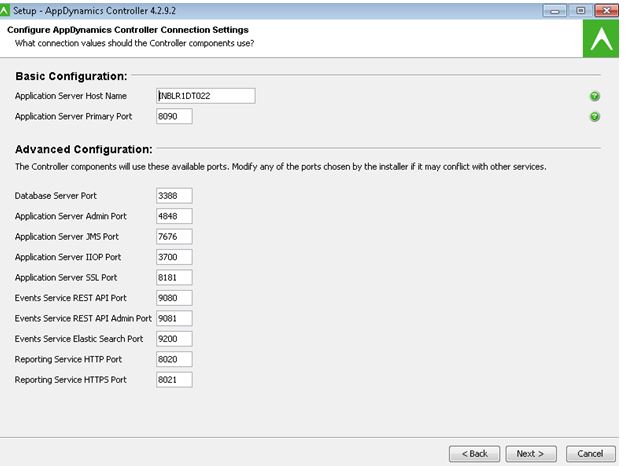- Community Hub
- Forum Q&A
- Business iQ (Analytics)
- Controller (SaaS, On Premise)
- Dashboards
- Dynamic Languages (Node.JS, Python, PHP, C/C++, Webserver Agent)
- End User Monitoring (EUM)
- Infrastructure (Server, Network, Database)
- Java (Java Agent, Installation, JVM, and Controller Installation)
- Licensing (including Trial)
- .NET (Agent, Installation)
- Smart Agent
- General Discussions
- Resources
- Groups
- Idea Exchange
Not a customer? Click the 'Start a free trial' link to begin a 30-day SaaS trial of our product and to join our community.
Existing Cisco AppDynamics customers should click the 'Sign In' button to authenticate to access the community
- Cisco AppDynamics Community
- Forums Q&A
- .NET
- Re: Issue while configuring dotnet agent with cont...
- Subscribe to RSS Feed
- Mark Topic as New
- Mark Topic as Read
- Float this Topic for Current User
- Bookmark
- Subscribe
- Mute
- Printer Friendly Page
At 6pm PST, the AppDynamics Community will go into read-only mode and after migration is complete, you will be redirected to community.splunk.com.
Read more here
Issue while configuring dotnet agent with controller as on Premises.
- Mark as New
- Bookmark
- Subscribe
- Mute
- Subscribe to RSS Feed
- Permalink
- Report Inappropriate Content
02-08-2017 04:19 AM
I have successfully Installed APM Controller setup in one machine also installed Dotnet Agent setup in a Web Front end server.
On Agent Configuration utility>> When Controller Name and Port provided trying to connect i am facing issue with error message
"Remote machine connectivity failed"
Is this a firewall issue? Please advice
I will share Snapshots if required.
- Mark as New
- Bookmark
- Subscribe
- Mute
- Subscribe to RSS Feed
- Permalink
- Report Inappropriate Content
02-08-2017 08:50 AM
Hi Abhijit,
While running the .Net agent install in the controller config page there is a buttun "Test the Connection" which will check the pre-check; else from the server perform the telnet to the controller on the port it is running using command " telent <controller host name> <Controller port>" from windows command line.
This way you can confirm if it is a connectivity issue.
Regards,
Hari
- Mark as New
- Bookmark
- Subscribe
- Mute
- Subscribe to RSS Feed
- Permalink
- Report Inappropriate Content
02-08-2017 09:28 AM
Re firewall, is the server where your controller is installed behind your local area network, run the steps above and you should be able to verifiy connetivity and confirm if its firewall issue.
- Mark as New
- Bookmark
- Subscribe
- Mute
- Subscribe to RSS Feed
- Permalink
- Report Inappropriate Content
02-08-2017 10:42 PM - edited 02-09-2017 02:16 AM
Thanks for your reply.
I tried to telnet Controller machine: port through agent(Server under Test). Following error received.
Could not open connection to the host with port num "XXXX".
Is this a issue where firewall stopping?
How do I need to proceed?
Following are the steps that I tried as of now.
1) I have installed AppDynamics Controller Setup into a Machine. User access given-Administrator
2) Agent Set up is installed under Sharepoint Web Front End Server
note:: In this server multiple sharepoint applications running.
3) On Agent Config Utility: Provided Controller Machine Name:: Port
Checked "Test Connection" but its failing.
Do I need to access controller and Agent machine through same Admin User?
- Mark as New
- Bookmark
- Subscribe
- Mute
- Subscribe to RSS Feed
- Permalink
- Report Inappropriate Content
02-09-2017 05:38 AM
If the above is correct then you have a firewall issue.
Thanks.
- Mark as New
- Bookmark
- Subscribe
- Mute
- Subscribe to RSS Feed
- Permalink
- Report Inappropriate Content
02-09-2017 08:07 AM
Hi Abhijit,
For the agents to send data to controller you should have connectivity from your agent to controller on the controller listernng port by default 80/443. so make sure you have your network team to open port 80/443 (if that is the port you used) from your application server(monitored server) to the controller server unidirectional.
This would solve your problem.
Regards,
Hari
- Mark as New
- Bookmark
- Subscribe
- Mute
- Subscribe to RSS Feed
- Permalink
- Report Inappropriate Content
02-15-2017 02:52 AM
For On Premises installation By default Controller Primary Port is 8090 to which agent listens.
Under Windows Firewall>.Advanced Settings>>Creating Inbound rule>> Required port. Does this solve the problem.
Or Port opening has to be done by Network Administrator?
Also Are these below ports has to be enabled?
- Mark as New
- Bookmark
- Subscribe
- Mute
- Subscribe to RSS Feed
- Permalink
- Report Inappropriate Content
02-15-2017 03:22 AM
You only need 8090 accessible from the agent to the controller.
Agents act as HTTP clients, Controller being the server (it listens on port 8090).
When you talk about the Windows firewall are you talking about the Controller windows or the agent windows server? The one to be configured is the Controller one's.
But yes, you need to check with your network / security team if there's a firewall in between the 2 servers (agent and controller).
JB
- Mark as New
- Bookmark
- Subscribe
- Mute
- Subscribe to RSS Feed
- Permalink
- Report Inappropriate Content
02-15-2017 03:32 AM
I will check with network team on this. But one more thing.Anyway have cross checked telnet not working from Agent Machine(Windows Server) machine.
My on Premises Controller installation successfully but Through web browser when tried to invoke Controller application it is refusing. I provided correct URL
http://[Machinename]:Port/Controller
Machinename--Controller setup installed and services up and running. Any other services i need to start in Services.msc
note:: Currently Setup i have installed is out of evaluation period. Trial Period 15 days expired. Is that causing any issue?
- Mark as New
- Bookmark
- Subscribe
- Mute
- Subscribe to RSS Feed
- Permalink
- Report Inappropriate Content
02-15-2017 03:42 AM
Even with a Lite version (when out of the license), you should be able to connect to the controller.
Have you tried locally on the Controller server to do the telnet / use the local browser?
Join us on Feb 26 to explore Splunk AppDynamics deployment strategies, SaaS models, agent rollout plans, and expert best practices.
Register Now
Dive into our Community Blog for the Latest Insights and Updates!
Read the blog here
- Events Services can not start up -- immediately after creating a controller with Enterprise Console in Controller (SaaS, On Premises)
- Restoring configurations from a SAAS-Based Controller in Controller (SaaS, On Premises)
- Common agent error in logs: Connection back off limitation in effect in General Discussions
- Not able to access Rest API using on-premises controller in Controller (SaaS, On Premises)
- SAML - can local AppD accounts still be used if SAML is enabled? in Controller (SaaS, On Premises)

Thank you! Your submission has been received!
Thank you! Your submission has been received!
Oops! Something went wrong while submitting the form