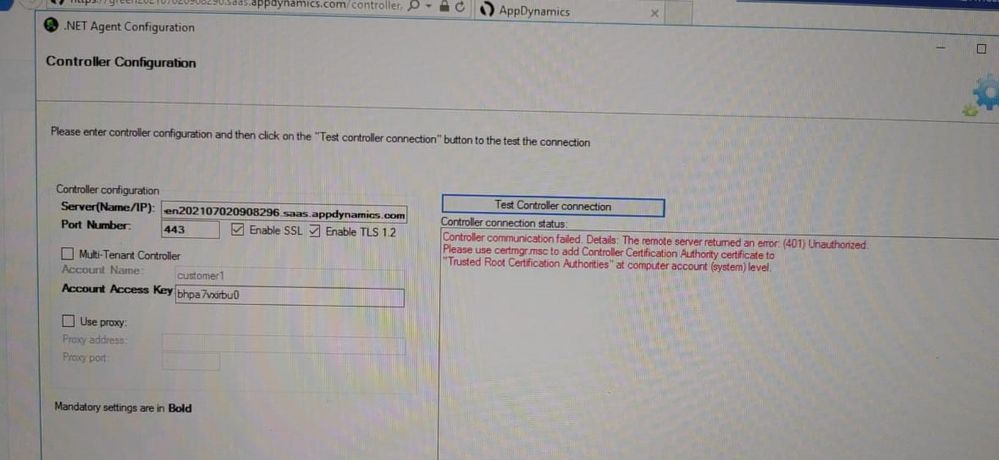- Community Hub
- Forum Q&A
- Business iQ (Analytics)
- Controller (SaaS, On Premise)
- Dashboards
- Dynamic Languages (Node.JS, Python, PHP, C/C++, Webserver Agent)
- End User Monitoring (EUM)
- Infrastructure (Server, Network, Database)
- Java (Java Agent, Installation, JVM, and Controller Installation)
- Licensing (including Trial)
- .NET (Agent, Installation)
- Smart Agent
- General Discussions
- Resources
- Groups
- Idea Exchange
Not a customer? Click the 'Start a free trial' link to begin a 30-day SaaS trial of our product and to join our community.
Existing Cisco AppDynamics customers should click the 'Sign In' button to authenticate to access the community
- Cisco AppDynamics Community
- Forums Q&A
- .NET
- Re: Controller communication failed in SaaS contro...
- Subscribe to RSS Feed
- Mark Topic as New
- Mark Topic as Read
- Float this Topic for Current User
- Bookmark
- Subscribe
- Mute
- Printer Friendly Page
- Mark as New
- Bookmark
- Subscribe
- Mute
- Subscribe to RSS Feed
- Permalink
- Report Inappropriate Content
07-08-2021 01:05 AM - edited 07-08-2021 04:15 AM
Hi, Team
We are facing issue while installing .NET agent for SaaS controller please find attached snap for the error detail
We have checked with one of your resolution available on https://community.appdynamics.com/t5/Controller-SaaS-On-Premise/Net-Agent-install-fails-in-trial-SAA...
Still getting the same issue please suggest us any other solution
Solved! Go to Solution.
- Mark as New
- Bookmark
- Subscribe
- Mute
- Subscribe to RSS Feed
- Permalink
- Report Inappropriate Content
07-08-2021 10:57 AM
I was able to find this info.
To connect to the SAAS controller, you need to install the below certs, and you can use mmc.exe - Add/Remove Snap-ins - Certificates - Computer Account and NOT certmgr.msc, which is only for the Current User certificate store.
-
Under Trusted Root https://www.digicert.com/CACerts/DigiCertGlobalRootCA.crt
-
Under Intermediate https://www.digicert.com/CACerts/DigiCertSHA2SecureServerCA.crt
Kindly select the checkbox in front of Multi Tenant controller and specify your Account Name and Account Access Key you would have received in the mail earlier for your account.
Please let me know if that helps you out!
Thanks,
Ryan, Cisco AppDynamics Community Manager
Found something helpful? Click the Accept as Solution button to help others find answers faster.
Liked something? Click the Thumbs Up button.
Check out Observabiity in Action
new deep dive videos weekly in the Knowledge Base.
- Mark as New
- Bookmark
- Subscribe
- Mute
- Subscribe to RSS Feed
- Permalink
- Report Inappropriate Content
07-09-2021 01:46 AM
Thanks Ryan,
This solved the issue and we are able to install the agent successfully.
Thank you for Support!!
Join us on Feb 26 to explore Splunk AppDynamics deployment strategies, SaaS models, agent rollout plans, and expert best practices.
Register Now
Dive into our Community Blog for the Latest Insights and Updates!
Read the blog here
- MRUM Session Replay Preview - Now Live! in End User Monitoring (EUM)
- Machine agent - RegistrationTask - Encountered error during registration. in Infrastructure (Server, Network, Database)
- Dot Net Agent not loading the tier in NET (Agent, Installation)
- The page 'Experience Journey Map' in EUM component shows an error message in End User Monitoring (EUM)
- Unable to install controller on windows in Controller (SaaS, On Premises)

Thank you! Your submission has been received!
Thank you! Your submission has been received!
Oops! Something went wrong while submitting the form