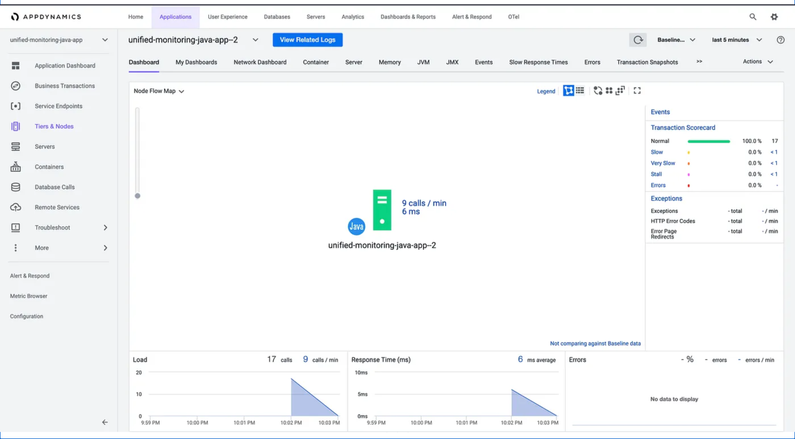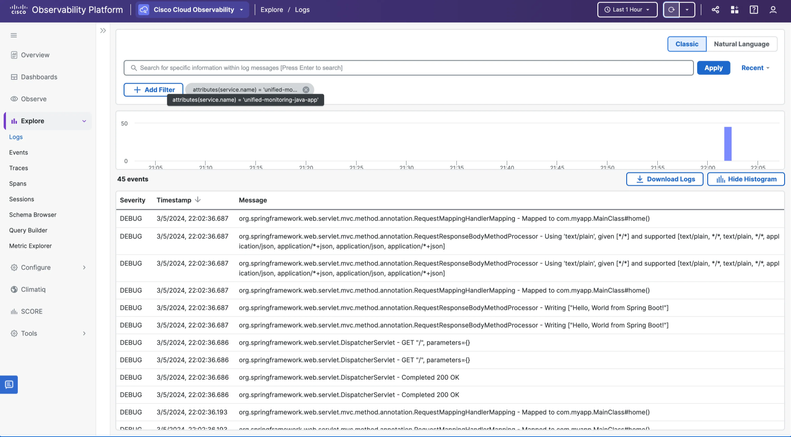- Community Hub
- Forum Q&A
- Business iQ (Analytics)
- Controller (SaaS, On Premise)
- Dashboards
- Dynamic Languages (Node.JS, Python, PHP, C/C++, Webserver Agent)
- End User Monitoring (EUM)
- Infrastructure (Server, Network, Database)
- Java (Java Agent, Installation, JVM, and Controller Installation)
- Licensing (including Trial)
- .NET (Agent, Installation)
- Smart Agent
- General Discussions
- Resources
- Groups
- Idea Exchange
Not a customer? Click the 'Start a free trial' link to begin a 30-day SaaS trial of our product and to join our community.
Existing Cisco AppDynamics customers should click the 'Sign In' button to authenticate to access the community
- Cisco AppDynamics Community
- Resources
- Knowledge Base
- Auto-Instrumentation with AppDynamics Cluster agen...
- Subscribe to RSS Feed
- Mark as New
- Mark as Read
- Bookmark
- Subscribe
- Printer Friendly Page
- Report Inappropriate Content
- Article History
- Subscribe to RSS Feed
- Mark as New
- Mark as Read
- Bookmark
- Subscribe
- Printer Friendly Page
- Report Inappropriate Content
03-13-2024 02:07 PM - edited 03-13-2024 02:19 PM
Introduction
In the fast-evolving Kubernetes ecosystem, ensuring optimal performance and reliability of applications is crucial. AppDynamics offers a seamless way to monitor your Java applications deployed in Kubernetes clusters. This Medium article guides you through integrating your application with AppDynamics for comprehensive monitoring and observability, leveraging OpenTelemetry Collector for enhanced telemetry data collection.
Prerequisites
Before diving into deployment, ensure the following:
- AppDynamics Controller Onboarding: Your AppDynamics Controller should be onboarded. Follow the integration guide here.
- Java Application Configuration: Your Java application must be capable of communicating with the OpenTelemetry Collector.
Deployment Steps
1. Prepare Deployment YAML
To begin, prepare your deployment YAML to deploy your application alongside an OpenTelemetry Collector sidecar. This configuration ensures the collection and forwarding of telemetry data to AppDynamics, enriching your monitoring insights.
The deployment configuration involves:
- An application named
unified-monitoring-java-appwithin theappd-cloud-appsnamespace. - Two containers: your application (
abhimanyubajaj98/unified-monitoring-java-app) and the OpenTelemetry Collector sidecar (otel/opentelemetry-collector-contrib:latest). - A ConfigMap named
agent-configsupplying the OpenTelemetry Collector configuration (agent.yaml).
2. YAML Configuration
Here’s a snapshot of the YAML configuration needed:
apiVersion: apps/v1
kind: Deployment
metadata:
name: unified-monitoring-java-app
labels:
app: unified-monitoring-java-app
namespace: appd-cloud-apps
spec:
replicas: 1
selector:
matchLabels:
app: unified-monitoring-java-app
template:
metadata:
labels:
app: unified-monitoring-java-app
spec:
volumes:
- name: sidecar-otel-collector-config
configMap:
name: agent-config
items:
- key: agent.yaml
path: agent.yaml
containers:
- name: sidecar-otel-collector
image: docker.io/otel/opentelemetry-collector-contrib:latest
args:
- --config=/conf/agent.yaml
volumeMounts:
- name: sidecar-otel-collector-config
mountPath: /conf
- name: unified-monitoring-java-app
image: abhimanyubajaj98/unified-monitoring-java-app
imagePullPolicy: Always
ports:
- containerPort: 8080
env:
- name: JAVA_TOOL_OPTIONS
value: "-Xmx512m"
And the corresponding service:
apiVersion: v1
kind: Service
metadata:
name: unified-monitoring-java-app
labels:
app: unified-monitoring-java-app
namespace: appd-cloud-apps
spec:
ports:
- port: 8080
targetPort: 8080
selector:
app: unified-monitoring-java-app
For detailed YAML configurations and the ConfigMap (agent.yaml), please refer to the provided snippets above.
---
apiVersion: v1
kind: ConfigMap
metadata:
name: agent-config
namespace: appd-cloud-apps
data:
agent.yaml: |
receivers:
otlp:
protocols:
grpc:
endpoint:
http:
endpoint:
processors:
batch:
send_batch_size: 1000
timeout: 10s
send_batch_max_size: 1000
exporters:
logging:
verbosity: detailed
otlphttp/cnao:
auth:
authenticator: oauth2client
#endpoint: https://xxxx-pdx-p01-c4.observe.appdynamics.com/data
traces_endpoint: https://xxxx-pdx-p01-c4.observe.appdynamics.com/data/v1/trace
logs_endpoint: https://xxx-pdx-p01-c4.observe.appdynamics.com/data/v1/logs
extensions:
health_check:
endpoint: 0.0.0.0:13133
pprof:
endpoint: 0.0.0.0:17777
oauth2client:
client_id: xxxx
client_secret: xxxx
token_url: https://xxxx-pdx-p01-c4.observe.appdynamics.com/auth/xxx-xxx-xx-xx-xxxx/default/oauth2/token
#tenantId: xx-xxx-xx-xx-xxx
service:
extensions: [health_check, pprof, oauth2client]
pipelines:
traces:
receivers: [otlp]
processors: [batch]
exporters: [logging, otlphttp/cnao]
logs:
receivers: [otlp]
processors: [batch]
exporters: [logging, otlphttp/cnao]
telemetry:
logs:
level: "debug"
Ensure to replace client_id, client_secret, token_url, and controller-key with your actual credentials.
3. Deployment
To deploy, execute the following commands:
- Create the namespace (if not already present):
kubectl create ns appd-cloud-apps
2. Apply the ConfigMap and deployment files:
kubectl create -f agent.yaml
kubectl create -f unified-monitoring-java-app.yaml
4. Integrate with AppDynamics Cluster Agent
Deploy the AppDynamics Cluster Agent using Helm charts with specific parameters to enable OpenTelemetry.
Our values.yaml looks like:
installClusterAgent: true
installInfraViz: true
# Docker images
imageInfo:
agentImage: docker.io/appdynamics/cluster-agent
agentTag: 24.1.0-253
#agentTag: 22.1.0
operatorImage: docker.io/appdynamics/cluster-agent-operator
#operatorTag: 22.1.0
operatorTag: 24.1.0-694
imagePullPolicy: Always # Will be used for operator pod
machineAgentImage: docker.io/appdynamics/machine-agent-analytics
machineAgentTag: latest
machineAgentWinImage: docker.io/appdynamics/machine-agent-analytics
machineAgentWinTag: win-latest
netVizImage: docker.io/appdynamics/machine-agent-netviz
netvizTag: latest
# AppDynamics controller info (VALUES TO BE PROVIDED BY THE USER)
controllerInfo:
url: https://xxxx.saas.appdynamics.com:443
account: xxxx
username:
password:
accessKey:
globalAccount: cxxxxx # To be provided when using machineAgent Window Image
# SSL properties
customSSLCert: null
# Proxy config
authenticateProxy: false
proxyUrl: null
proxyUser: null
proxyPassword: null
# RBAC config
createServiceAccount: true
agentServiceAccount: appdynamics-cluster-agent
operatorServiceAccount: appdynamics-operator
infravizServiceAccount: appdynamics-infraviz
# Cluster agent config
clusterAgent:
nsToMonitorRegex: abhi-java-apps
appName: k8s-aks-abhi
logProperties:
logFileSizeMb: 5
logFileBackups: 3
logLevel: TRACE
# Profiling specific config - set pprofEnabled true if profiling need to be enabled,
# provide pprofPort if you need different port else default port 9991 will be assigned
agentProfiler:
pprofEnabled: false
pprofPort: 9991
instrumentationConfig:
enabled: true
instrumentationMethod: Env #Env
enableForceReInstrumentation: true
nsToInstrumentRegex: appd-cloud-apps #any namespace you want to instrument
defaultAppName: Abhi-personal-tomcat
appNameStrategy: label
numberOfTaskWorkers: 4
resourcesToInstrument:
- Deployment
- StatefulSet
instrumentationRules:
- namespaceRegex: appd-cloud-apps
matchString: unified-monitoring-java-app
language: java
appNameLabel: app
instrumentContainer: select
containerMatchString: unified-monitoring-java-app
customAgentConfig: "-Dotel.traces.exporter=none -Dotel.metrics.exporter=none -Dotel.logs.exporter=otlp -Dappdynamics.opentelemetry.enabled=true -Dotel.resource.attributes=service.name=unified-monitoring-java-app,service.namespace=unified-monitoring-java-app"
imageInfo:
image: "docker.io/appdynamics/java-agent:latest"
agentMountPath: /opt/appdynamics
imagePullPolicy: Always
# Netviz config
Important arguments we need to remember are:
customAgentConfig: "-Dotel.traces.exporter=none -Dotel.metrics.exporter=none -Dotel.logs.exporter=otlp -Dappdynamics.opentelemetry.enabled=true -Dotel.resource.attributes=service.name=unified-monitoring-java-app,service.namespace=unified-monitoring-java-app"
To deploy:
kubectl -n appdynamics create secret generic cluster-agent-secret --from-literal=controller-key=xxxxx
helm install -f values.yaml abhi-cluster-agent appdynamics-cloud-helmcharts/cluster-agent -n appdynamics
Once done, Your application pods will restart and report to the controller with unified-monitoring-java-app Application name.
Conclusion
Upon completion, your application pods will restart and begin reporting to the AppDynamics Controller with the specified application name. This setup not only simplifies monitoring across Kubernetes clusters but also ensures that your applications are performing optimally, with detailed insights readily available in your AppDynamics dashboard.
For further customization and advanced configuration, visit the official AppDynamics documentation.
Learn how Splunk and AppDynamics are redefining observability
Watch Now!
Dive into our Community Blog for the Latest Insights and Updates!
Read the blog here

Thank you! Your submission has been received!
Thank you! Your submission has been received!
Oops! Something went wrong while submitting the form