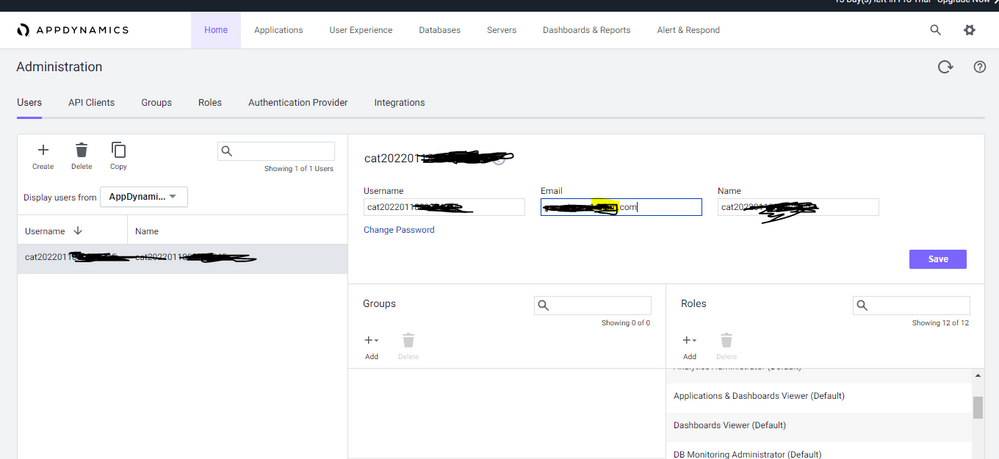- Community Hub
- Forum Q&A
- Business iQ (Analytics)
- Cisco Cloud Observability
- Controller (SaaS, On Premise)
- Dashboards
- Dynamic Languages (Node.JS, Python, PHP, C/C++, Webserver Agent)
- End User Monitoring (EUM)
- Infrastructure (Server, Network, Database)
- Java (Java Agent, Installation, JVM, and Controller Installation)
- Licensing (including Trial)
- .NET (Agent, Installation)
- Privacy and Security
- Smart Agent
- General Discussions
- Resources
- Groups
- Idea Exchange
Not a customer? Click the 'Start a free trial' link to begin a 30-day SaaS trial of our product and to join our community.
Existing Cisco AppDynamics customers should click the 'Sign In' button to authenticate to access the community
- Cisco AppDynamics Community
- Forums Q&A
- Java
- Re: Unable to access REST url from the browser
- Subscribe to RSS Feed
- Mark Topic as New
- Mark Topic as Read
- Float this Topic for Current User
- Bookmark
- Subscribe
- Mute
- Printer Friendly Page
Unable to access REST url from the browser
- Mark as New
- Bookmark
- Subscribe
- Mute
- Subscribe to RSS Feed
- Permalink
- Report Inappropriate Content
01-19-2022 04:35 AM - last edited on 01-19-2022 09:40 AM by Ryan.Paredez
I am giving the username@accountname and password while accessing the Rest url of metric browser from browser. I am getting 401(un authorized ) error
I am trying like below:
username: cat******@cat******
password: cat****
Could some one please help me.
- Mark as New
- Bookmark
- Subscribe
- Mute
- Subscribe to RSS Feed
- Permalink
- Report Inappropriate Content
01-19-2022 09:44 AM
Hi @pavani.suru,
I was able to find some existing info.
If you are trying to access the rest URL for a controller with no user logged session in the same browser session you would need to provide login details in the login popup as follows:
username: username@accountName
password: password
If you are trying from shell terminal refer doc for more details, Hope that information helps: https://docs.appdynamics.com/display/PRO40/Use+Curl+to+Access+AppDynamics+REST+APIs
Note: the Doc link above is for older Controller versions, I don't know what Controller version you are on, so you *may* need to find the same Docs page for your current Controller version
Thanks,
Ryan, Cisco AppDynamics Community Manager
Found something helpful? Click the Accept as Solution button to help others find answers faster.
Liked something? Click the Thumbs Up button.
Check out Observabiity in Action
new deep dive videos weekly in the Knowledge Base.
Discover new Splunk integrations and AI innovations for Cisco AppDynamics.
Register Now!
Dive into our Community Blog for the Latest Insights and Updates!
Read the blog here
- AppDynamics-net-agent-extension manager -unable to download in NET (Agent, Installation)
- Using Server Agent #22.4.0.33722 running on Java 21 and agent is unable to startup in Java (Java Agent, Installation, JVM, and Controller Installation)
- Getting error post installing Linux Monitoring Extension to monitor NFS in Infrastructure (Server, Network, Database)
- Need Assistance Resolving Error in AppDynamics Controller in Controller (SaaS, On Premises)
- APM Agent won't load in WebLogic 14.1 in Java (Java Agent, Installation, JVM, and Controller Installation)
| User | Count |
|---|---|
| 2 | |
| 1 | |
| 1 | |
| 1 | |
| 1 | |
| 1 |

Thank you! Your submission has been received!
Thank you! Your submission has been received!
Oops! Something went wrong while submitting the form