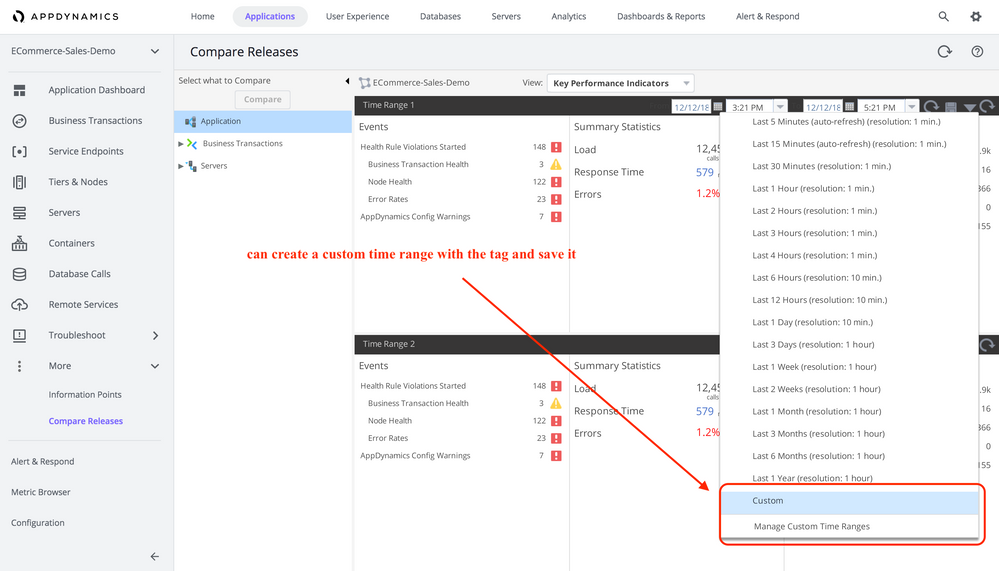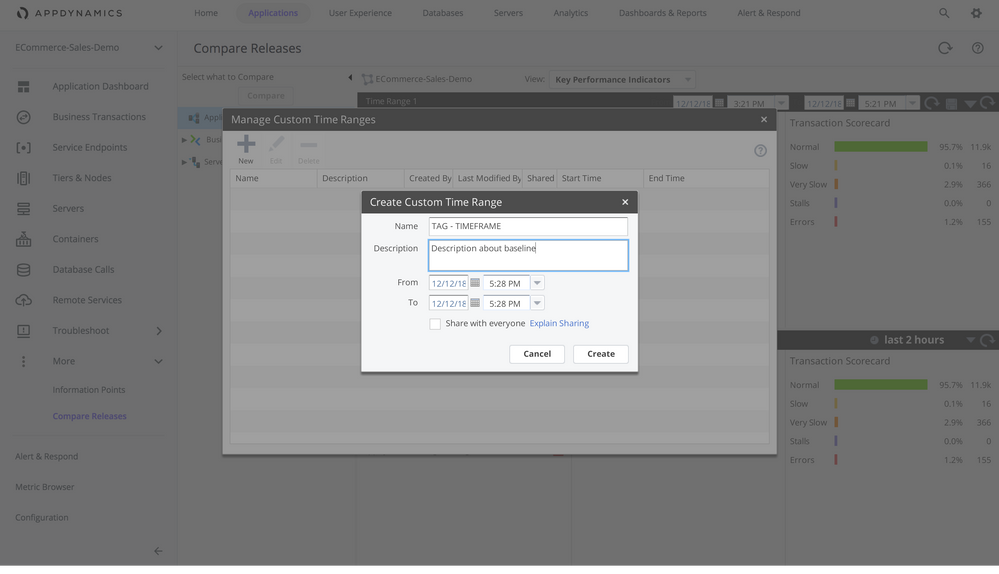- Community Hub
- Forum Q&A
- Business iQ (Analytics)
- Controller (SaaS, On Premise)
- Dashboards
- Dynamic Languages (Node.JS, Python, PHP, C/C++, Webserver Agent)
- End User Monitoring (EUM)
- Infrastructure (Server, Network, Database)
- Java (Java Agent, Installation, JVM, and Controller Installation)
- Licensing (including Trial)
- .NET (Agent, Installation)
- Smart Agent
- General Discussions
- Resources
- Groups
- Idea Exchange
Not a customer? Click the 'Start a free trial' link to begin a 30-day SaaS trial of our product and to join our community.
Existing Cisco AppDynamics customers should click the 'Sign In' button to authenticate to access the community
- Cisco AppDynamics Community
- Forums Q&A
- Java
- Re: Performance of benchmarking of application bef...
- Subscribe to RSS Feed
- Mark Topic as New
- Mark Topic as Read
- Float this Topic for Current User
- Bookmark
- Subscribe
- Mute
- Printer Friendly Page
- Mark as New
- Bookmark
- Subscribe
- Mute
- Subscribe to RSS Feed
- Permalink
- Report Inappropriate Content
12-10-2018 01:06 AM
I want to use Appdynamics to benchmark the application performance and use it compare on my intermittent builds as well as subsequent releases.
Can you please let me know how this can be done using Appdynamics ?
I have come across a feature " Compare Releases" but am not able to find documentation for the same.
can you please help me ?
Solved! Go to Solution.
- Mark as New
- Bookmark
- Subscribe
- Mute
- Subscribe to RSS Feed
- Permalink
- Report Inappropriate Content
12-10-2018 04:33 AM
Hi Udaya,
Thanks for writing to us.
On this page:
https://docs.appdynamics.com/display/PRO45/Metrics+and+Graphs#MetricsandGraphs-CompareReleasesTool
There is a section that reads:
Compare Releases Tool
The compare releases tool lets you view the "before and after" effects on performance from the changes you make in your application environment. It puts the performance data from two timeframes side by side, so that you can easily compare performance differences.
To use the tool:
- In the left navigation pane of the Controller UI, under More, select Compare Releases.
- Set the time ranges to compare from the Time Range drop-down menus in both panes.
- Select the entities to compare in the Select What to Compare panel.
- Select the metrics that you want to compare from the View drop-down menu.
- Click Compare.
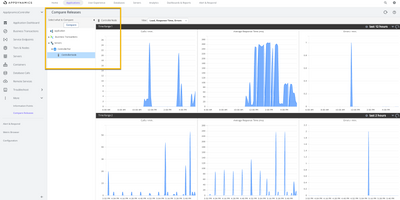
Let me know if this helped you.
Thanks,
Megha
- Mark as New
- Bookmark
- Subscribe
- Mute
- Subscribe to RSS Feed
- Permalink
- Report Inappropriate Content
12-10-2018 08:39 AM
Hi Megha -
Thanks for the reply.
Is it possible to label a timeframe with a Tag. Say "Golden Baseline for PI 3.5".
This way , any person working on testing a PI 3.6 release can compare with the baseline ?
After 6 months or 1 year , it is very difficult to remember the timeframe when the baselining was done.
- Mark as New
- Bookmark
- Subscribe
- Mute
- Subscribe to RSS Feed
- Permalink
- Report Inappropriate Content
12-12-2018 07:13 AM
Hi Udaya,
You can create a create a custom time range for the required timeframe and save it for future use:
You can find some more information on Time Ranges in the UI at -
Let me know if this helps.
Thanks,
Megha
- Mark as New
- Bookmark
- Subscribe
- Mute
- Subscribe to RSS Feed
- Permalink
- Report Inappropriate Content
06-10-2019 05:38 AM
Hi Megha,
I am not able to find this compare release option in AppD 4.5 is it removed from latest version or i am missing something ? please let me know how to enable this thanks.
@Megha.Sharma wrote:
Hi Udaya,
Thanks for writing to us.
On this page:
https://docs.appdynamics.com/display/PRO45/Metrics+and+Graphs#MetricsandGraphs-CompareReleasesTool
There is a section that reads:
Compare Releases Tool
The compare releases tool lets you view the "before and after" effects on performance from the changes you make in your application environment. It puts the performance data from two timeframes side by side, so that you can easily compare performance differences.
To use the tool:
- In the left navigation pane of the Controller UI, under More, select Compare Releases.
- Set the time ranges to compare from the Time Range drop-down menus in both panes.
- Select the entities to compare in the Select What to Compare panel.
- Select the metrics that you want to compare from the View drop-down menu.
- Click Compare.
Compare Releases
Let me know if this helped you.
Thanks,
Megha
- Mark as New
- Bookmark
- Subscribe
- Mute
- Subscribe to RSS Feed
- Permalink
- Report Inappropriate Content
06-11-2019 02:17 AM - edited 06-11-2019 05:09 AM
Hi Ankur,
Thanks for writing to us.
The Compare Releases feature has been deprecated in 4.5.9 release (April, 2019).
Please reach out to your account manager if you have any concerns with the feature deprecation.
Thanks,
Megha
Learn how Splunk and AppDynamics are redefining observability
Watch Now!
Dive into our Community Blog for the Latest Insights and Updates!
Read the blog here
- MRUM Session Replay Preview - Now Live! in End User Monitoring (EUM)
- Misatched counts in metric browser in Java (Java Agent, Installation, JVM, and Controller Installation)
- Need Assistance Resolving Error in AppDynamics Controller in Controller (SaaS, On Premises)
- Need to monitor the performance of a Salesforce Community cloud application with real time alerts when performance threshold are breached in End User Monitoring (EUM)
- Overall Application Performance Calls Per Minute in Controller (SaaS, On Premises)

Thank you! Your submission has been received!
Thank you! Your submission has been received!
Oops! Something went wrong while submitting the form