- Community Hub
- Forum Q&A
- Business iQ (Analytics)
- Controller (SaaS, On Premise)
- Dashboards
- Dynamic Languages (Node.JS, Python, PHP, C/C++, Webserver Agent)
- End User Monitoring (EUM)
- Infrastructure (Server, Network, Database)
- Java (Java Agent, Installation, JVM, and Controller Installation)
- Licensing (including Trial)
- .NET (Agent, Installation)
- Smart Agent
- General Discussions
- Resources
- Groups
- Idea Exchange
Not a customer? Click the 'Start a free trial' link to begin a 30-day SaaS trial of our product and to join our community.
Existing Cisco AppDynamics customers should click the 'Sign In' button to authenticate to access the community
- Cisco AppDynamics Community
- Forums Q&A
- Infrastructure
- Monitor Processes with Server Visibility Enabled
- Subscribe to RSS Feed
- Mark Topic as New
- Mark Topic as Read
- Float this Topic for Current User
- Bookmark
- Subscribe
- Mute
- Printer Friendly Page
At 6pm PST, the AppDynamics Community will go into read-only mode and after migration is complete, you will be redirected to community.splunk.com.
Read more here
Monitor Processes with Server Visibility Enabled
- Mark as New
- Bookmark
- Subscribe
- Mute
- Subscribe to RSS Feed
- Permalink
- Report Inappropriate Content
06-13-2022 06:52 AM - last edited on 06-13-2022 09:18 AM by Ryan.Paredez
Hi,
We have Server Visibility enabled, and I can see the processes for nodes. We want to monitor if a process is running or not. Is there some trick to finding the metric in the metric browser? With 5-8 thousand nodes it's extremely difficult to navigate in the UI. Does someone have a base metric starting point or some trick to copy the metric URL (similar to BTs and other stuff)?
Thanks
Chris
- Mark as New
- Bookmark
- Subscribe
- Mute
- Subscribe to RSS Feed
- Permalink
- Report Inappropriate Content
06-14-2022 09:06 AM
Did you happen to see this AppD Docs page? https://docs.appdynamics.com/22.6/en/infrastructure-visibility/server-visibility/monitor-your-server...
Thanks,
Ryan, Cisco AppDynamics Community Manager
Found something helpful? Click the Accept as Solution button to help others find answers faster.
Liked something? Click the Thumbs Up button.
Check out Observabiity in Action
new deep dive videos weekly in the Knowledge Base.
- Mark as New
- Bookmark
- Subscribe
- Mute
- Subscribe to RSS Feed
- Permalink
- Report Inappropriate Content
06-14-2022 09:18 AM
Yes, Manually monitoring by the UI is not the issue. We want to build health rules on the processes shown in the UI.
Thanks
Chris
- Mark as New
- Bookmark
- Subscribe
- Mute
- Subscribe to RSS Feed
- Permalink
- Report Inappropriate Content
07-26-2022 01:58 AM
Hi Chris
We did something that sounds similar to what you are talking about, but we are using the process monitoring extension .
We created some HRs using a wildcard value that checks if any of the processes we monitor have a value less than 1.
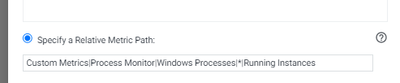
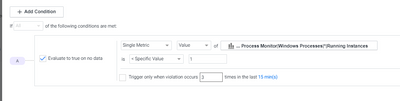
Hope this helps.
Join us on Feb 26 to explore Splunk AppDynamics deployment strategies, SaaS models, agent rollout plans, and expert best practices.
Register Now
Dive into our Community Blog for the Latest Insights and Updates!
Read the blog here
- No data Avaliable in dashboard in Dashboards
- When enable appdynamics agent for php, apache process terminates. in NET (Agent, Installation)
- sim.cluster.logs.capture.enabled in Controller (SaaS, On Premises)
- Can I limit the metrics sent by the Machine agent to the controller? in Infrastructure (Server, Network, Database)
- Installing Machine Agent in Kubernetes Environment in Java (Java Agent, Installation, JVM, and Controller Installation)

Thank you! Your submission has been received!
Thank you! Your submission has been received!
Oops! Something went wrong while submitting the form