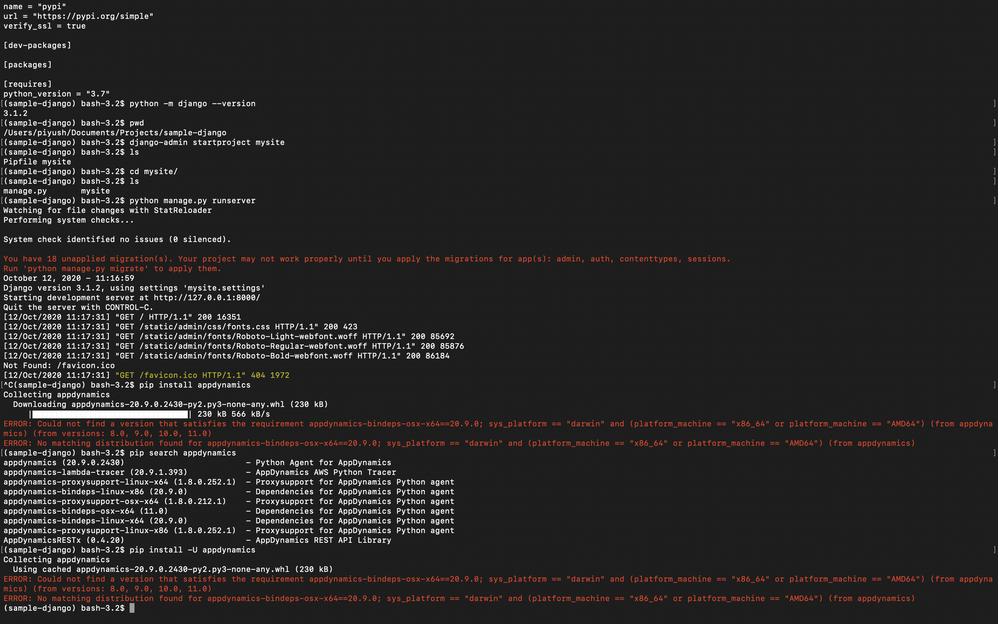- Community Hub
- Forum Q&A
- Business iQ (Analytics)
- Cisco Cloud Observability
- Controller (SaaS, On Premise)
- Dashboards
- Dynamic Languages (Node.JS, Python, PHP, C/C++, Webserver Agent)
- End User Monitoring (EUM)
- Infrastructure (Server, Network, Database)
- Java (Java Agent, Installation, JVM, and Controller Installation)
- Licensing (including Trial)
- .NET (Agent, Installation)
- Privacy and Security
- Smart Agent
- General Discussions
- Resources
- Groups
- Idea Exchange
Not a customer? Click the 'Start a free trial' link to begin a 30-day SaaS trial of our product and to join our community.
Existing Cisco AppDynamics customers should click the 'Sign In' button to authenticate to access the community
- Cisco AppDynamics Community
- Forums Q&A
- Dynamic Languages
- Python Agent with OS-X 64 (Darwin) is not installi...
- Subscribe to RSS Feed
- Mark Topic as New
- Mark Topic as Read
- Float this Topic for Current User
- Bookmark
- Subscribe
- Mute
- Printer Friendly Page
Python Agent with OS-X 64 (Darwin) is not installing using pip
- Mark as New
- Bookmark
- Subscribe
- Mute
- Subscribe to RSS Feed
- Permalink
- Report Inappropriate Content
10-12-2020 04:42 AM - last edited on 10-12-2020 07:59 AM by Ryan.Paredez
I am testing the trial version of AppD, and today I tried running `pip install appdynamics` which tries to install the latest version `appdynamics (20.9.0.2430)`.
The installation fails on dependency `appdynamics-bindeps-osx-x64` looking for version 20.9.0 which is not available in the distribution as of now.
```
(sample-django) bash-3.2$ pip search appdynamics
appdynamics (20.9.0.2430) - Python Agent for AppDynamics
appdynamics-lambda-tracer (20.9.1.393) - AppDynamics AWS Python Tracer
appdynamics-proxysupport-linux-x64 (1.8.0.252.1) - Proxysupport for AppDynamics Python agent
appdynamics-bindeps-linux-x86 (20.9.0) - Dependencies for AppDynamics Python agent
appdynamics-proxysupport-osx-x64 (1.8.0.212.1) - Proxysupport for AppDynamics Python agent
appdynamics-bindeps-osx-x64 (11.0) - Dependencies for AppDynamics Python agent
appdynamics-bindeps-linux-x64 (20.9.0) - Dependencies for AppDynamics Python agent
appdynamics-proxysupport-linux-x86 (1.8.0.252.1) - Proxysupport for AppDynamics Python agent
AppDynamicsRESTx (0.4.20) - AppDynamics REST API Library
```
It works for me when I force the installation to version 20.3.0 which in turn picks up 11.0 version for appdynamics-bindeps-osx-x64.
I believe the dependency packages are not updated on the pip distribution for latest version of python agent. Or am I missing something here?
- Mark as New
- Bookmark
- Subscribe
- Mute
- Subscribe to RSS Feed
- Permalink
- Report Inappropriate Content
10-12-2020 09:38 AM
Hi Piyush,
Thanks for the details.
Starting from Python agent v20.7, Agent is not support on os x. Please refer: Ref: https://docs.appdynamics.com/display/PRO45/Python+Supported+Environments
Regards!
Arun G
Discover new Splunk integrations and AI innovations for Cisco AppDynamics.
Register Now!
Dive into our Community Blog for the Latest Insights and Updates!
Read the blog here
- Facing issue in python agent in Dynamic Languages (Node.JS, Python, PHP, C/C++, Webserver Agent)
- Unable to npm install appdynamics@4.5.23 in Dynamic Languages (Node.JS, Python, PHP, C/C++, Webserver Agent)
- Python Agent 4.5.5 contains vulnerability in Dynamic Languages (Node.JS, Python, PHP, C/C++, Webserver Agent)
- Is it possible to access AppDynamics REST api without installing python agent? in Dynamic Languages (Node.JS, Python, PHP, C/C++, Webserver Agent)

Thank you! Your submission has been received!
Thank you! Your submission has been received!
Oops! Something went wrong while submitting the form