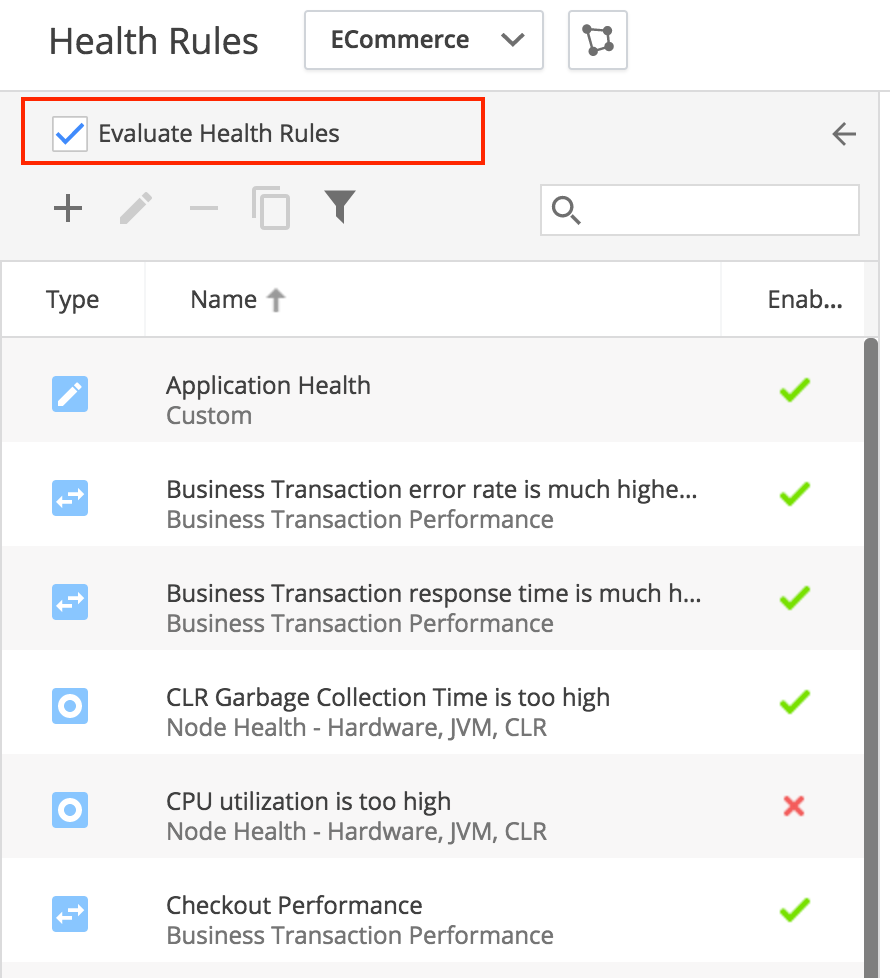- Community Hub
- Forum Q&A
- Business iQ (Analytics)
- Controller (SaaS, On Premise)
- Dashboards
- Dynamic Languages (Node.JS, Python, PHP, C/C++, Webserver Agent)
- End User Monitoring (EUM)
- Infrastructure (Server, Network, Database)
- Java (Java Agent, Installation, JVM, and Controller Installation)
- Licensing (including Trial)
- .NET (Agent, Installation)
- Smart Agent
- General Discussions
- Resources
- Groups
- Idea Exchange
Not a customer? Click the 'Start a free trial' link to begin a 30-day SaaS trial of our product and to join our community.
Existing Cisco AppDynamics customers should click the 'Sign In' button to authenticate to access the community
- Cisco AppDynamics Community
- Forums Q&A
- Controller
- Re: disable health rules with rest
- Subscribe to RSS Feed
- Mark Topic as New
- Mark Topic as Read
- Float this Topic for Current User
- Bookmark
- Subscribe
- Mute
- Printer Friendly Page
disable health rules with rest
- Mark as New
- Bookmark
- Subscribe
- Mute
- Subscribe to RSS Feed
- Permalink
- Report Inappropriate Content
07-07-2017 08:39 PM
I know you can use alert suppression to do blackouts of actions, but the rules are still active and the GUI will show the problem even with the supression. This can be corrected by disabling the rule with rule configuration. This is time consuming with many rules. Is there a REST command to list all rules and then submit a series of REST commands to disable and later enable all the health rules?
- Mark as New
- Bookmark
- Subscribe
- Mute
- Subscribe to RSS Feed
- Permalink
- Report Inappropriate Content
07-28-2017 04:55 AM
Hi Eric,
You can use swagger to find all the avaliable API's. Do find the below link for your referance.
https://docs.appdynamics.com/display/PRO43/Access+Swagger+and+Accounts+API
To use below API's you need account-id and application-id which you can get from swagger API's.
GET - /accounts/myaccount : will get you the account-id
GET - /accounts/{accId/applications} : will get you all the application with respective application-ids.
Health Rules API's:
Get HR's for application:
Request type: GET
URL: http://<controller-host>:<port>/controller/api/accounts/<account-id>/applications/<application-id>/healthrules
Response status: 200 OK
Disable HR:
Request type: DELETE
URL: http://<controller-host>:<port>/controller/api/accounts/<account-id>/applications/<application-id>/healthrules/<healthrule-id>/enabled
Response status: 204 No Content
Enable HR:
Request type: PUT
URL: http://<controller-host>:<port>/controller/api/accounts/<account-id>/applications/<application-id>/healthrules/<healthrule-id>/enabled
Response status: 204 No Content
If you want to stop evaluation for all the health rules for a particular application you can do so through UI by unchecking "Evaluate Health Rules" checkbox (refer attached screenshot).
Regards,
Pratik
- Mark as New
- Bookmark
- Subscribe
- Mute
- Subscribe to RSS Feed
- Permalink
- Report Inappropriate Content
09-13-2024 09:31 AM
There is a typo in this for disabling a health rule. The end parameter should be disable not enable.
URL: http://<controller-host>:<port>/controller/api/accounts/<account-id>/applications/<application-id>/healthrules/<healthrule-id>/enabled
You should then get a list of all the health rules with that were disabled in the return payload.
Learn how Splunk and AppDynamics are redefining observability
Watch Now!
Dive into our Community Blog for the Latest Insights and Updates!
Read the blog here
- My problem with baselines and moving averages ingesting bad data in Controller (SaaS, On Premises)
- AppDynamics Health Rule Violation Alerts Not Triggered for All Nodes in Slack in Controller (SaaS, On Premises)
- Is it possible to set multiple schedules to a Health Rule in Controller (SaaS, On Premises)
- Health rule alert based on custom metric in Infrastructure (Server, Network, Database)
- How to create Common Health rules & Policies for multiple/all applications in an Automated Way ? in General Discussions

Thank you! Your submission has been received!
Thank you! Your submission has been received!
Oops! Something went wrong while submitting the form