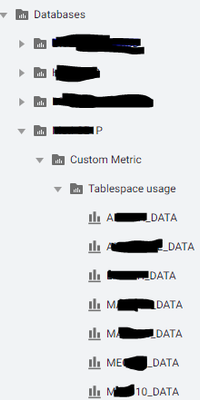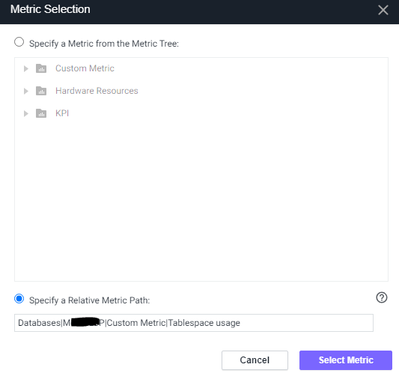- Community Hub
- Forum Q&A
- Business iQ (Analytics)
- Controller (SaaS, On Premise)
- Dashboards
- Dynamic Languages (Node.JS, Python, PHP, C/C++, Webserver Agent)
- End User Monitoring (EUM)
- Infrastructure (Server, Network, Database)
- Java (Java Agent, Installation, JVM, and Controller Installation)
- Licensing (including Trial)
- .NET (Agent, Installation)
- Smart Agent
- General Discussions
- Resources
- Groups
- Idea Exchange
Not a customer? Click the 'Start a free trial' link to begin a 30-day SaaS trial of our product and to join our community.
Existing Cisco AppDynamics customers should click the 'Sign In' button to authenticate to access the community
- Cisco AppDynamics Community
- Forums Q&A
- Infrastructure
- Health rule alert based on custom metric
- Subscribe to RSS Feed
- Mark Topic as New
- Mark Topic as Read
- Float this Topic for Current User
- Bookmark
- Subscribe
- Mute
- Printer Friendly Page
Health rule alert based on custom metric
- Mark as New
- Bookmark
- Subscribe
- Mute
- Subscribe to RSS Feed
- Permalink
- Report Inappropriate Content
01-09-2024 02:02 PM
Hi, I have created a custom metric to monitor the tablespace usage for Oracle databases that selects two columns, the tablespace name and used percent: "select tablespace_name,used_percent from dba_tablespace_usage_metrics".
In the metrics browser it will show me a list of items which are the tablespaces:
On the health rule I try to specify the relative metric path but it is not being evaluated, I don't want to use the first option because new tablespaces are constantly created and I would like this to work in a dynamic way. My intention is to send an alert when the used_percent column is above a certain threshold for any of the tablespaces.
- Mark as New
- Bookmark
- Subscribe
- Mute
- Subscribe to RSS Feed
- Permalink
- Report Inappropriate Content
07-15-2024 09:41 PM
Hi Andre.Penedo,
Thanks for posting on community.
Analysis:
Seems like you are attempting to create a health rule using wildcard to enable dynamic database monitoring.
Answer:
Unfortunately, it's not possible to create a Health Rule that dynamically evaluates data from different tablespaces in AppDynamics. I tried to recreate your condition and make health rules using wildcards. However, it appears that specifying metrics using wildcards is only supported for JVM, machine, and CLR branches, and not for database custom metrics.
Use Wildcards in Metric Definitions
Specifying metrics using wildcards, is only supported in JVM, machine, and CLR branches.
Suggestion:
Currently, the best approach is to create individual health rules for each known tablespace, as you might have aware of. This ensures monitoring but requires manual updates when new tablespaces are added.
However, This could be a valuable enhancement for future releases.How about submitting this as request to our Idea Exchange?
Hope this help.
Regards,
Martina
Join us on Feb 26 to explore Splunk AppDynamics deployment strategies, SaaS models, agent rollout plans, and expert best practices.
Register Now
Dive into our Community Blog for the Latest Insights and Updates!
Read the blog here
- Help for configuring Health Rule schedule in General Discussions
- Creating custom metrics for ADQL query for monitoring Intune connectors in Business iQ (Analytics)
- import/export custom db metrics in Dashboards
- Creating Custom Metrics of ADQL Query in Analytics via API in Business iQ (Analytics)
- My problem with baselines and moving averages ingesting bad data in Controller (SaaS, On Premises)

Thank you! Your submission has been received!
Thank you! Your submission has been received!
Oops! Something went wrong while submitting the form