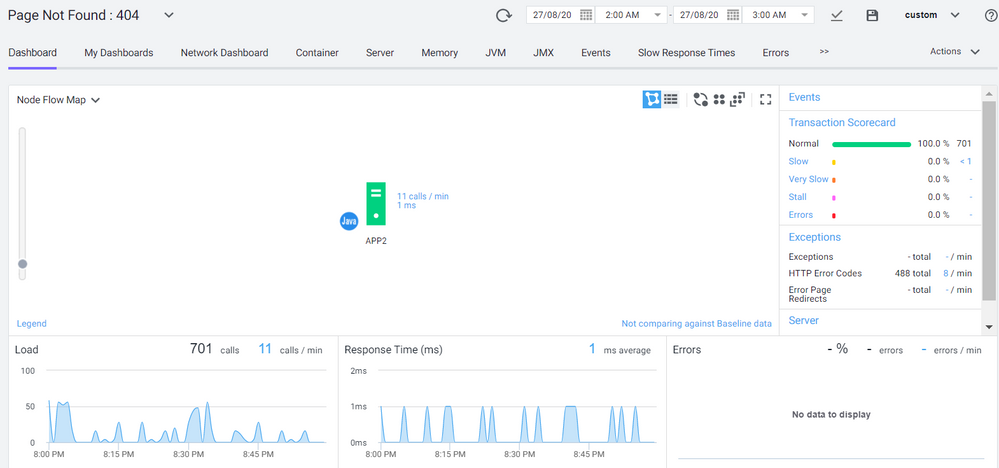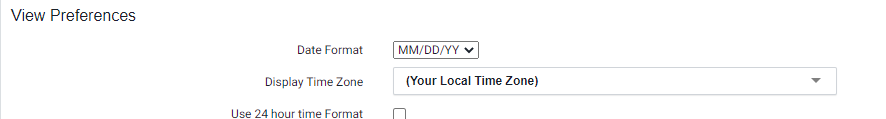- Community Hub
- Forum Q&A
- Business iQ (Analytics)
- Controller (SaaS, On Premise)
- Dashboards
- Dynamic Languages (Node.JS, Python, PHP, C/C++, Webserver Agent)
- End User Monitoring (EUM)
- Infrastructure (Server, Network, Database)
- Java (Java Agent, Installation, JVM, and Controller Installation)
- Licensing (including Trial)
- .NET (Agent, Installation)
- Smart Agent
- General Discussions
- Resources
- Groups
- Idea Exchange
Not a customer? Click the 'Start a free trial' link to begin a 30-day SaaS trial of our product and to join our community.
Existing Cisco AppDynamics customers should click the 'Sign In' button to authenticate to access the community
- Cisco AppDynamics Community
- Forums Q&A
- Controller
- Custom time range showing data for different date/...
- Subscribe to RSS Feed
- Mark Topic as New
- Mark Topic as Read
- Float this Topic for Current User
- Bookmark
- Subscribe
- Mute
- Printer Friendly Page
- Mark as New
- Bookmark
- Subscribe
- Mute
- Subscribe to RSS Feed
- Permalink
- Report Inappropriate Content
08-28-2020 08:22 AM
I'm struggling to make the custom time range work. I need to filter issues based on specific past date/time. But whatever I define in the custom time selector, its showing a previous date/time not related to what I have selected. Has anyone has this issue? I tried creating custom time range, but when I save its changing my time to a different time.
Could it be due to time zone? Appreciate if anyone can advise how I can resolve this?
Solved! Go to Solution.
- Mark as New
- Bookmark
- Subscribe
- Mute
- Subscribe to RSS Feed
- Permalink
- Report Inappropriate Content
08-30-2020 01:35 AM
Hi JJ
Are you using a SaaS Controller?
In what timezone are you currently? And what timezone did you select in AppDynamics in Profile settings?
- Mark as New
- Bookmark
- Subscribe
- Mute
- Subscribe to RSS Feed
- Permalink
- Report Inappropriate Content
08-31-2020 09:28 AM
I'm working temporarily in GMT-4 hours zone but my system is set to GMT-6 hours. In my preference also I have selected GMT-6. After I changed my preference to GMT-4 but still same issue. I'm not sure whether its using my pref time zone or system time zone or actual physical location time. However in any case, I think it is always deducting X hours (assuming time zone is GMT-X) from the selected time.
- Mark as New
- Bookmark
- Subscribe
- Mute
- Subscribe to RSS Feed
- Permalink
- Report Inappropriate Content
09-04-2020 05:35 AM
I had the same issue and was able to figure it out this morning. Go to your preferences and select the option "(Your Local Time Zone)" instead of picking the actual time zone. This will use the time zone from your Computer Browser automatically and will allow you to select a custom time range. Not sure why it doesn't work if you specify your timezone within AppD.
- Mark as New
- Bookmark
- Subscribe
- Mute
- Subscribe to RSS Feed
- Permalink
- Report Inappropriate Content
09-04-2020 06:39 AM
Thanks @Anonymous you are great.
Join us on Feb 26 to explore Splunk AppDynamics deployment strategies, SaaS models, agent rollout plans, and expert best practices.
Register Now
Dive into our Community Blog for the Latest Insights and Updates!
Read the blog here
- MRUM Session Replay Preview - Now Live! in End User Monitoring (EUM)
- To monitor Java-based microservices running in Docker with AppDynamics in Java (Java Agent, Installation, JVM, and Controller Installation)
- Unable to query the No.of calls of a business transaction in Controller (SaaS, On Premises)
- When I change the HR it shows a 500 error code in Dashboards
- Dashboard table widget with Top 10 of a custom metrics in Dashboards
| User | Count |
|---|---|
| 1 | |
| 1 | |
| 1 | |
| 1 | |
| 1 | |
| 1 |

Thank you! Your submission has been received!
Thank you! Your submission has been received!
Oops! Something went wrong while submitting the form