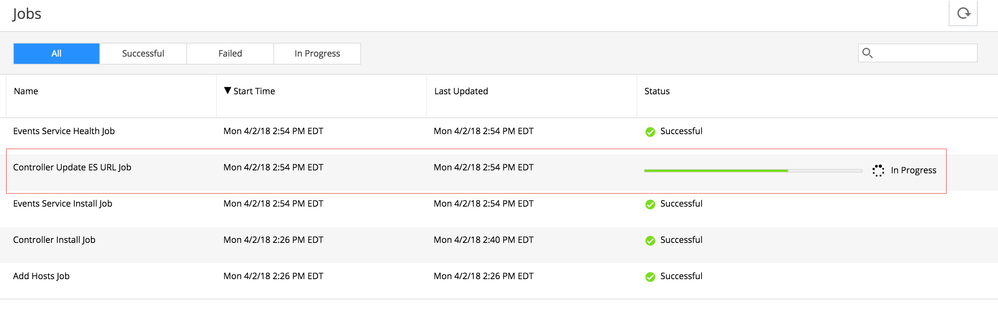- Community Hub
- Forum Q&A
- Business iQ (Analytics)
- Controller (SaaS, On Premise)
- Dashboards
- Dynamic Languages (Node.JS, Python, PHP, C/C++, Webserver Agent)
- End User Monitoring (EUM)
- Infrastructure (Server, Network, Database)
- Java (Java Agent, Installation, JVM, and Controller Installation)
- Licensing (including Trial)
- .NET (Agent, Installation)
- Smart Agent
- General Discussions
- Resources
- Groups
- Idea Exchange
Not a customer? Click the 'Start a free trial' link to begin a 30-day SaaS trial of our product and to join our community.
Existing Cisco AppDynamics customers should click the 'Sign In' button to authenticate to access the community
- Cisco AppDynamics Community
- Forums Q&A
- Controller
- Re: Controller Shutdown Fails Due to Running Job -...
- Subscribe to RSS Feed
- Mark Topic as New
- Mark Topic as Read
- Float this Topic for Current User
- Bookmark
- Subscribe
- Mute
- Printer Friendly Page
- Mark as New
- Bookmark
- Subscribe
- Mute
- Subscribe to RSS Feed
- Permalink
- Report Inappropriate Content
03-29-2018 11:47 AM
Experts,
I am experiencing an issue stopping the AppDynamics Controller 4.4.2 after a successful CLI installation using 'platform-admin.sh'. During an automated install of the AppDynamics Enterprise Console, Controller, and the Events Service (version 4.4.2), the script fails with the following error:
Controller failed to stop.
Command failed due to an error: Error running job stop: Another controller operation is in progress. Only one operation can be run on platform 1. To view the running jobs, please log in to Enterprise Console web interface.
It seems the Events Service install submits a long-running job named, 'Controller Update ES URL Job', that is still running in the background when I try to gracefully shutdown the Controller.
Question: Using the CLI, is there a way to determine if there are running jobs?
Here is a script fragment:
# create an appdynamics platform.
cd /opt/appdynamics/platform/platform-admin/bin
./platform-admin.sh create-platform --name "Spring Demo" --description "This is a demo of a simple Spring Boot application." --installation-dir /opt/appdynamics/platform/product
# add local host ('platformadmin') to platform.
./platform-admin.sh add-hosts --hosts "platformadmin"
# install appdynamics controller.
./platform-admin.sh submit-job --service controller --job install --args controllerPrimaryHost="platformadmin" controllerAdminUsername="admin" controllerAdminPassword="welcome1" controllerRootUserPassword="welcome1" mysqlRootPassword="welcome1"
# install appdynamics events service.
./platform-admin.sh install-events-service --profile "dev" --hosts "platformadmin"
# install appdynamics events service.
# shutdown the appdynamics platform components.
./platform-admin.sh stop-controller-appserver --with-db
Stopping the Controller.
Controller failed to stop.
Command failed due to an error: Error running job stop: Another controller operation is in progress. Only one operation can be run on platform 1. To view the running jobs, please log in to Enterprise Console web interface.
Thanks.
Solved! Go to Solution.
- Mark as New
- Bookmark
- Subscribe
- Mute
- Subscribe to RSS Feed
- Permalink
- Report Inappropriate Content
04-01-2018 09:17 PM
Hi,
It looks like you have started two jobs simultaneously. Run one job at a time. Can you please use the below command to check for the running jobs and let us know if that helps.
./platform-admin.sh list-jobs --service <controller or events-service>
For more information,
https://docs.appdynamics.com/display/PRO44/Enterprise+Console+Command+Line
Thanks,
Yogesh
- Mark as New
- Bookmark
- Subscribe
- Mute
- Subscribe to RSS Feed
- Permalink
- Report Inappropriate Content
04-02-2018 12:40 PM
Yogesh,
After a successfull install of the Enterprise Console and the Controller, I invoke the Events Service install:
$ ./platform-admin.sh install-events-service --profile dev --hosts platformadmin
$ ./platform-admin.sh show-events-service-health
This takes about 30 seconds to complete and then the script exits. The "Show Events Service Health" script also completes successfully. The result is shown in the following "Jobs" dashboard screenshot:
Notice the "Controller Update ES URL Job" that was created and is currently "In Progress". Running your suggested commands only shows the available Actions, not the currently running Jobs:
apm[root]# ./platform-admin.sh list-jobs --service controller
Actions available for service:
Add Secondary Controller ("add_secondary", enabled)
Start Controller ("start", enabled)
Stop Controller ("stop", enabled)
Upgrade Controller ("upgrade", enabled)
Upgrade MySQL ("mysql_upgrade", enabled)
Remove Controller ("remove", enabled)
Retrieve Log ("retrieve_log", enabled)
Start MySQL ("mysql_start", enabled)
Stop MySQL ("mysql_stop", enabled)
Diagnosis ("diagnosis", enabled)
Actions available for "Controller" node on host "platformadmin":
None
Actions available for "MySQL" node on host "platformadmin":
None
apm[root]# ./platform-admin.sh list-jobs --service events-service
Actions available for service:
Start Events Service ("start", enabled)
Stop Events Service ("stop", enabled)
Uninstall ("uninstall", enabled)
Upgrade Events Service ("upgrade", enabled)
Restart ("restart_cluster", enabled)
Add Node ("add_nodes", enabled)
Retrieve Log ("retrieve_logs", enabled)
Scale Up Events Service ("install", enabled)
Actions available for "api-store" node on host "platformadmin":
Uninstall Node ("uninstall_node", enabled)
Restart Node ("restart_node", enabled)
Since this is an automated provisioning script, I would like to know how can I query the Platform to know when the "Controller Update ES URL Job" is finished so I can safely shutdown the Platform? Is there a private SQL statement I could create to give me the same information contained in the "Jobs" dashboard above? Also, what is the purpose of the ES URL job?
Regards,
-Ed
- Mark as New
- Bookmark
- Subscribe
- Mute
- Subscribe to RSS Feed
- Permalink
- Report Inappropriate Content
05-23-2018 06:35 AM
UPDATE:
I have found an acceptable solution. It seems that if I reverse the order in the installation of the platform services--installing the events service first and then followed by the controller--everything works as expected.
# install appdynamics events service (first).
./platform-admin.sh install-events-service --profile "dev" --hosts "platformadmin"
# install appdynamics controller (second).
./platform-admin.sh submit-job --service controller --job install --args controllerPrimaryHost="platformadmin" controllerAdminUsername="admin" controllerAdminPassword="welcome1" controllerRootUserPassword="welcome1" mysqlRootPassword="welcome1"
Regards,
-Ed
Learn how Splunk and AppDynamics are redefining observability
Watch Now!
Dive into our Community Blog for the Latest Insights and Updates!
Read the blog here
- MRUM Session Replay Preview - Now Live! in End User Monitoring (EUM)
- Smart Agent appdcli in Smart Agent
- Usage from the Garbage Collector Cms or G1GC in Controller (SaaS, On Premises)
- AppDynamics On-prem for trial EUM and controller in Infrastructure (Server, Network, Database)
- Restore deleted custom dashboard in End User Monitoring (EUM)
| User | Count |
|---|---|
| 1 | |
| 1 | |
| 1 | |
| 1 | |
| 1 |

Thank you! Your submission has been received!
Thank you! Your submission has been received!
Oops! Something went wrong while submitting the form