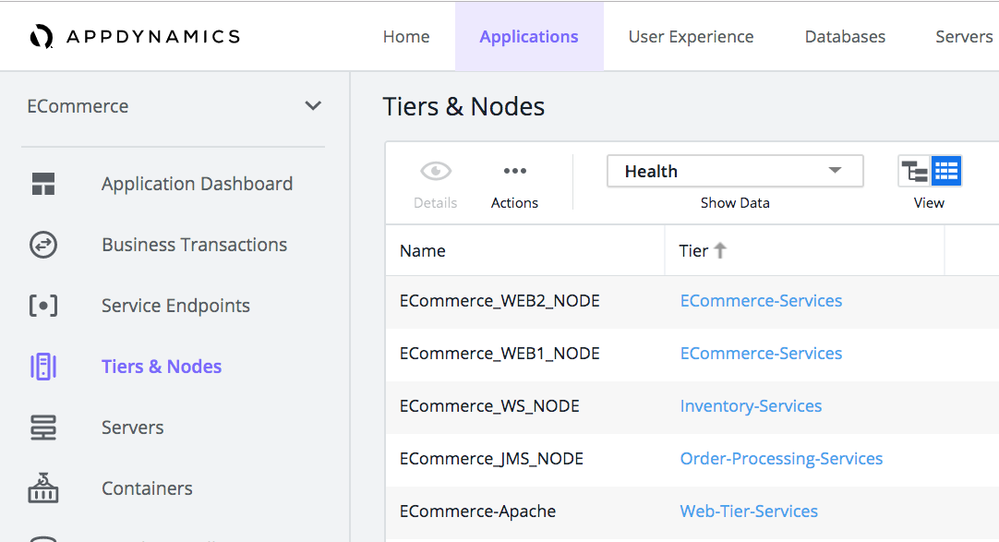- Community Hub
- Forum Q&A
- Business iQ (Analytics)
- Controller (SaaS, On Premise)
- Dashboards
- Dynamic Languages (Node.JS, Python, PHP, C/C++, Webserver Agent)
- End User Monitoring (EUM)
- Infrastructure (Server, Network, Database)
- Java (Java Agent, Installation, JVM, and Controller Installation)
- Licensing (including Trial)
- .NET (Agent, Installation)
- Smart Agent
- General Discussions
- Resources
- Groups
- Idea Exchange
Not a customer? Click the 'Start a free trial' link to begin a 30-day SaaS trial of our product and to join our community.
Existing Cisco AppDynamics customers should click the 'Sign In' button to authenticate to access the community
- Cisco AppDynamics Community
- Forums Q&A
- Java
- MicroServices V3 Monitoring
- Subscribe to RSS Feed
- Mark Topic as New
- Mark Topic as Read
- Float this Topic for Current User
- Bookmark
- Subscribe
- Mute
- Printer Friendly Page
- Mark as New
- Bookmark
- Subscribe
- Mute
- Subscribe to RSS Feed
- Permalink
- Report Inappropriate Content
09-05-2019 05:28 PM
Hi Experts,
we have sucesfully installed AppD agents in our app server also passed valid arugments however unable to view
any data in AppD console.
Our Controller and agent ver are : 4.8 controller/4.5 agent
Passed aruguments in MS v3 configfiles and application is hooked with AppDynamics when we tried with Ps -ef| grep java
Pls let us what could be rootcause it blocking the data ? or any body faced smilar kind of issue.
Solved! Go to Solution.
- Mark as New
- Bookmark
- Subscribe
- Mute
- Subscribe to RSS Feed
- Permalink
- Report Inappropriate Content
09-05-2019 06:01 PM
Surenda,
What do you see?
- Do you see any logs written in the agent logs directory?
- Any node reporting to your application in the "Tiers & Nodes" dashboard?
The agent logs will be the most useful source of troubleshooting information
Warm regards,
Peter
- Mark as New
- Bookmark
- Subscribe
- Mute
- Subscribe to RSS Feed
- Permalink
- Report Inappropriate Content
09-05-2019 06:51 PM
Nothing showing in the agent logs
- Mark as New
- Bookmark
- Subscribe
- Mute
- Subscribe to RSS Feed
- Permalink
- Report Inappropriate Content
09-05-2019 06:56 PM
The logs are empty, or no logs are created?
If the latter case, do you see any output from the agent on stdout/stderr as the JVM starts?
Can you post the output of ps -ef for your java process?
What do you see if you take your agent options and just run java <your-options> -version ?
Warm regards,
Peter
- Mark as New
- Bookmark
- Subscribe
- Mute
- Subscribe to RSS Feed
- Permalink
- Report Inappropriate Content
09-06-2019 11:32 AM
Hi Pete,
Pls find my answer below.
If the latter case, do you see any output from the agent on stdout/stderr as the JVM starts?
No Logs were created hence no output on stdout/stderr
Can you post the output of ps -ef for your java process?
java -Xmx1024m -jar xxxapi.jar -javaagent:/opt/appdynamics/appserver-agent/javaagent.jar -Dappdynamics.agent.applicationName=xxxx -Dappdynamics.agent.tierName=xxx -Dappdynamics.agent.nodeName= xxx-api_xxxx001
What do you see if you take your agent options and just run java <your-options> -version ?
java -Xmx1024m -jar xxxapi.jar -javaagent:/opt/appdynamics/appserver-agent/javaagent.jar -Dappdynamics.agent.applicationName=xxxx -Dappdynamics.agent.tierName=xxx -Dappdynamics.agent.nodeName= xxx-api_xxxx001
Pls let me know if you have questions.
Regards
Surendra
- Mark as New
- Bookmark
- Subscribe
- Mute
- Subscribe to RSS Feed
- Permalink
- Report Inappropriate Content
09-08-2019 10:48 PM
Surendra,
Try moving the -javaagent and the -D options ahead of the "-jar" option in your command line.
Warm regards,
Peter
- Mark as New
- Bookmark
- Subscribe
- Mute
- Subscribe to RSS Feed
- Permalink
- Report Inappropriate Content
09-09-2019 02:24 PM
Thanks Pete for your reply.
we have tried said option however we are same page. pls find same below
java -Xmx1024m -javaagent:/opt/appdynamics/appserver-agent/javaagent.jar -Dappdynamics.agent.applicationName=xxxx -Dappdynamics.agent.tierName=xxx -Dappdynamics.agent.nodeName= xxx-api_xxxx001 -jar xxxapi.jar
pls correct me if any errors in above arguments
Thaks in Advance.
Regards,
Surendra
- Mark as New
- Bookmark
- Subscribe
- Mute
- Subscribe to RSS Feed
- Permalink
- Report Inappropriate Content
09-09-2019 03:35 PM
Surendra,
This is very strange. If the agent is not generating any output or log files, it is almost certainly not getting loaded for some reason.
What do you see if you run:
java -Xmx1024m -javaagent:/opt/appdynamics/appserver-agent/javaagent.jar -Dappdynamics.agent.applicationName=xxxx -Dappdynamics.agent.tierName=xxx -Dappdynamics.agent.nodeName= xxx-api_xxxx001 -version
Do you see anything at all in the 'tiers and nodes' dashboard of your application?
- Mark as New
- Bookmark
- Subscribe
- Mute
- Subscribe to RSS Feed
- Permalink
- Report Inappropriate Content
09-13-2019 03:13 PM
Hi Peter,
We are able to see data in AppD console post changes of below.
java -Xmx1024m -javaagent:/opt/appdynamics/appserver-agent/javaagent.jar -Dappdynamics.agent.applicationName=xxxx -Dappdynamics.agent.tierName=xxx -Dappdynamics.agent.nodeName= xxx-api_xxxx001 -version
Thanks for your great support on this . Very much appricaited
Learn how Splunk and AppDynamics are redefining observability
Register Now!
Dive into our Community Blog for the Latest Insights and Updates!
Read the blog here
- Enhancing AppDynamics Real User Monitoring for Pega CDH Portal: Challenges with Campaigns and SPA in End User Monitoring (EUM)
- Oracle Autonomous DB Monitoring in Infrastructure (Server, Network, Database)
- Creating custom metrics for ADQL query for monitoring Intune connectors in Business iQ (Analytics)
- To monitor Java-based microservices running in Docker with AppDynamics in Java (Java Agent, Installation, JVM, and Controller Installation)
- import/export custom db metrics in Dashboards

Thank you! Your submission has been received!
Thank you! Your submission has been received!
Oops! Something went wrong while submitting the form