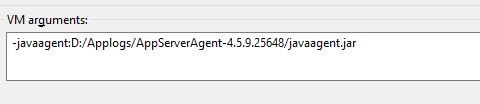- Community Hub
- Forum Q&A
- Business iQ (Analytics)
- Controller (SaaS, On Premise)
- Dashboards
- Dynamic Languages (Node.JS, Python, PHP, C/C++, Webserver Agent)
- End User Monitoring (EUM)
- Infrastructure (Server, Network, Database)
- Java (Java Agent, Installation, JVM, and Controller Installation)
- Licensing (including Trial)
- .NET (Agent, Installation)
- Smart Agent
- General Discussions
- Resources
- Groups
- Idea Exchange
Not a customer? Click the 'Start a free trial' link to begin a 30-day SaaS trial of our product and to join our community.
Existing Cisco AppDynamics customers should click the 'Sign In' button to authenticate to access the community
- Cisco AppDynamics Community
- Forums Q&A
- Java
- Re: How to configure Appdynamics with SpringBoot A...
- Subscribe to RSS Feed
- Mark Topic as New
- Mark Topic as Read
- Float this Topic for Current User
- Bookmark
- Subscribe
- Mute
- Printer Friendly Page
How to configure Appdynamics with SpringBoot Application
- Mark as New
- Bookmark
- Subscribe
- Mute
- Subscribe to RSS Feed
- Permalink
- Report Inappropriate Content
07-09-2018 12:09 AM
Hi Team, Please provide the steps to configure Appdynamic with SpringBoot application in local machine.
I got 15 days Apdynamicsportatl free ,
I created springboot rest Appliciaton and it is workign fine
Login to Appdynamic portal and went to gettingstarted , downloaded java agent . I couldnt find much steps in appdynamic documentation.
I need steps to further integration with SpringBoot Applicaiton. Please help on this.
Thanks,
Ashok
- Mark as New
- Bookmark
- Subscribe
- Mute
- Subscribe to RSS Feed
- Permalink
- Report Inappropriate Content
07-09-2018 03:05 AM
Ashok,
Your first step will be to introduce the AppDynamics java agent into the JVM running your Spring Boot application.
This process is described here.
Warm regards,
Peter
- Mark as New
- Bookmark
- Subscribe
- Mute
- Subscribe to RSS Feed
- Permalink
- Report Inappropriate Content
08-01-2018 06:12 PM
was looking for it too. thanks @Peter.Holditch
- Mark as New
- Bookmark
- Subscribe
- Mute
- Subscribe to RSS Feed
- Permalink
- Report Inappropriate Content
06-11-2019 02:30 AM
I added the javaagent path in the VM argument of spring boot application in eclipse like below. But when I start my application, application gets start and I am not seeing any message related to java agent starting also I am not seeing any connection established from agent to controller on controller UI. Cloud you please help to identify the issue here.
-Djavaagent:D:/Applogs/appagent/javaagent.jar
@Peter.Holditch wrote:
Ashok,
Your first step will be to introduce the AppDynamics java agent into the JVM running your Spring Boot application.
This process is described here.
Warm regards,
Peter
- Mark as New
- Bookmark
- Subscribe
- Mute
- Subscribe to RSS Feed
- Permalink
- Report Inappropriate Content
06-11-2019 03:01 AM
The correct option to load an agent into the JVM is "-javaagent", not "-Djavaagent"
I hope that helps. If not, please post full detail of your command line.
- Mark as New
- Bookmark
- Subscribe
- Mute
- Subscribe to RSS Feed
- Permalink
- Report Inappropriate Content
06-11-2019 03:14 AM
I tried that as well but didn't work. Below is the exact parameter I have added as VM arguments in eclipse. Agent is not getting start
I have started the spring boot in command line using below command still didn't work.
java -javaagent:D:/Applogs/appagent/javaagent.jar -jar loan-origination-0.0.1-SNAPSHOT.jar
Appreciate if your help to resolve this issue.
- Mark as New
- Bookmark
- Subscribe
- Mute
- Subscribe to RSS Feed
- Permalink
- Report Inappropriate Content
06-11-2019 03:57 AM
Do you see any agent logs written under D:/Applogs/appagent/ver4.x.y.x/logs/<nodename>?
What happens if you run
"java -version -javaagent:D:/Applogs/appagent/javaagent.jar"
from the command line?
- Mark as New
- Bookmark
- Subscribe
- Mute
- Subscribe to RSS Feed
- Permalink
- Report Inappropriate Content
06-11-2019 04:18 AM
I don't see any log file generated under D:/Applogs/appagent/ver4.x.y.x/logs/
When I did java -version -javaagent:D:/Applogs/appagent/javaagent.jar" it printed below,
java -version D:\Applogs\AppServerAgent-4.5.9.25648\javaagent.jar
openjdk version "1.8.0_202"
OpenJDK Runtime Environment (build 1.8.0_202-b08)
Eclipse OpenJ9 VM (build openj9-0.12.1, JRE 1.8.0 Windows 10 amd64-64-Bit Compressed References 20190205_265 (JIT enabled, AOT enabled)
OpenJ9 - 90dd8cb40
OMR - d2f4534b
JCL - d002501a90 based on jdk8u202-b08)
- Mark as New
- Bookmark
- Subscribe
- Mute
- Subscribe to RSS Feed
- Permalink
- Report Inappropriate Content
06-11-2019 04:49 AM
Sorry, my mistake, I reversed the options.
What happens when you run:
"java -javaagent:D:/Applogs/appagent/javaagent.jar -version"
- Mark as New
- Bookmark
- Subscribe
- Mute
- Subscribe to RSS Feed
- Permalink
- Report Inappropriate Content
06-11-2019 05:02 AM
after issuing the above command below is the result.
>java -javaagent:D:\Applogs\AppServerAgent-4.5.9.25648\javaagent.jar -version
Full Agent Registration Info Resolver using selfService [true]
Full Agent Registration Info Resolver using selfService [true]
Full Agent Registration Info Resolver using application name [LoanApplication]
Full Agent Registration Info Resolver using tier name [ApplicationTier]
Full Agent Registration Info Resolver using node name [SurajLocalNode]
Install Directory resolved to[D:\Applogs\AppServerAgent-4.5.9.25648]
Agent conf directory set to [D:\Applogs\AppServerAgent-4.5.9.25648\ver4.5.9.25648\conf]
[Thread-0] Tue Jun 11 17:29:00 IST 2019[DEBUG]: AgentInstallManager - Full Agent Registration Info Resolver is running
[Thread-0] Tue Jun 11 17:29:00 IST 2019[INFO]: AgentInstallManager - Full Agent Registration Info Resolver using selfService [true]
[Thread-0] Tue Jun 11 17:29:00 IST 2019[INFO]: AgentInstallManager - Full Agent Registration Info Resolver using selfService [true]
[Thread-0] Tue Jun 11 17:29:00 IST 2019[INFO]: AgentInstallManager - Full Agent Registration Info Resolver using application name [LoanApplication]
[Thread-0] Tue Jun 11 17:29:00 IST 2019[INFO]: AgentInstallManager - Full Agent Registration Info Resolver using tier name [ApplicationTier]
[Thread-0] Tue Jun 11 17:29:00 IST 2019[INFO]: AgentInstallManager - Full Agent Registration Info Resolver using node name [SurajLocalNode]
[Thread-0] Tue Jun 11 17:29:00 IST 2019[DEBUG]: AgentInstallManager - Full Agent Registration Info Resolver finished running
[Thread-0] Tue Jun 11 17:29:00 IST 2019[INFO]: AgentInstallManager - Agent runtime directory set to [D:\Applogs\AppServerAgent-4.5.9.25648\ver4.5.9.25648]
[Thread-0] Tue Jun 11 17:29:00 IST 2019[INFO]: AgentInstallManager - Agent node directory set to [SurajLocalNode]
Agent runtime conf directory set to D:\Applogs\AppServerAgent-4.5.9.25648\ver4.5.9.25648\conf
[Thread-0] Tue Jun 11 17:29:00 IST 2019[INFO]: AgentInstallManager - Agent runtime conf directory set to D:\Applogs\AppServerAgent-4.5.9.25648\ver4.5.9.25648\conf
[Thread-0] Tue Jun 11 17:29:00 IST 2019[INFO]: JavaAgent - Using Java Agent Version [Server Agent #4.5.9.25648 v4.5.9 GA compatible with 4.4.1.0 r24edb4ba5d4cc80793b2d5806ddf9cf8044e87b0 pull-requests/2158]
[Thread-0] Tue Jun 11 17:29:00 IST 2019[INFO]: JavaAgent - Running IBM Java Agent [No]
[Thread-0] Tue Jun 11 17:29:00 IST 2019[INFO]: JavaAgent - Java Agent Directory [D:\Applogs\AppServerAgent-4.5.9.25648\ver4.5.9.25648]
[Thread-0] Tue Jun 11 17:29:00 IST 2019[INFO]: JavaAgent - Java Agent AppAgent directory [D:\Applogs\AppServerAgent-4.5.9.25648\ver4.5.9.25648]
Agent logging directory set to [D:\Applogs\AppServerAgent-4.5.9.25648\ver4.5.9.25648\logs]
2019-06-11 17:29:00,793 INFO Log4j appears to be running in a Servlet environment, but there's no log4j-web module available. If you want better web container support, please add the log4j-web JAR to your web archive or server lib directory.
Running obfuscated agent
Started AppDynamics Java Agent Successfully.
java version "1.8.0_141"
Java(TM) SE Runtime Environment (build 1.8.0_141-b15)
Java HotSpot(TM) 64-Bit Server VM (build 25.141-b15, mixed mode)
Logs are created now but when I issue the below command I don't see agent started message
java -javaagent:D:\Applogs\AppServerAgent-4.5.9.25648\javaagent.jar -Dappdynamics.http.proxyHost=10.74.91.103 -Dappdynamics.http.proxyPort=80 -jar loan-origination-0.0.1-SNAPSHOT.jar
Learn how Splunk and AppDynamics are redefining observability
Register Now!
Dive into our Community Blog for the Latest Insights and Updates!
Read the blog here
- Enhancing AppDynamics Real User Monitoring for Pega CDH Portal: Challenges with Campaigns and SPA in End User Monitoring (EUM)
- To monitor Java-based microservices running in Docker with AppDynamics in Java (Java Agent, Installation, JVM, and Controller Installation)
- encrpted user credentials for dotnet core in NET (Agent, Installation)
- AppD Java Agent for Web Apps - ClaasNotFound Error in Java (Java Agent, Installation, JVM, and Controller Installation)
- Licenses is not released in Licensing (including Trial)

Thank you! Your submission has been received!
Thank you! Your submission has been received!
Oops! Something went wrong while submitting the form