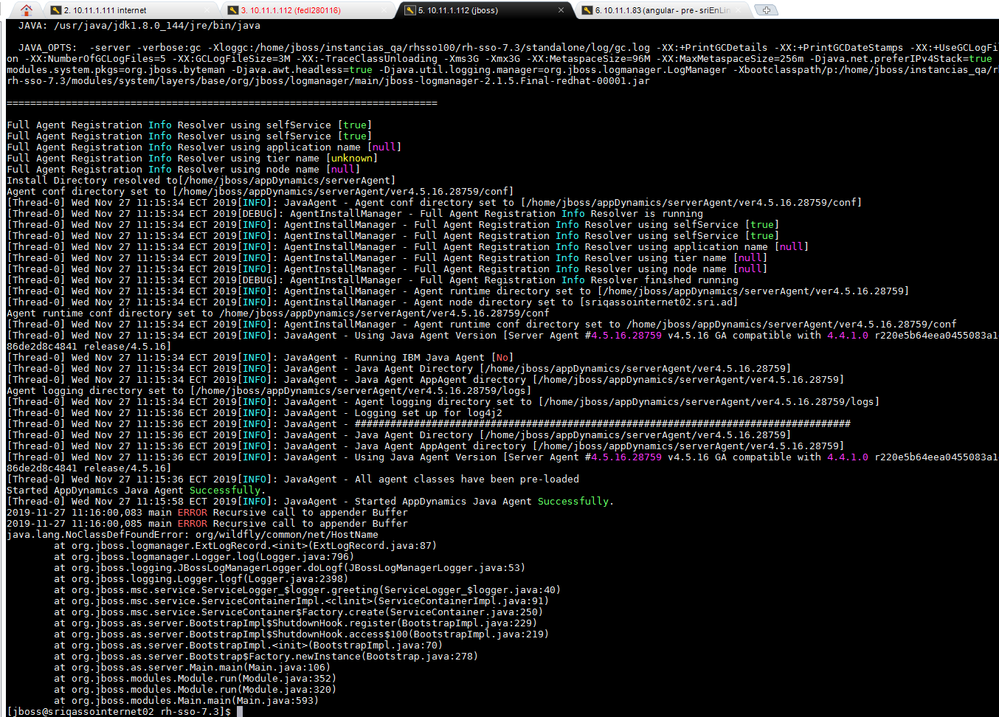- Community Hub
- Forum Q&A
- Business iQ (Analytics)
- Controller (SaaS, On Premise)
- Dashboards
- Dynamic Languages (Node.JS, Python, PHP, C/C++, Webserver Agent)
- End User Monitoring (EUM)
- Infrastructure (Server, Network, Database)
- Java (Java Agent, Installation, JVM, and Controller Installation)
- Licensing (including Trial)
- .NET (Agent, Installation)
- Smart Agent
- General Discussions
- Resources
- Groups
- Idea Exchange
Not a customer? Click the 'Start a free trial' link to begin a 30-day SaaS trial of our product and to join our community.
Existing Cisco AppDynamics customers should click the 'Sign In' button to authenticate to access the community
- Cisco AppDynamics Community
- Forums Q&A
- Java
- Re: Appdynamics agent does not start - NoClassDefF...
- Subscribe to RSS Feed
- Mark Topic as New
- Mark Topic as Read
- Float this Topic for Current User
- Bookmark
- Subscribe
- Mute
- Printer Friendly Page
Appdynamics agent does not start - NoClassDefFoundError org/wildfly/common/net/HostName
- Mark as New
- Bookmark
- Subscribe
- Mute
- Subscribe to RSS Feed
- Permalink
- Report Inappropriate Content
11-28-2019 07:57 AM
Currently, application agents are being installed on a Jboss server which, when the standalone.sh and standalone.conf file are being configured does not start the server and it presents the following error
- Mark as New
- Bookmark
- Subscribe
- Mute
- Subscribe to RSS Feed
- Permalink
- Report Inappropriate Content
02-05-2020 06:26 PM
Thanks for posting the question on the Community.
It seems that you need to initialize the JVM, to install the Java Agent on JBoss EAP or JBoss Wildfly, Run the following parameter:
JAVA_OPTS="$JAVA_OPTS -Djboss.modules.system.pkgs=org.jboss.byteman,com.singularity,org"
If you do not initialize the JVM, the installation throws a "class not found" exception.
You can find the all installation process on the latest installation document: https://docs.appdynamics.com/display/PRO45/JBoss+and+Wildfly+Startup+Settings#JBossandWildflyStartup...
Let me know if this helped you.
Many thanks,
Mika
- Mark as New
- Bookmark
- Subscribe
- Mute
- Subscribe to RSS Feed
- Permalink
- Report Inappropriate Content
02-19-2021 10:05 AM
Hello,
as I am a complete Wildfly n00b and I have never worked with Wildfly (I worked only with Tomcat till now) and now I need to instrument a Wildfly Application, what does the following instruction actually mean?
To install the Java Agent on JBoss EAP or JBoss Wildfly, you need to initialize the JVM. Run the following parameter:
JAVA_OPTS="$JAVA_OPTS -Djboss.modules.system.pkgs=org.jboss.byteman,com.singularity"
If you do not initialize the JVM, the installation throws a "class not found" exception.
Do I have to execute it in the command line or do I have to add this into the standalone.sh script? And how and where?
As I said, today is the first day, where I was confronted with Wildfly, but I need to instrument it with AppD for a customer, so sorry fo my b00n question
Join us on Feb 26 to explore Splunk AppDynamics deployment strategies, SaaS models, agent rollout plans, and expert best practices.
Register Now
Dive into our Community Blog for the Latest Insights and Updates!
Read the blog here
- Appdynamics agent cannot be initialized due to Error:No such file or directory in Dynamic Languages (Node.JS, Python, PHP, C/C++, Webserver Agent)
- OTel collector compatibility with AppDynamics in General Discussions
- Update Node.JS agent package to declare dependencies? in Dynamic Languages (Node.JS, Python, PHP, C/C++, Webserver Agent)
- Help for configuring Health Rule schedule in General Discussions
- MRUM Session Replay Preview - Now Live! in End User Monitoring (EUM)

Thank you! Your submission has been received!
Thank you! Your submission has been received!
Oops! Something went wrong while submitting the form