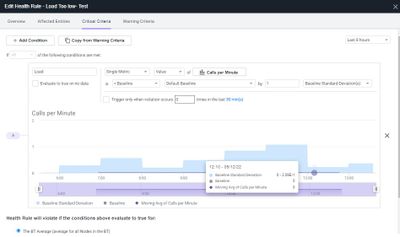- Community Hub
- Forum Q&A
- Business iQ (Analytics)
- Controller (SaaS, On Premise)
- Dashboards
- Dynamic Languages (Node.JS, Python, PHP, C/C++, Webserver Agent)
- End User Monitoring (EUM)
- Infrastructure (Server, Network, Database)
- Java (Java Agent, Installation, JVM, and Controller Installation)
- Licensing (including Trial)
- .NET (Agent, Installation)
- Smart Agent
- General Discussions
- Resources
- Groups
- Idea Exchange
Not a customer? Click the 'Start a free trial' link to begin a 30-day SaaS trial of our product and to join our community.
Existing Cisco AppDynamics customers should click the 'Sign In' button to authenticate to access the community
- Cisco AppDynamics Community
- Forums Q&A
- Dashboards
- Re: Alert configuration for low volume of calls
- Subscribe to RSS Feed
- Mark Topic as New
- Mark Topic as Read
- Float this Topic for Current User
- Bookmark
- Subscribe
- Mute
- Printer Friendly Page
Alert configuration for low volume of calls
- Mark as New
- Bookmark
- Subscribe
- Mute
- Subscribe to RSS Feed
- Permalink
- Report Inappropriate Content
05-12-2022 04:54 AM
Hi Team,
Could you please help me with the below requirement? (I am new to appdynamics)
I have to configure health rule for a Business Transaction when the volume (calls per minute) is less than the baseline.
I have configured based on baseline. But, alert is not being triggered even when there is a low volume of or call volume is below baseline. Please find the attached screenshot of health rule configured and the chart showing the volume of calls (volume of calls is below baseline which should trigger an alert).
Below is the expectation from the customer.
"
. I would prefer you to advise on an appropriate deviation to be configured to avoid too many false alarms. Ex.: is a deviation of 30% appropriate ? (=30% less call than usual)"
Kindly help me to configure the health rule properly.
Thanks&Regards
Srinivas
- Labels:
-
Dashboards
- Mark as New
- Bookmark
- Subscribe
- Mute
- Subscribe to RSS Feed
- Permalink
- Report Inappropriate Content
09-05-2022 12:25 AM
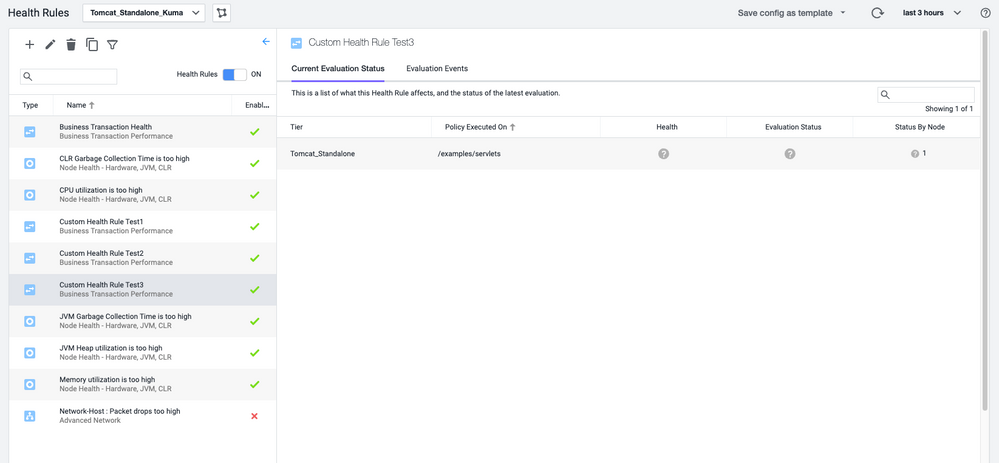
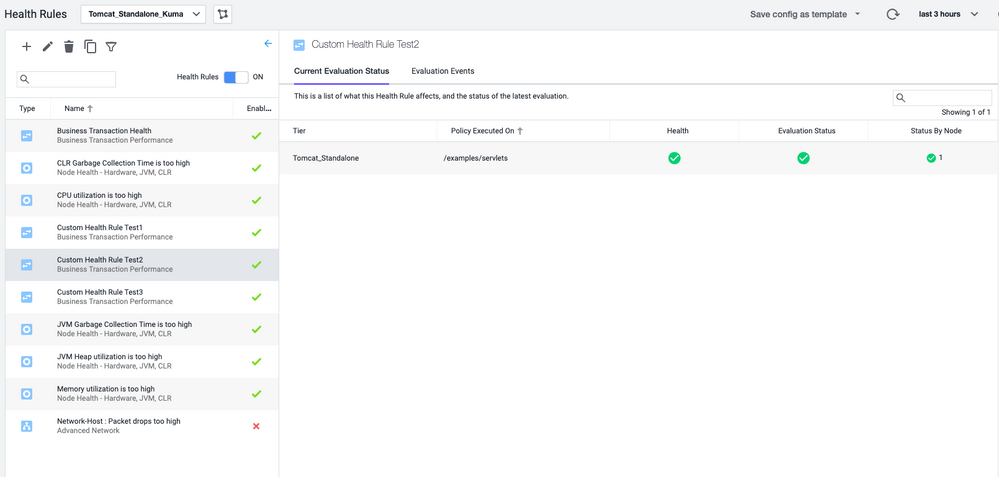
Learn how Splunk and AppDynamics are redefining observability
Watch Now!
Dive into our Community Blog for the Latest Insights and Updates!
Read the blog here
- Lowering Stdout Verbosity for AppDynamics Agent and Proxy in Python Applications in Dynamic Languages (Node.JS, Python, PHP, C/C++, Webserver Agent)
- Need to configure total calls per 1 Hours & total calls per 24 Hours. in Dashboards
- AppDynamics for Gateway API kind microservices in NET (Agent, Installation)
- A new way to install .NET Agent into Docker containers in NET (Agent, Installation)

Thank you! Your submission has been received!
Thank you! Your submission has been received!
Oops! Something went wrong while submitting the form